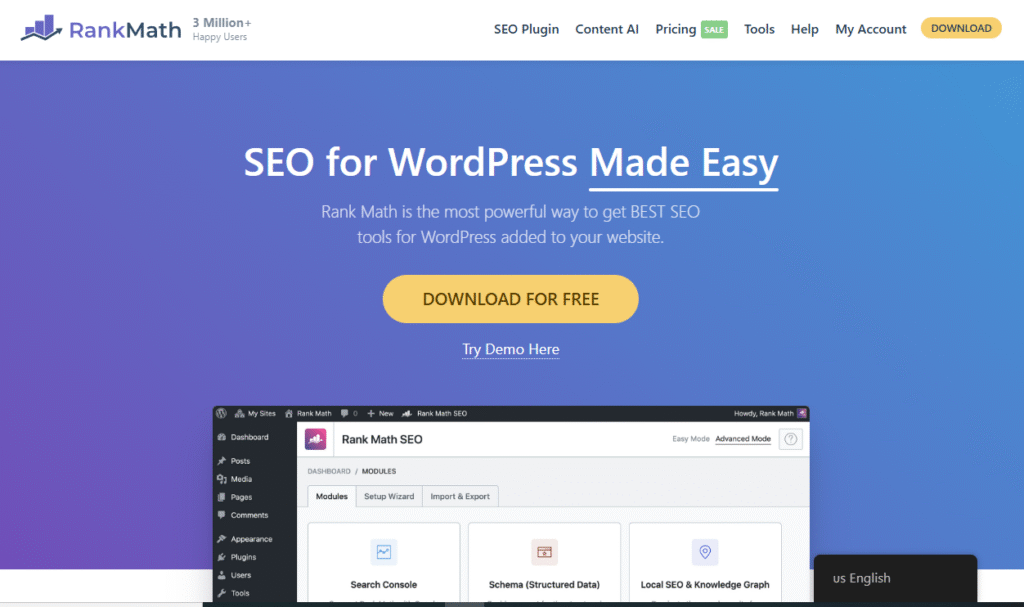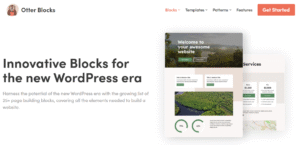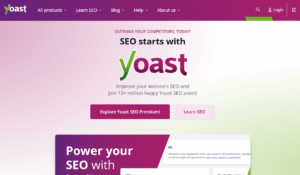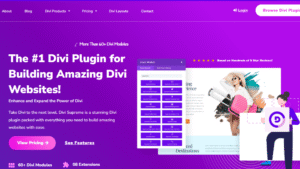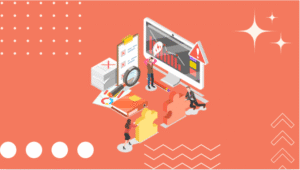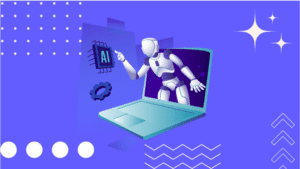If you’re serious about getting your WordPress website noticed by search engines—and more importantly, by real people—then you need a powerful SEO tool working behind the scenes.
That’s where Rank Math SEO steps in. Dubbed the “Swiss Army Knife of WordPress SEO,” Rank Math combines all the essential SEO features you need into one lightweight, easy-to-use plugin.
Whether you’re a blogger, small business owner, or run an eCommerce site, Rank Math helps you optimize your content, improve rankings, and track performance—all without needing to be an SEO expert.
What makes Rank Math especially appealing is how it balances advanced features with user-friendliness. From guided setup to AI-powered content analysis, schema generation, redirection management, and Google integration, Rank Math gives you everything in one place—often for free.
In this guide, we’ll explore why so many website owners are switching to Rank Math, what features make it stand out, and how it compares to other SEO plugins.
Let’s dig into what could be the best SEO plugin for WordPress today.
WordPress Guides

Must Have WordPress Plugins for Business Websites in 2025
Looking for the best WordPress plugins to help your business grow […]
What Is Rank Math?
Rank Math is a powerful, all-in-one WordPress SEO plugin designed to help websites rank higher in search engines like Google, Bing, and Yahoo.
Developed by the team at rankmath.com, it brings together a wide array of SEO tools—previously only available through multiple plugins—into one unified dashboard.
Think of it like your SEO Swiss Army knife. It offers:
- On-page SEO optimization
- Schema markup
- Keyword tracking
- SEO content analysis
- Rich snippet integration
- Redirections
- Local SEO features
- And more—all within a clean, user-friendly interface
Unlike older SEO plugins that may feel bloated or limited, Rank Math is built for speed, scalability, and modern SEO practices.
Whether you’re a blogger, online store owner, or run a business website, it’s designed to give granular control over your SEO strategy, with the ease of automation.
Another major perk?
It integrates seamlessly with tools like Google Search Console, Google Analytics, and WooCommerce, so you can pull valuable data straight into your WordPress backend and make smarter decisions without switching tabs or tools.
In short: Rank Math doesn’t just help you do SEO—it helps you do it smarter, faster, and more efficiently.
Why It Stands Out
There’s no shortage of SEO plugins out there—but Rank Math is a breath of fresh air for several reasons:
Feature-Packed Free Version
While other plugins require you to upgrade just to access basic features (like schema markup or redirection management), Rank Math includes most of these in the free plan. That’s a huge value, especially for new site owners or small businesses.
AI-Powered Content Analysis
Rank Math’s Content AI is like having an SEO expert whispering in your ear as you write. It analyzes your content and suggests improvements in real-time—from keyword usage to readability, link optimization, and more.
Modular Framework
You only enable the features you need. This keeps your site lean and fast. Don’t need local SEO or 404 monitoring? Just turn them off with a toggle.
Data-Rich Dashboard
With its integration into Google Search Console and Google Analytics, Rank Math provides valuable insights directly inside WordPress. You can track impressions, clicks, keyword positions, and crawl errors all in one place.
Built for the Modern SEO Landscape
From schema types like job postings, recipes, and product reviews to image SEO and XML sitemaps, Rank Math is built with the latest SEO trends in mind. It also offers support for multiple focus keywords per post, which is something even premium plugins sometimes restrict.
Seamless Integrations
It plays well with:
- WooCommerce (for eCommerce SEO)
- bbPress and BuddyPress
- Advanced Custom Fields (ACF)
- AMP (Accelerated Mobile Pages)
- Elementor and other page builders
Security & Speed Optimized
Despite its many features, Rank Math is lightweight and optimized for performance. It avoids unnecessary scripts and bloat, ensuring it won’t slow down your site.
In essence, Rank Math isn’t just an SEO plugin—it’s a full-blown SEO platform inside your WordPress dashboard.
It bridges the gap between beginner-friendly usability and professional-grade SEO tools, making it ideal for virtually any type of website.
Key Features of Rank Math
Rank Math is packed with features that not only simplify SEO but supercharge it. What used to take multiple plugins or manual coding is now just a few clicks away. Let’s break down its most powerful features and why they matter for your website.
Easy Setup Wizard
One of the biggest hurdles of SEO is knowing where to start. Rank Math eliminates that stress with a step-by-step setup wizard that configures everything based on your site type.
During installation, the wizard walks you through:
- Choosing between easy, advanced, or custom modes
- Setting up site info (business type, logo, social profiles)
- Connecting Google Search Console
- Choosing default schema types for posts and pages
- Configuring sitemaps and robots.txt
It’s like having a tech-savvy friend who sets everything up for you—so you don’t miss crucial settings that impact rankings.
Clean and Intuitive UI
Rank Math’s dashboard is sleek, well-organized, and free of clutter. It uses a modular layout where each SEO feature (404 monitor, redirections, schema, etc.) can be activated or deactivated individually—keeping your workflow focused.
Each module has its own settings page with:
- Color-coded indicators
- Toggle switches
- Clear labels and tooltips for guidance
Even for beginners, the interface is unintimidating and easy to learn—yet it offers advanced configurations for power users.
SEO Analysis Tool
Inside your dashboard is a powerful built-in SEO audit tool that checks your website against 70+ SEO factors, including:
- Meta tags
- Focus keyword placement
- Image ALT attributes
- Internal/external linking
- Title length and readability
- Indexing issues
You’ll get a comprehensive score, along with specific suggestions for improvement. This turns your dashboard into a live SEO report card that you can act on immediately—without hiring an expert.
Rich Snippets & Schema Markup
Want more clicks from Google? You need rich snippets.
Rank Math makes it easy to add schema markup to your content so search engines understand what your page is about—and display rich results like:
- Star ratings
- Product prices
- Recipe steps
- FAQs
- Events and job listings
You can choose from over 20 predefined schema types, or even create custom schemas. All without touching a line of code.
Google Search Console Integration
Rank Math brings your GSC data directly into WordPress, showing:
- Top keywords
- Impressions and clicks
- Average position in search
- CTR (Click-Through Rate)
- Indexing issues
This means no more flipping between tabs or dashboards. You can make informed SEO decisions right where you’re working—on your content.
Redirection Manager
Broken links and dead pages? Rank Math’s built-in redirection manager has you covered.
Features include:
- 301 (permanent) and 302 (temporary) redirects
- Bulk redirect creation
- Automatic redirection after permalink changes
- Tracking of 404 errors
Instead of installing a separate redirect plugin, Rank Math handles it all natively—saving you time, bandwidth, and potential SEO damage.
Local SEO Features
If you’re targeting local customers, Rank Math helps you dominate local search results with:
- Local business schema
- Geo-coordinates & contact markup
- Opening hours & address formatting
- Google Maps integration
All the elements that Google needs to understand your location and display your business in “near me” searches are included. It even helps you optimize your Knowledge Panel if you have a branded presence.
Internal Linking Suggestions
Internal links are an underrated SEO powerhouse. Rank Math provides real-time suggestions while you write posts, helping you:
- Link to relevant older content
- Keep readers on your site longer
- Pass SEO juice across your site
You’ll also see which posts have too few internal links so you can go back and build stronger content connections.
Advanced WooCommerce SEO
If you run an online store, Rank Math PRO provides deep WooCommerce integration that helps you rank your product pages better with:
- Product schema
- Optimized breadcrumbs
- Automated alt-text for product images
- SEO-friendly product category and tag pages
- Focus keyword suggestions for product pages
This results in better visibility on Google Shopping and more click-throughs from organic search, especially for high-intent buyers.
Together, these features make Rank Math not just a plugin—but a complete SEO suite for WordPress.
Whether you’re running a simple blog or a complex eCommerce site, it delivers the tools you need to grow your traffic and visibility with less effort.
Real-World Use Cases
Rank Math isn’t just a theoretical SEO tool loaded with features—it’s built for practical use across a wide range of industries and user types.
Whether you’re writing a personal blog or managing dozens of client websites, Rank Math molds itself to your needs and enhances your workflow.
Here’s how different users are leveraging Rank Math to grow their online presence.
Bloggers
For bloggers, SEO can feel overwhelming—especially when you’re focusing on writing, creating visuals, and maintaining a publishing schedule.
Rank Math takes the guesswork out of optimizing content. It provides real-time keyword analysis, content readability scores, internal link suggestions, and schema markup, all from the post editor.
Want to boost a how-to article or a product review? Rank Math makes adding the appropriate structured data a breeze, increasing your chances of showing up as a featured snippet or rich result on Google.
You can even optimize social media previews (Open Graph & Twitter Cards) so your blog posts stand out when shared. With built-in content AI and actionable SEO tips, bloggers can focus on writing, while Rank Math ensures the content is discoverable.
E-commerce Websites
Online store owners face a different challenge—standing out in a sea of similar product listings. With WooCommerce integration, Rank Math gives e-commerce websites a serious advantage.
It automatically optimizes product titles, meta descriptions, and schema for each product page, ensuring they’re search-engine friendly and visually engaging in search results.
The plugin also helps in generating SEO-friendly breadcrumbs, structured data for product ratings, availability, and pricing, which are critical for appearing in Google Shopping and rich snippets. By reducing dependency on third-party tools, Rank Math makes e-commerce SEO more streamlined, efficient, and cost-effective.
Digital Agencies
Agencies that manage multiple client websites need a scalable, centralized solution that simplifies SEO across different domains.
Rank Math is ideal for agencies due to its modular system, bulk editing tools, and client-friendly dashboard. With the PRO version, agencies can unlock features like keyword position tracking, Google Trends integration, and unlimited site usage.
It also supports white-labeling, allowing agencies to brand the plugin as their own. Combine that with the ability to manage multiple SEO projects from one account, and Rank Math becomes a powerful asset for agencies looking to boost client performance while saving time and resources.
Local Businesses
For local businesses, visibility on search engines means more foot traffic, phone calls, and bookings. Rank Math’s Local SEO module includes everything you need to dominate local search results.
From business schema, NAP (Name, Address, Phone) formatting, to opening hours and map embeds, the plugin ensures your business gets properly indexed by Google.
It also helps you appear in “near me” searches, optimizes your Google Maps visibility, and ensures consistency across search engines with structured data markup.
If you’re running a dental clinic, café, or repair shop, Rank Math ensures your digital storefront is just as optimized as your physical one.
No matter the size or type of your website, Rank Math adapts to your goals. It’s not a one-size-fits-all solution—it’s a flexible toolkit designed to help every user improve rankings, boost visibility, and convert more traffic into loyal followers or paying customers.
Pros and Cons of Rank Math SEO
Like any tool, Rank Math SEO has its strengths and limitations. While it has quickly gained popularity for its comprehensive features and ease of use, it’s not entirely without drawbacks—especially depending on your level of expertise and the complexity of your website. Below, we break down the pros and cons so you can decide if it’s the right SEO plugin for your WordPress site.
Pros
✅ Feature-Rich Free Version
One of Rank Math’s biggest advantages is that it offers an impressive suite of features at no cost. Most SEO plugins require you to pay for essentials like schema markup, redirection management, and internal link suggestions—but Rank Math includes these and more in its free version, making it perfect for startups, small businesses, and bloggers on a budget.
✅ Modern, User-Friendly Interface
Rank Math’s clean, modular UI sets it apart. With color-coded hints, toggle switches, and contextual help, even beginners can easily configure the plugin. It also integrates smoothly into the WordPress block editor (Gutenberg), Classic Editor, and popular page builders like Elementor.
✅ Built-in SEO Audit Tool
You don’t need an external SEO checker. Rank Math’s real-time analysis gives you a score and actionable recommendations to improve your content’s SEO strength—checking everything from focus keyword density to title length, link quality, and meta tag presence.
✅ Schema Markup Without Coding
Adding schema used to require custom code or separate plugins. Rank Math simplifies this with a click-based schema generator. Whether it’s articles, reviews, events, or recipes, you can enhance your content for rich results in seconds.
✅ Google Integration
Rank Math seamlessly integrates with Google Search Console, Google Analytics, and even Google Trends (PRO). This means you get live data—such as impressions, keyword performance, and crawl issues—right in your WordPress dashboard.
✅ AI Content Assistant (PRO)
Rank Math PRO comes with Content AI, an AI-driven assistant that recommends optimal keyword usage, heading structures, and LSI (Latent Semantic Indexing) keywords to boost topical relevance—perfect for content creators looking to write SEO-smart articles.
✅ Modular Control and Lightweight
Every feature in Rank Math is modular, so you can turn off what you don’t need. This keeps your site lightweight and fast, unlike bloated plugins that load unnecessary scripts by default.
✅ WooCommerce and Local SEO Ready
Unlike some plugins that require separate add-ons for eCommerce or local optimization, Rank Math has built-in support for both—helping you grow organic visibility in product searches and local listings.
Cons
⚠️ Learning Curve for Beginners
Despite its polished UI, the abundance of settings and options can be overwhelming for new users. If you’re completely unfamiliar with SEO terminology or best practices, you might find yourself unsure of which features to enable or how to use them effectively.
⚠️ Too Many Features for Small Sites
For bloggers or site owners with very simple SEO needs, Rank Math may feel like overkill. While you can disable modules, just seeing so many options can create decision fatigue or distract from more essential tasks.
⚠️ Advanced Features Locked Behind PRO
While the free version is generous, some of the most powerful features—like Content AI, keyword tracking, Google Trends integration, and advanced schema builder—are only available in the PRO version. That said, the price is still reasonable compared to other premium SEO tools.
⚠️ Compatibility Issues (Occasionally)
As with any plugin that dives deep into core site functionality, Rank Math may occasionally conflict with other plugins or themes—especially lesser-known or poorly coded ones. Regular updates from Rank Math help reduce this risk, but users should still test changes on staging environments.
⚠️ Migration Risks
Switching from another SEO plugin (like Yoast) is made easy with Rank Math’s import tool. However, improper setup during migration can lead to missing meta data or changes in how your content is indexed. It’s crucial to double-check settings during transition.
Overall, Rank Math offers incredible value and functionality, especially for WordPress users who want to take SEO seriously. While there’s a slight learning curve and some premium lock-ins, the balance of power, flexibility, and ease-of-use makes it a top choice for most website owners—from beginners to advanced marketers.
Pricing Plans and Value
One of the biggest questions WordPress users ask is: “Is Rank Math worth it?” The answer lies in the incredible value it offers—starting with a surprisingly powerful free version and scaling up to advanced PRO features designed for professionals and agencies. Whether you’re just starting out or managing dozens of websites, Rank Math has a pricing structure that delivers excellent return on investment.
Free Version
The Free version of Rank Math isn’t just a teaser—it’s a fully functional SEO suite that rivals many paid plugins. Perfect for bloggers, small businesses, and solopreneurs, it covers all the fundamental tools needed to optimize your website for search engines.
Included Features:
- Unlimited websites usage
- 1 keyword per post/page (Focus Keyword)
- SEO analysis tool with actionable insights
- XML Sitemap auto-generation
- Google Search Console integration
- Basic schema markup support (Article, Product, Review, etc.)
- 404 monitor & redirection manager
- Open Graph & Twitter Card support for social sharing
- Breadcrumb optimization
- Local SEO settings for small businesses
- Image SEO automation (adds missing ALT tags)
- Internal linking suggestions
- WooCommerce support for basic eCommerce SEO
The free version gives you enough power to compete in search engine rankings, without spending a dime. It’s ideal for beginners who want a robust yet easy-to-use SEO plugin.
PRO Version & Features
The PRO version of Rank Math unlocks even more advanced tools that take your SEO strategy to a professional level. It’s best suited for content creators, digital marketers, developers, and agencies managing multiple websites or targeting more competitive keywords.
As of now, Rank Math PRO offers three premium plans:
- PRO – For bloggers and individuals
- Business – For freelancers and SMBs
- Agency – For large teams and agencies managing client websites
Standout PRO Features:
- Track up to 500 tracked keywords (with higher limits on Business & Agency plans)
- Use multiple focus keywords per post or page
- Google Trends integration to discover hot keywords
- Advanced schema builder with custom schema templates
- Content AI – AI-driven keyword and topic suggestions based on real-time data
- SEO performance reports emailed automatically
- Advanced WooCommerce SEO (e.g., product-specific schema, brand attributes)
- Client management dashboard (Business & Agency plans)
- White-labeling support for agencies
- Priority support & faster ticket resolution
- Usage on unlimited personal or client websites (depending on your plan)
Pricing (at the time of writing):
- PRO Plan: Around $6.99/month – Ideal for individuals or personal projects
- Business Plan: Around $20.99/month – Best for freelancers or multiple site owners
- Agency Plan: Around $49.99/month – Designed for agencies and large client portfolios
With just one license, you can power dozens—or even hundreds—of websites, depending on your plan. That makes Rank Math one of the most affordable premium SEO plugins on the market, especially when compared to tools like Yoast SEO Premium, which charge per site.
Final Thoughts on Pricing
If you’re running a single site or just getting started, the free version will more than cover your needs. But if you’re managing multiple domains, want access to Content AI, advanced analytics, or schema flexibility, upgrading to PRO is a smart investment that can significantly boost your SEO performance—and potentially your revenue.
In short, Rank Math delivers more value per dollar than nearly any other SEO plugin in the WordPress ecosystem.
Setting Up Rank Math: Step-by-Step
Getting started with Rank Math is refreshingly easy—even if you’re not tech-savvy. From installation to integrating essential tools like Google Search Console and Analytics, the process is designed to be smooth and user-friendly. Here’s how to set it up the right way so you can unlock the full potential of your site’s SEO.
Installation Guide
Installing Rank Math is no different from installing any other WordPress plugin, but it’s important to follow the steps properly to avoid missing any optimization opportunities.
Steps:
- Log into your WordPress Dashboard.
- Navigate to Plugins > Add New.
- In the search bar, type “Rank Math SEO”.
- Click Install Now, then hit Activate.
- Once activated, a Rank Math welcome screen will appear prompting you to launch the Setup Wizard.
Rank Math also offers an easy migration tool if you’re switching from another SEO plugin like Yoast or All in One SEO. It imports your existing meta data, schema, and settings with just a few clicks, so you don’t have to start from scratch.
Initial Configuration
Once installed, Rank Math walks you through a smart Setup Wizard to configure essential settings based on your website type and goals. You can choose between Easy, Advanced, or Custom Mode, depending on your experience level.
Key Setup Wizard Steps:
- Connect your free Rank Math account for access to all modules.
- Choose your website type (personal blog, business, online store, etc.).
- Upload your business logo and social media profile URLs (used in schema markup).
- Set your default SEO titles & meta formats for posts, pages, and archives.
- Enable or disable modules like 404 monitor, redirections, schema, sitemaps, etc.
- Select the type of schema you want applied by default to your posts (Article, Blog, Product, etc.).
- Configure your sitemap settings, including post types, taxonomies, and image inclusion.
Rank Math saves your progress, and all these settings can be revisited later through the Modules or General Settings tab in the plugin dashboard.
Connecting Google Services
To make the most of Rank Math’s analytics and reporting features, you’ll want to connect your Google Search Console and Google Analytics accounts. This allows you to view keyword rankings, performance data, and index status directly from WordPress.
Steps to Connect Google Search Console:
- In the Setup Wizard, choose “Connect Google Services.”
- Sign in with your Google account linked to Search Console.
- Grant permission for Rank Math to access your data.
- Select the correct property (your website domain) from the dropdown.
- Rank Math will automatically fetch:
- Search impressions
- Clicks
- Average positions
- Top search queries
- Indexing errors
Connecting Google Analytics (PRO feature):
- In Rank Math PRO, you can also connect Google Analytics to pull in advanced data.
- You can set tracking IDs, enable event tracking, and view detailed traffic performance reports from within your dashboard.
- Google Analytics 4 (GA4) is fully supported, including dual tracking if you’re still transitioning from Universal Analytics.
With these connections in place, you get a centralized SEO control panel inside WordPress—no more bouncing between tools or browser tabs. It’s all visible at a glance, enabling you to make smarter SEO decisions backed by real data.
Tips to Maximize Your SEO with Rank Math
Rank Math is more than just a plugin—it’s a powerful toolkit that, when used effectively, can drastically boost your site’s visibility and authority. But to truly make the most out of Rank Math, you need to go beyond just installation. Here are some expert tips to help you unlock its full potential.
Use Content AI
One of the standout features of Rank Math PRO is Content AI—a smart assistant that helps you create SEO-friendly content with data-backed recommendations.
What it does:
- Analyzes your focus keyword and suggests related terms, questions, and LSI (Latent Semantic Indexing) phrases to include in your content.
- Gives you real-time feedback on content length, heading usage, keyword density, image count, and more.
- Helps you structure your content for readability and topical authority.
By using Content AI, you’re not just writing for humans—you’re writing for search engines in the way they want to read your content. It’s like having an SEO coach right in your WordPress editor.
Focus on Schema Optimization
Schema markup is essential for modern SEO because it helps search engines understand the context of your content. Rank Math simplifies the process but you still need to be strategic.
How to optimize it:
- Use the correct schema type for each piece of content (Article, Product, FAQ, Course, Event, etc.).
- Take advantage of custom schema builder (PRO) to create highly detailed markup.
- Add FAQ schema for common questions to increase your chance of ranking in People Also Ask or getting rich snippets.
- For local businesses, make sure Local Business schema is complete with NAP info, hours, and geo-coordinates.
The more structured and detailed your schema, the higher your chance of standing out in search results with enhanced listings like star ratings, prices, or event times.
Monitor SEO Performance
What you don’t track, you can’t improve—and Rank Math gives you powerful tools to monitor your SEO results directly from your WordPress dashboard.
What to monitor:
- Use the Search Console Integration to see which keywords are driving traffic, impressions, and clicks.
- In Rank Math PRO, enable Keyword Tracking to see position changes over time for your focus keywords.
- Track 404 errors and redirection logs to fix broken links quickly.
- Use SEO Performance Reports to get email summaries of your SEO health and progress.
Set up a regular routine—weekly or bi-weekly—to review your data, fix any issues, and adjust your content strategy based on what’s working.
Is Rank Math Worth It?
Absolutely. Whether you’re a solo blogger, a business owner, or managing a full portfolio of client sites, Rank Math offers unmatched value—especially when compared to other plugins that charge extra for features that Rank Math includes for free or at a much lower price.
Here’s what makes it stand out:
- Feature-rich free version that beats most paid plugins.
- Modern UI and ease of use, ideal for beginners and pros alike.
- Content AI and keyword tracking for advanced optimization.
- Excellent integration with Google tools and WooCommerce.
- Flexible plans that scale with your needs.
For anyone serious about growing their organic traffic, Rank Math is not just worth it—it’s one of the smartest investments you can make for your WordPress site.
Conclusion
In a crowded marketplace of SEO tools, Rank Math has quickly risen to the top—and for good reason. It blends power, precision, and simplicity in a way that few plugins manage to do. From seamless installation to deep content optimization, Rank Math empowers you to take full control of your SEO without needing a technical background.
Whether you’re running a blog, an online store, or a client-based agency, Rank Math is packed with the tools you need to rank higher, faster, and smarter. And the best part? You can get started with zero cost—and scale as your needs grow. So, if you’re looking for an SEO solution that works as hard as you do, Rank Math should be at the top of your list.
FAQs
1. Is Rank Math better than Yoast SEO?
Yes, many users consider Rank Math better due to its modern interface, more features in the free version (like schema and 404 monitoring), and built-in analytics.
2. Will Rank Math slow down my website?
No, Rank Math is lightweight and modular. You can disable features you don’t use, keeping your site fast and optimized.
3. Do I need to know coding to use Rank Math?
Not at all. Rank Math is designed for non-technical users. Most tasks are handled with clicks, toggles, and visual interfaces.
4. Can I use Rank Math on client websites?
Yes! With the PRO or Business plans, you can use Rank Math on multiple or unlimited client sites, depending on your license.
5. How often is Rank Math updated?
The plugin is actively maintained and frequently updated with new features, improvements, and compatibility enhancements.