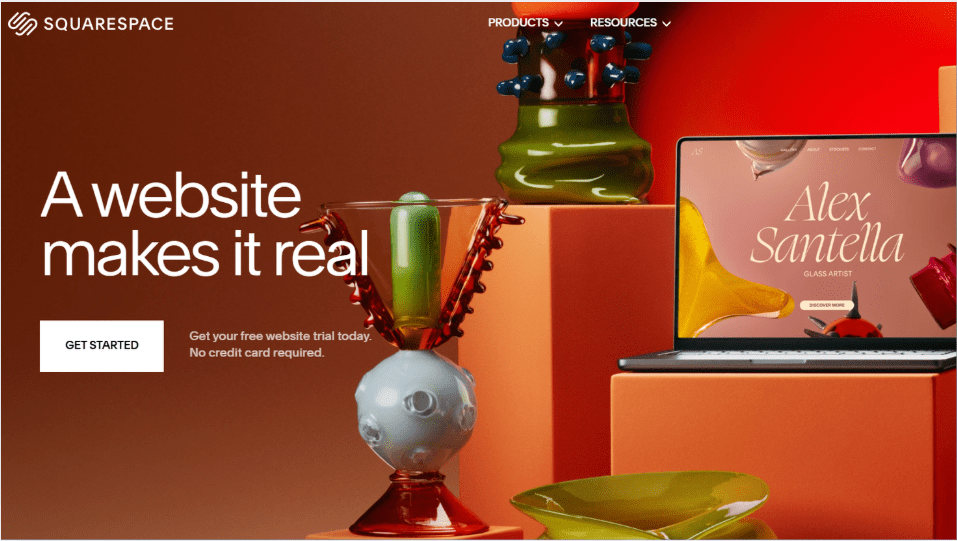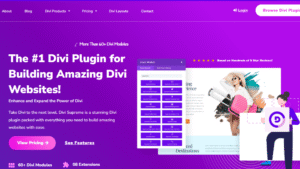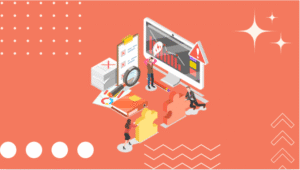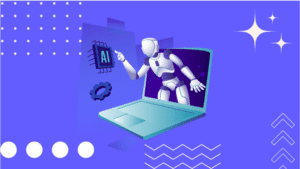Your website is more than just an online address — it’s your storefront, your portfolio, and your brand’s first impression all rolled into one.
And if you want it to look sleek, professional, and effortlessly stylish without wrestling with complex code, Squarespace might just be your new best friend.
Known for its stunning templates and all-in-one platform, Squarespace has become the go-to website builder for creatives, entrepreneurs, and businesses who want to stand out online.
Whether you’re a photographer showcasing your portfolio, a small business selling handcrafted goods, or a blogger sharing your passion, Squarespace gives you the tools to create a website that’s as beautiful as it is functional—all without the headaches of traditional web design.
With built-in features for ecommerce, SEO, marketing, and more, it’s not just a website builder—it’s a complete online growth platform.
Think of it as your creative playground, where your brand can truly shine.
What is Squarespace?
Squarespace is a fully hosted, all-in-one website building platform designed to make creating a professional-looking site simple and intuitive.
Launched in 2004, it has grown into one of the most trusted names in the website builder space, serving millions of users worldwide.
Unlike platforms where you need to purchase hosting, install software, and manage technical updates yourself, Squarespace handles everything — hosting, design, security, and maintenance — under one roof.
It uses a drag-and-drop editor that allows users to customize pre-designed templates without writing a single line of code.
This makes it accessible to beginners, while still offering advanced design flexibility for experienced users who want to tweak layouts, fonts, and color schemes.
Beyond aesthetics, Squarespace also includes built-in features for ecommerce, blogging, analytics, and SEO, making it a true “one-stop shop” for building and managing a professional online presence.
Why It’s Popular Among Creatives & Businesses
Squarespace has carved out a special place in the hearts of creatives and entrepreneurs for one simple reason: it marries design excellence with business functionality. Artists, photographers, designers, and writers love it for its visually striking templates that put their work front and center, allowing portfolios and galleries to shine. Every template is mobile-responsive, ensuring a flawless viewing experience on any device — a must-have in today’s mobile-first world.
For businesses, Squarespace is more than just pretty templates.
It offers built-in ecommerce tools, appointment scheduling, and email marketing integrations that help brands sell products, book clients, and nurture customer relationships — all from the same dashboard.
Its focus on ease of use means small business owners don’t have to hire a web developer to make updates, while its branding consistency tools help ensure every page feels polished and professional.
In short, creatives and businesses flock to Squarespace because it’s beautiful, practical, and hassle-free — a rare combination that lets them focus on their craft or customers instead of wrestling with technology.
Key Features of Squarespace
Squarespace is more than just a place to put your website online—it’s a powerhouse of design and business tools built to help your brand grow.
Here’s a deeper look at the features that make it stand out.
Beautiful, Professional Templates
Squarespace is famous for its award-winning, professionally designed templates.
Each one is carefully crafted with modern design principles, clean layouts, and a strong visual focus, making it easy to create a site that looks like it was designed by a pro.
Templates are organized by industry — such as photography, fashion, restaurants, or consulting — so you can start with a layout that’s already tailored to your niche.
Mobile-Optimized Designs
Every Squarespace template is fully responsive, meaning your site automatically adapts to look perfect on desktops, tablets, and smartphones.
You don’t need to design separate versions for mobile — the platform ensures fonts, images, and layouts resize beautifully on any device.
This is not just about looks; mobile optimization also boosts your SEO ranking since search engines favor mobile-friendly sites.
Customization Flexibility
While templates give you a great starting point, Squarespace’s design editor lets you make it your own.
You can adjust fonts, colors, spacing, and layouts without touching code.
For those who want more control, you can add custom CSS or JavaScript to fine-tune your site’s appearance and functionality.
This balance of simplicity and flexibility makes Squarespace appealing to both beginners and experienced designers.
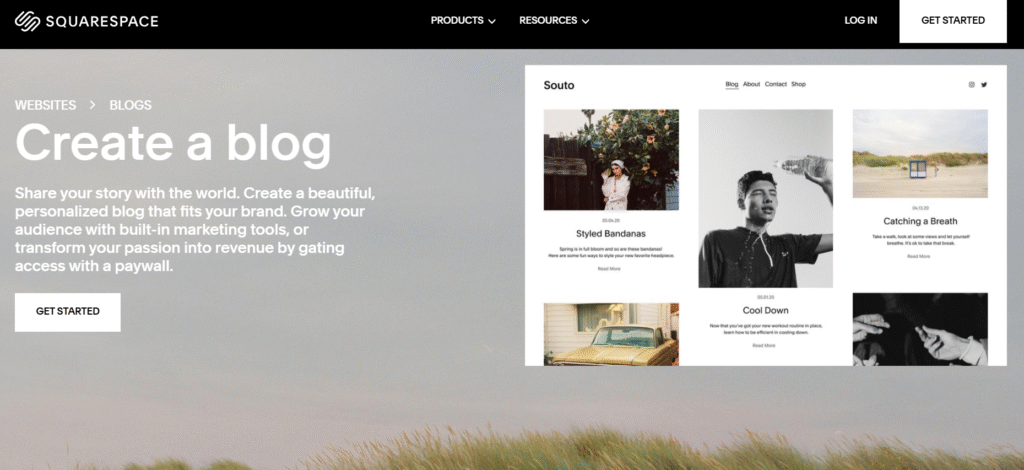
Built-in Blogging Tools
Squarespace includes a full-featured blogging platform, so you can publish articles, updates, or creative stories without needing a separate blog service.
You can schedule posts, enable comments, create tags and categories, and even host podcasts directly on your site.
The blog section is seamlessly integrated into your design, ensuring a consistent brand look across all pages.
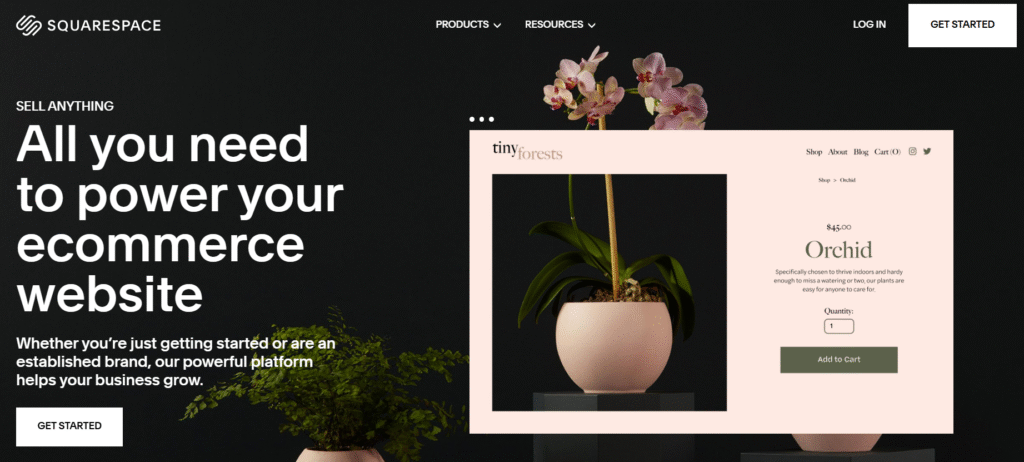
Ecommerce Capabilities
Squarespace turns your website into a fully functional online store without needing extra plugins.
Whether you’re selling physical products, digital downloads, or services, the ecommerce tools are built right in.
Secure Checkout
Your customers can shop with confidence thanks to Squarespace’s SSL encryption, which protects payment and personal data during checkout.
The platform supports major payment gateways like Stripe, PayPal, and Apple Pay, ensuring fast, safe, and convenient transactions.
Inventory Management
Managing your products is easy with built-in inventory tracking.
You can set stock levels, receive alerts when items run low, and display “out of stock” notices automatically.
For businesses with multiple product variations — like size or color — Squarespace handles these options without extra setup.
SEO-Friendly Tools
Squarespace comes with search engine optimization features to help your site rank higher in Google and other search engines.
You can customize page titles, meta descriptions, and URLs, and the platform automatically creates clean, readable code for better crawlability.
Built-in mobile optimization, fast load times, and SSL security also contribute to better SEO performance.
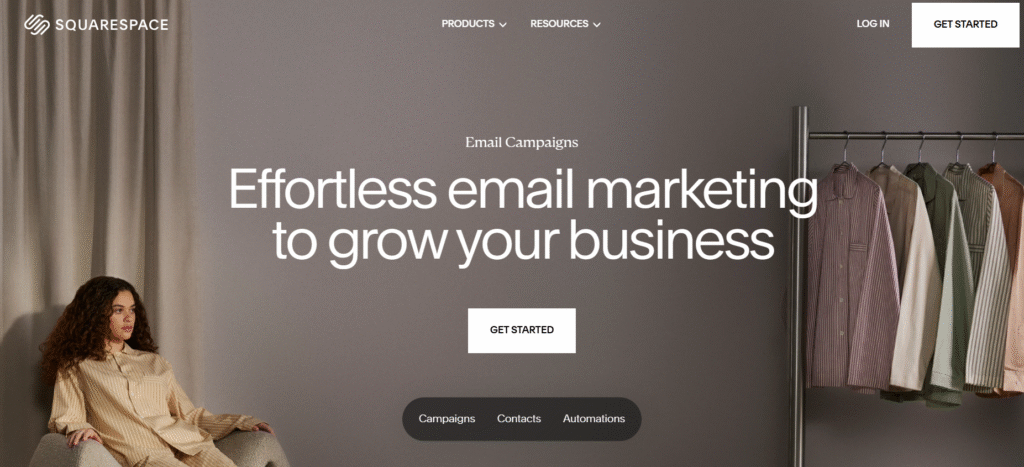
Marketing & Email Campaign Integration
Squarespace has its own email marketing tools that allow you to design and send branded campaigns directly from your dashboard.
You can sync your website content into your emails — like new blog posts or featured products — and track performance with analytics.
Plus, it integrates smoothly with third-party marketing tools like Mailchimp, Google Ads, and social media platforms, making it easier to reach your audience wherever they are.
Ease of Use
One of Squarespace’s strongest selling points is how simple and intuitive it is to create and manage a website.
You don’t need to be a tech wizard to make something beautiful — the platform is designed so that anyone, from a complete beginner to a seasoned designer, can work comfortably.
Drag-and-Drop Editor
Squarespace’s drag-and-drop editor allows you to build and customize pages visually.
You simply select an element — such as text, images, buttons, videos, or forms — and drag it into place.
This makes it easy to rearrange layouts, create new sections, and experiment with different designs without worrying about breaking anything.
The editor also supports content blocks, which are pre-designed elements like image galleries, quote boxes, newsletter sign-up forms, or product grids.
By stacking and combining these blocks, you can create highly dynamic, professional-looking pages in minutes.
No Coding Required
With Squarespace, you don’t need to write a single line of code to create a fully functional, visually stunning website.
Every customization option — from changing colors and fonts to adjusting spacing and backgrounds — is available in the visual design panel.
However, for those who do have coding skills, Squarespace offers a Code Injection feature and custom CSS support, allowing for deeper personalization.
This flexibility makes it appealing to both casual users who want ease of use and professionals who want design control.
Learning Curve for Beginners
While Squarespace is beginner-friendly, there’s still a short learning curve — especially if you’ve never worked with a website builder before.
The interface is clean and straightforward, but it can take a day or two to get comfortable with all the features.
To help, Squarespace provides step-by-step tutorials, a knowledge base, and video guides, plus a responsive customer support team available via live chat and email.
Many users find that after just a few hours of exploring, they’re confidently updating their pages, publishing new content, and even managing an online store without assistance.
In short, Squarespace offers the best of both worlds — the simplicity to get started quickly and the power to create something truly unique once you’re comfortable.
Squarespace for Creatives
Squarespace has earned a loyal following among artists, designers, photographers, and other creative professionals because it provides the perfect balance between aesthetic beauty and functional tools.
It doesn’t just let you build a website — it gives you a digital stage to present your work in the most striking way possible.
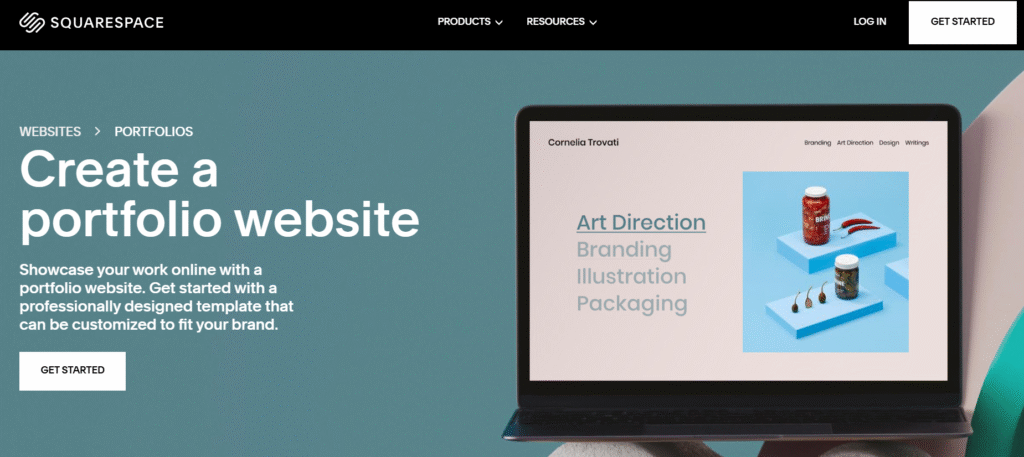
Portfolio Showcases
For creatives, a portfolio is more than a gallery of work — it’s a statement of style, skill, and professionalism.
Squarespace offers dedicated portfolio templates designed to highlight your work without unnecessary clutter.
You can choose from grid layouts, fullscreen slideshows, or interactive scrolling designs that keep visitors engaged.
Each portfolio page can be customized to match your brand’s look, and you can easily add project descriptions, client testimonials, and case studies to give context to your work.
Squarespace also supports lightbox displays, letting viewers click an image to see it in a larger, more detailed format without leaving the page.
For those with diverse work, Squarespace allows multiple portfolio sections, so you can neatly categorize projects — for example, separating photography, graphic design, and video work into their own areas.
Photography & Art Presentation Features
Squarespace is a favorite among photographers and visual artists because it understands how to make visuals shine.
It offers high-resolution image display, minimalistic templates, and smart cropping tools to ensure your work looks its best on any device.
The platform supports full-bleed images (edge-to-edge display), giving your photos a cinematic feel.
You can also create image galleries, carousels, and slideshow presentations to tell a visual story.
Squarespace’s automatic image scaling ensures that your work loads quickly without sacrificing quality — a critical balance for user experience and SEO.
For artists who sell their creations, the built-in ecommerce tools allow you to display and sell prints, digital downloads, or original works directly from your site.
You can even integrate features like password-protected client galleries for delivering commissioned work privately.
In short, Squarespace equips creatives with a visually rich, professionally polished, and easy-to-maintain portfolio platform that can grow alongside their career.
Squarespace for Businesses
Squarespace isn’t just a creative’s dream — it’s also a powerful tool for businesses of all sizes.
Whether you’re offering professional services or selling products, the platform provides everything you need to attract customers, manage operations, and grow your brand, all without juggling multiple software subscriptions.
Service-Based Business Tools
If you run a service-based business — whether you’re a consultant, fitness coach, salon owner, or event planner — Squarespace has tools designed to help you showcase your expertise and streamline client interactions.
- Scheduling & Appointments – Through the Squarespace Scheduling (formerly Acuity Scheduling) integration, clients can view your availability, book appointments, and even pay online, all without leaving your site. Automated reminders help reduce no-shows, saving you time and money.
- Professional Service Pages – You can create dedicated service pages complete with pricing, descriptions, and FAQ sections, making it easy for potential clients to understand what you offer.
- Forms & Lead Capture – Built-in forms allow you to collect inquiries, quote requests, or feedback, which can be directly integrated into email marketing tools for follow-ups.
- Private Client Areas – You can create password-protected pages to share exclusive resources, project updates, or files with clients.
These features allow service-based businesses to run much of their day-to-day operations directly from their website, reducing the need for extra software and keeping everything under one digital roof.
Product-Based Business Tools
For businesses selling physical or digital products, Squarespace transforms your site into a fully functional online store with sleek design and powerful sales tools.
- Online Storefronts – Choose from professionally designed ecommerce layouts that make your products look irresistible. You can include detailed descriptions, pricing, and multiple images per product.
- Inventory Management – Track stock levels in real time, set low-stock alerts, and manage product variations (like size or color) easily.
- Integrated Payments – Accept payments through Stripe, PayPal, and Apple Pay, with SSL encryption for secure transactions.
- Shipping & Tax Management – Automatically calculate taxes based on customer location and integrate shipping options like USPS, FedEx, or UPS.
- Digital Product Delivery – Sell downloadable files like ebooks, music, or software, with automatic email delivery after purchase.
These tools make Squarespace a strong competitor to dedicated ecommerce platforms, especially for small to medium-sized businesses that want an all-in-one solution without sacrificing style or user experience.
Pricing & Plans
Personal Plan (also known as Basic in the new rollout)
- Cost: Around $16/month when billed annually, or roughly $25/month if billed month-to-month
- Ideal for: Individuals or creatives building personal websites, portfolios, or blogs.
- Features: Unlimited bandwidth and storage, mobile-optimized templates, SEO tools, SSL security, and up to two contributors.
- Limitations: No direct ecommerce functionality and fewer marketing tools
Business Plan (also referred to as Core in the new system)
- Cost: About $23/month when billed annually, or around $36/month monthly
- Ideal for: Small businesses looking for a professional website with basic selling capabilities.
- Features: Everything in Personal, plus unlimited contributors, advanced analytics, promotional tools (pop-ups, announcement bars), email integrations, and a 3% transaction fee on sales
- Note: If you plan to sell a lot, transaction fees can add up — you might consider upgrading to a commerce plan
Commerce Plans (also known as Plus and Advanced in the new structure)
Basic Commerce (Plus)
- Cost: Around $28–$39/month when billed annually, or $40/month monthly
- Ideal for: Growing online stores needing solid ecommerce support.
- Features: No transaction fees, customer accounts, social media selling (Instagram/Facebook), and better merchandising tools
Advanced Commerce
- Cost: About $52–$72/month annually, or $72/month monthly
- Ideal for: High-volume or scaling ecommerce businesses.
- Features: All Basic Commerce tools, plus abandoned-cart recovery, subscriptions, automatic discounts, and advanced shipping options
New Naming Structure & Availability
Squarespace has introduced updated plan tiers—Basic, Core, Plus, Advanced—that replace the older Personal, Business, Commerce Basic, and Commerce Advanced plans.
These are currently being rolled out in the US, Canada, UK, Ireland, France, and Germany, with broader availability coming throughout 2025
Why Choose Annual Billing?
Paying annually typically saves you up to ~36% compared to monthly rates and includes a free custom domain for the first year
Summary Table
| Plan Name | Monthly (Annual Billing) | Monthly (Monthly Billing) | Transaction Fees | Best For |
|---|---|---|---|---|
| Personal (Basic) | ~$16 | ~$25 | N/A | Simple personal sites, portfolios, blogs |
| Business (Core) | ~$23 | ~$36 | 3% on sales | Small websites with light ecommerce |
| Commerce Basic (Plus) | ~$28–39 | ~$40 | 0% on products | Growing online stores |
| Commerce Advanced | ~$52–72 | ~$72 | 0% on products | Large ecommerce with advanced features |
Squarespace vs Competitors
Squarespace is often compared to other big names in the website-building world, each with its own strengths and weaknesses.
Understanding how it stacks up against WordPress, Wix, and Shopify can help you decide if it’s the right choice for your needs.
Squarespace vs WordPress
Ease of Use:
Squarespace offers an all-in-one platform with hosting, design, and security built in, while WordPress (particularly the self-hosted version, WordPress.org) requires you to arrange hosting, install themes/plugins, and manage updates yourself. For beginners, Squarespace’s drag-and-drop system is far simpler, while WordPress offers greater customization if you’re willing to handle the tech side.
Design & Templates:
Squarespace’s templates are modern, minimalist, and curated for visual appeal.
WordPress offers thousands of themes, ranging from free to premium, but quality varies greatly, and some require additional configuration to look
Squarespace vs Wix
Ease of Use:
Both are beginner-friendly, but Wix’s editor is even more flexible, allowing pixel-by-pixel positioning.
Squarespace uses a structured editor, which keeps layouts clean and consistent but offers less “freeform” movement.
Design Quality:
Squarespace templates are widely considered more polished and cohesive out of the box, while Wix has more templates overall but with mixed quality.
Squarespace also enforces responsive design, whereas Wix requires some adjustments for mobile layouts.
Performance & Reliability:
Squarespace sites tend to load faster and have cleaner code, which benefits SEO. Wix can become heavier if overloaded with apps and customizations.
Best For:
- Squarespace: Creatives and professionals prioritizing design consistency and performance.
- Wix: Hobbyists or small businesses that want full creative freedom without worrying about strict layout rules.
Squarespace vs Shopify
Primary Focus:
Squarespace is a general-purpose website builder with strong ecommerce capabilities, while Shopify is built exclusively for ecommerce.
Ecommerce Tools:
Shopify has advanced inventory management, multi-channel selling (including Amazon and eBay), and a larger app marketplace for custom store features. Squarespace’s ecommerce is robust for small to medium stores but doesn’t scale as deeply for complex retail operations.
Ease of Use:
Squarespace’s learning curve is lighter for beginners, especially if you’re building a content-rich site with ecommerce as an add-on. Shopify is more feature-rich but can feel overwhelming if you only need a small store.
Pricing:
Squarespace’s plans are generally cheaper, especially if ecommerce is just part of your site. Shopify’s pricing starts higher and charges additional transaction fees unless you use Shopify Payments.
Best For:
- Squarespace: Brands that want a beautiful, content-driven website with integrated selling.
- Shopify: Dedicated online retailers needing advanced ecommerce functionality and scaling options.
Tips to Get the Most Out of Squarespace
Making the most of your Squarespace website involves more than just picking a design and uploading content.
By strategically choosing the right template, optimizing your SEO, and leveraging analytics, you can create a site that’s both visually stunning and highly effective.
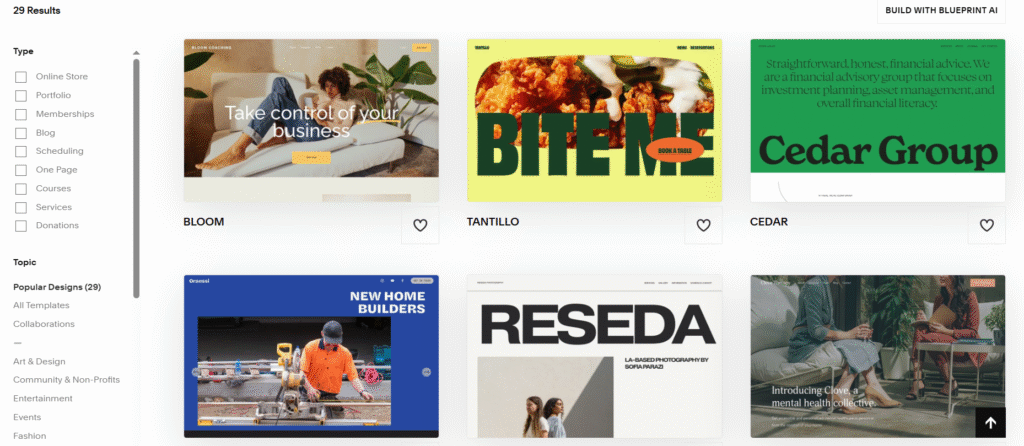
Choosing the Right Template
Squarespace offers dozens of professionally designed templates, each tailored for different purposes — from photography portfolios to online stores. Selecting the right one is crucial because it determines your site’s initial layout, style options, and user experience.
Tips for Template Selection:
- Match your goals: If you’re a photographer, look for templates with large, full-bleed images and gallery options. If you’re a business, choose one with clear call-to-action areas and service sections.
- Consider your content format: Some templates are better for blogs, others for ecommerce, and others for event-based sites.
- Preview before committing: Use Squarespace’s live demo feature to see how your real content might look in different templates.
- Think mobile-first: All Squarespace templates are responsive, but some look better on mobile devices than others — check before you publish.
Leveraging SEO Tools
Squarespace includes built-in SEO features that help you improve visibility in search engines without complex coding. While it won’t replace a full SEO strategy, it provides a strong starting point for optimization.
Ways to Maximize Squarespace SEO:
- Customize page titles and meta descriptions for every page to target specific keywords.
- Use clean URLs that describe the page content (e.g.,
/wedding-photographyinstead of/page-1). - Add alt text to images to improve accessibility and boost image search rankings.
- Enable SSL for better security and a small SEO ranking boost.
- Take advantage of built-in blog features to publish regular, keyword-rich content.
- Connect Google Search Console to monitor how Google indexes your site and find optimization opportunities.
Using Analytics to Improve Performance
Squarespace comes with integrated analytics that provide valuable insights into how visitors interact with your site. By analyzing this data, you can make informed decisions to improve user experience and boost conversions.
Key Metrics to Monitor:
- Traffic sources: See where your visitors are coming from — organic search, social media, or direct visits — to know where to focus your marketing.
- Popular pages: Identify which pages get the most views and enhance them with stronger calls to action.
- Bounce rate: If visitors leave after just one page, you may need to improve navigation, content clarity, or page load speed.
- Conversion tracking: Set goals for newsletter signups, purchases, or contact form submissions to measure success.
Pro Tip: Integrate Google Analytics for even deeper data, such as user demographics, behavior flow, and multi-channel attribution.
Pros & Cons of Squarespace
Like any website-building platform, Squarespace comes with its strengths and weaknesses.
Understanding these can help you decide if it’s the right fit for your needs — whether you’re a creative professional, a small business owner, or someone building a personal site
Advantages
Squarespace has earned its reputation for providing a streamlined, visually appealing, and user-friendly website creation experience.
1. Professional, Modern Templates
Squarespace’s design library is full of sleek, mobile-responsive templates that look great without extensive customization. Many are tailored for specific industries like photography, restaurants, or e-commerce.
2. All-in-One Platform
You get hosting, SSL security, a content management system, analytics, and built-in marketing tools all under one subscription — no juggling separate services.
3. Easy-to-Use Drag-and-Drop Editor
You don’t need coding skills to design your site. The interface is intuitive, with real-time previews so you can see changes instantly.
4. Built-In SEO & Marketing Tools
From meta tags and clean URLs to email marketing integrations, Squarespace provides strong fundamentals for getting your site found and growing your audience.
5. E-commerce Capabilities
The Commerce plans offer a solid online store experience, including inventory management, product variants, digital downloads, and shipping integrations.
6. Reliable Hosting & Security
Squarespace includes unlimited bandwidth, SSL certificates, and high uptime reliability without needing separate hosting providers.
Limitations
While Squarespace is versatile, it’s not perfect for every type of website or business model.
1. Less Flexibility Compared to Open-Source Platforms
Unlike WordPress, you can’t fully customize your site’s code or choose your own hosting environment. This can be limiting for advanced developers.
2. Limited App/Plugin Ecosystem
Squarespace offers integrations with popular tools, but it doesn’t have a vast plugin marketplace. If you need niche or highly specialized features, you may need workarounds.
3. Pricing
While it offers value for the features included, Squarespace is more expensive than some basic website builders or hosting plans, especially if you need e-commerce functionality.
4. Learning Curve for Advanced Features
Although it’s beginner-friendly for basic edits, mastering advanced styling, e-commerce settings, or complex page layouts can still take time.
5. No Free Plan
Squarespace offers only a 14-day free trial — unlike Wix or WordPress.com, which provide free (though limited) plans.
6. Limited Multi-Language Support
You can create multilingual sites, but it requires manual setup or third-party tools, which isn’t as seamless as dedicated multilingual platforms.
How to Get Started with Squarespace
Getting started with Squarespace is a straightforward process, even if you’ve never built a website before.
The platform guides you through each stage, from selecting a design to publishing your site live.
Here’s a step-by-step guide to help you launch your website smoothly.
Step-by-Step Guide to Launching Your Website
1. Sign Up for an Account
Visit Squarespace.com and click “Get Started” or “Create a Site”. You can sign up with your email or use your Google or Apple ID for quicker registration. Squarespace offers a 14-day free trial, allowing you to explore features before committing to a paid plan.
2. Choose a Template
Browse Squarespace’s professionally designed templates, categorized by industry (e.g., portfolio, online store, blog, restaurant). Each template is fully customizable and mobile-responsive, so focus on the overall layout and style rather than exact colors or images.
3. Customize Your Design
Use the drag-and-drop editor to modify your template. You can:
- Change fonts, colors, and spacing.
- Replace placeholder images with your own photos.
- Add new pages (e.g., About, Services, Contact).
- Rearrange sections to match your vision.
4. Add Your Content
Upload text, images, and videos that reflect your brand. Squarespace supports:
- Blog posts for content marketing.
- Product listings for e-commerce.
- Galleries for photography or artwork.
5. Configure Site Settings
Before going live, set up essential settings:
- Site Title & Logo – Define your brand identity.
- Navigation Menu – Organize pages for easy access.
- Domain Name – Use a custom domain or purchase one directly through Squarespace.
6. Set Up SEO Basics
Optimize your site for search engines by:
- Adding meta titles and descriptions.
- Using descriptive image alt text.
- Creating clean, keyword-friendly URLs.
7. Connect Integrations (Optional)
Squarespace integrates with popular tools like Mailchimp, Stripe, PayPal, and social media platforms. This is especially useful for email marketing, e-commerce payments, and social media sharing.
8. Preview & Test Your Website
Check how your site looks on desktop and mobile. Test all links, forms, and buttons to ensure they work correctly before publishing.
9. Choose a Pricing Plan
Select a plan that fits your needs: Personal, Business, or Commerce. If you need advanced features like e-commerce, analytics, or custom code injection, opt for the Business or Commerce plans.
10. Publish Your Site
When everything is ready, click “Publish” to make your website live. You can continue editing after publishing — updates take effect immediately.
Pro Tips for a Successful Squarespace Launch
1. Start with High-Quality Images
Squarespace templates rely heavily on visuals, so invest in professional photography or use high-resolution stock images. Blurry or low-quality images can instantly make your site look unprofessional.
2. Keep Your Navigation Simple
Avoid overwhelming visitors with too many menu options. Stick to 5–7 main pages and use drop-down menus for subpages to keep your navigation clean and intuitive.
3. Optimize for Mobile First
More than half of web traffic comes from mobile devices. Use Squarespace’s mobile preview mode to ensure your site looks and functions perfectly on smaller screens.
4. Use Built-In SEO Features Early
Don’t wait until your site is live to optimize for SEO. Add descriptive meta titles, alt text for images, and keyword-friendly page names during the build process to improve your search rankings from day one.
5. Leverage the Blog Feature
Even if your site isn’t content-focused, maintaining a blog can boost SEO, establish authority in your niche, and keep your audience engaged with fresh updates.
6. Connect Your Social Media Accounts
Squarespace allows you to link your social media profiles and display feeds directly on your site. This increases engagement and helps keep your brand presence consistent.
7. Test Across Multiple Devices & Browsers
Before launch, check your site on different browsers (Chrome, Safari, Firefox, Edge) and devices (desktop, tablet, phone) to catch design inconsistencies or broken features.
8. Set Up Analytics from Day One
Enable Squarespace’s built-in analytics and, if needed, integrate Google Analytics. Tracking your visitor data from the start helps you make informed decisions about content and design improvements.
9. Create a Clear Call-to-Action (CTA)
Whether it’s “Book Now,” “Shop Now,” or “Contact Us,” every page should guide visitors toward taking action. Make your CTAs stand out with bold buttons or contrasting colors.
10. Launch Softly Before Going Public
Share your site with a small group of trusted friends or colleagues first. Gather feedback, make necessary adjustments, and only then announce your official launch to the public.
Conclusion
Squarespace remains one of the most user-friendly and visually stunning website builders available today.
Whether you’re a creative professional showcasing your portfolio, a small business selling products or services, or simply someone looking to establish a personal brand, Squarespace offers a versatile, all-in-one solution.
With its sleek templates, robust features, and built-in hosting, you can launch a professional-quality website without needing technical skills.
By leveraging its SEO tools, e-commerce features, and analytics, you can ensure your site not only looks good but also performs well.
FAQs
Is Squarespace suitable for beginners?
Yes. Squarespace is designed with beginners in mind. Its drag-and-drop editor, pre-designed templates, and intuitive interface make it easy to create a website without coding knowledge. Plus, the platform offers plenty of tutorials and support resources.
Can I sell products on Squarespace?
Absolutely. Squarespace includes built-in e-commerce features that allow you to sell physical products, digital downloads, and even services. You can manage inventory, set up payment gateways, and offer shipping options directly from your dashboard.
Does Squarespace have free hosting?
Yes. All Squarespace plans include free hosting with unlimited bandwidth and storage, so you don’t need to purchase separate hosting. The cost of hosting is already included in your subscription fee.
Is Squarespace good for SEO?
Yes. Squarespace comes with solid built-in SEO tools, including mobile optimization, SSL certificates, customizable meta titles and descriptions, image alt text, and clean URLs. While it might not be as flexible as WordPress for advanced SEO, it’s more than enough for most users to rank well in search engines.
Can I move my existing website to Squarespace?
In most cases, yes. Squarespace allows you to import content from platforms like WordPress, Blogger, and Tumblr. However, the process may require some manual adjustments, especially for design elements, as templates work differently on each platform.