Do you want to secure your website?
Your website is the foundation of your business, and its security is extremely important.
A high-quality website requires more security than a web host can provide. WordPress security plugins are the most effective way to protect your website.
It may sound shocking, but a malware attack occurs every 39 seconds. Hackers can steal your data, deface your website, hijack your traffic, ruin your SEO rankings, and wreak havoc on your business.
Malware causes millions of dollars in losses, and business owners often bear the brunt of the damage.
WordPress, being one of the most popular content management systems (CMS) globally, is highly susceptible to various cyber threats.
From malware attacks to brute-force attempts, WordPress websites are constantly under the radar of malicious entities.
Therefore, ensuring robust security measures is paramount to safeguarding your website’s integrity and data.
Secure Your Website: Essential WordPress Security Plugins
Why WordPress Security is Essential
Securing your WordPress website is not only a matter of caution; it is an absolute requirement. A hacked website affects your internet visibility and damages your reputation, in addition to increasing the chance of losing confidential data.
Given how quickly cyber threats are developing, ignoring security might have disastrous results, including lost revenue, data breaches, and even legal ramifications.
Common Threats to WordPress Websites
WordPress websites face an array of threats, including malware injections, brute force attacks, SQL injections, and cross-site scripting (XSS).
Hackers exploit vulnerabilities in plugins, themes, and weak passwords to gain unauthorized access to websites.
Additionally, outdated software and lack of regular maintenance make websites more susceptible to attacks.
Understanding WordPress Security Plugins
WordPress security plugins are specialized tools designed to fortify your website’s defenses against various cyber threats. These plugins offer a plethora of features, including malware scanning, firewall protection, login security, and activity monitoring. By integrating a robust security plugin, you can proactively detect and mitigate potential security risks, ensuring the safety of your website and its visitors.
Criteria for Choosing a WordPress Security Plugin
When selecting a WordPress security plugin, it’s essential to consider several factors such as:
- Reliability: Choose a plugin with a proven track record of effectively thwarting security threats.
- Ease of Use: Opt for a user-friendly plugin that doesn’t require technical expertise for installation and configuration.
- Compatibility: Ensure compatibility with your WordPress version and other plugins to prevent compatibility issues.
- Regular Updates: Select a plugin that receives frequent updates to address emerging security vulnerabilities and enhance features.
- Customer Support: Look for plugins backed by responsive customer support to assist you in case of any issues or queries.
Essential WordPress Security Plugins
There are numerous WordPress security plugins available, each offering unique features and functionalities. Some of the top-rated plugins include:
Wordfence Security
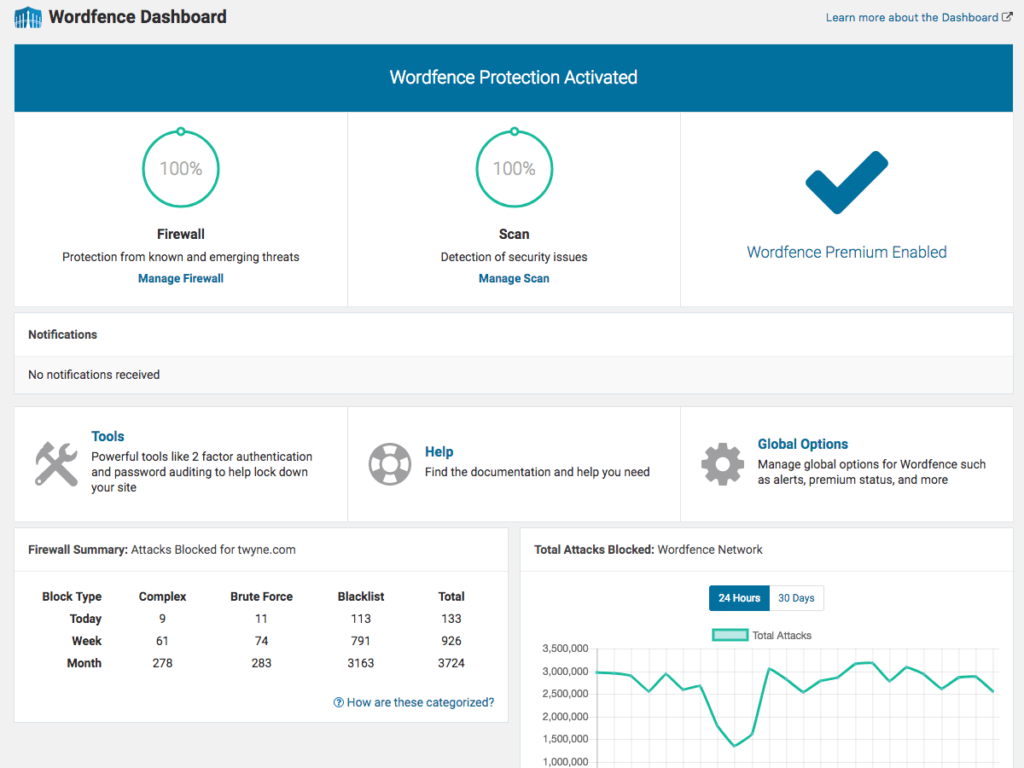
Price: Free with paid plans available
Wordfence is the most popular security plugin, with over 4 million installs to date. Its flagship free scanning tool checks your core files, plugin files, theme files, articles, and comments for suspicious code, invalid URLs, and spam. ;
Wordfence performs these scans on a regular and automatic basis, alerting you if it discovers a danger, vulnerability, or corrupted file. While it does not provide restore choices for the latter, it will tell you how the file has been modified, allowing you to repair it more quickly.
Unlike most security plugins, which only include a firewall in their premium version, the free version of this plugin has a website firewall to prevent bots from accessing your website. In addition to imposing login attempt restrictions to prevent brute force assaults, Wordfence’s free edition offers live traffic monitoring, which keeps track of who visits your website—human visitors, trustworthy bots, or dangerous bots—and instantly notifies you of any harmful incursion attempts.
A premium edition of Wordfence Security is available that comes with features like remote scanning, two-factor authentication, country banning, comment spam filters, and first-rate customer assistance.
Wordfence Security Stats:
- Downloads: 4,000,000+
- Rating: 4.7/5
- Best suited for: all websites
- Price: freemium
iThemes Security

Price: Free, with paid plans available
With over a million users worldwide, iThemes security provides both a free and a commercial version.
The free edition uses Sucuri SiteCheck to power malware scans and offers guidance on fixing any vulnerabilities found. It also establishes different security standards for the entire website. For instance, it makes sure that all pages have SSL and strong passwords, and it stops the administrator from changing files in the unlikely case that someone manages to get their hands on your login information.
In addition, iThemes allows you to backup your database, ban infuriating bots and spiders, stop brute force attacks, and modify the WordPress database table prefix and wp-content path.
You will need to upgrade to the premium version in order to perform online file comparisons. Upon detecting a file modification, the plugin will investigate the file’s source to ascertain whether or not the alteration was malevolent. It currently only functions with WordPress core files; themes and plugins are not supported.
More sophisticated capabilities are available with iThemes Security Pro, which starts at $80 per year. These include Google captchas, automated daily malware scanning, two-factor authentication, GeoIP, and password expiration. For those just starting off, the free edition is a great option, but iThemes really shines in the premium version.
With its collection of documentation and video lessons, iThemes’s two versions are designed to work seamlessly with the WordPress administration interface, reducing the learning curve.
iThemes Security Stats:
- Downloads: 1,000,000+
- Rating: 4.6 /5
- Best suited for: large websites
- Price: freemium
All In One WP Security & Firewall

A well-liked, multifunctional, and free security plugin is All In One WP Security & Firewall.
For its (little) cost, this add-on offers a ton of functionality, such as firewall protection, database backups, user monitoring, malware and vulnerability scanning, login security, comment spam prevention, and other ways to fortify your website.
This is all made possible by the plugin’s creative and user-friendly interface, which grades the results and makes it simple for inexperienced website owners to comprehend and enhance their website’s security.
One drawback of this plugin is that, while you may enable basic firewall protection by clicking a box in your WordPress dashboard, you must add the plugin’s intermediate and advanced firewall rules to your .htaccess file.
This has the potential to damage some of the functionality of other plugins placed on your site, so applying the more advanced firewall rules may require trial and error.
All In One WP Security & Firewall Stats:
- Downloads: 1,000,000+
- Rating: 4.8/5
- Best suited for: simple websites
- Price: free
BulletProof Security

Price: ;Free, with paid plans available
BulletProof Security is a good alternative if you want a more advanced, hands-on security plugin. This plugin performs its functions via the main.htaccess file, and its primary benefits enhance database security, firewall security, and login hardening.
BulletProof also offers manual and scheduled database backups, security and HTTP error tracking, and the ability to enable maintenance mode, which allows you to apply changes without exposing potential performance concerns to your visitors.
BulletProof Security’s free edition is quite capable on its own, but the pro version nearly doubles the feature set.
You’ll need to upgrade to this version to unlock its firewall, which other plugins provide for free, but you’ll gain extensive capability that no other security plugin does. ;
The AutoRestore Intrusion Detection and Prevention System is just one example. This system monitors all of your website’s files for modifications.
If file modifications are identified or new files are posted to your website, they are either automatically restored or quarantined for further investigation of possible malicious activity. ;
BulletProof Security Stats:
- Downloads: 50,000+
- Rating: 4.8/5
- Best suited for: advanced users
- Price: freemium
BulletProof Security Feature Highlights
- One-Click Setup Wizard
- Setup Wizard AutoFix (AutoWhitelist|AutoSetup|AutoCleanup)
- MScan Malware Scanner
- .htaccess Website Security Protection (Firewalls)
- Hidden Plugin Folders|Files Cron (HPF)
- Login Security & Monitoring
- JTC-Lite (Limited version of BPS Pro JTC Anti-Spam|Anti-Hacker)
- Idle Session Logout (ISL)
- Auth Cookie Expiration (ACE)
- DB Backup: Full|Partial DB Backups | Manual|Scheduled DB Backups | Email Zip Backups | Cron Delete Old Backups
- DB Table Prefix Changer
- Security Logging
- HTTP Error Logging
- FrontEnd|BackEnd Maintenance Mode
- Extensive System Info (System Info page)
- WordPress Automatic Update Options
- Force Strong Passwords (FSP)
- Send email alerts when new Plugin & Theme updates are available
BulletProof Security Pro Feature Highlights
- One-Click Setup Wizard
- Setup Wizard AutoFix (AutoWhitelist|AutoSetup|AutoCleanup)
- AutoRestore Intrusion Detection & Prevention System (ARQ IDPS)
- Quarantine Intrusion Detection & Prevention System (ARQ IDPS)
- Real-time File Monitor (IDPS)
- MScan Malware Scanner
- DB Monitor Intrusion Detection System (IDS)
- DB Diff Tool: data comparison tool
- DB Backup: Full|Partial DB Backups | Manual|Scheduled DB Backups | Email Zip Backups | Cron Delete Old Backups
- DB Status & Info: extensive database status & info
- Plugin Firewall (IP Firewall): Automated Whitelisting & IP Address Updated in Real-time
- JTC Anti-Spam|Anti-Hacker
- Uploads Folder Anti-Exploit Guard (UAEG)
- .htaccess Website Security Protection (Firewalls)
- Hidden Plugin Folders|Files Cron (HPF)
- Custom php.ini Website Security
- Login Security & Monitoring w/Dashboard Alerting|Status Display & additional options/features
- Idle Session Logout (ISL)
- Auth Cookie Expiration (ACE)
- File|Folder Lock: File Locking | Detect & Lock Folders that were not created by you
- FrontEnd|BackEnd Maintenance Mode
- Security Logging
- HTTP Error Logging
- PHP Error Logging
- DB Table Prefix Changer
- Pro-Tools: 16 mini-plugins
- Heads Up Dashboard Status Display
- Extensive System Info (System Info page)
- WordPress Automatic Update Options
- Force Strong Passwords (FSP)
- Send email alerts when new Plugin & Theme updates are available
Sucuri Security

Price: $10/month
Sucuri Security is well-known among web developers and internet businesses for its superior cybersecurity products and services.
Sucuri’s free WordPress security plugin, which allows you complete control over your site and a thorough overview of its security-related components, is one of these options.
In addition to email alerts, WordPress core integrity checks, and post-hacking advice, Sucuri’s plugin includes a scanner for detecting malware, faults, obsolete code, and blacklisting status.
One drawback of Sucuri’s scanner is that it is a remote tool, thus it can only detect vulnerabilities in your WordPress website pages. It cannot scan your site’s core files, which control the back end.
Furthermore, you must pay for Sucuri’s web application firewall service to gain access to features such as virtual patching and hardening, DDoS protection, CDN performance optimization, signature detection, and bot blocking.
Sucuri Security Stats:
- Downloads: 800,000+
- Rating: 4.3/5
- Best suited for: web developers and online businesses
- Price: free
Security Ninja

Security Ninja is a freemium plugin that offers the majority of its functionality in the premium edition.
One of the plugin’s standout features is the security tester module, which runs over 50 checks across your site to verify your WordPress core files, MySQL permissions, and PHP settings.
The plugin provides thorough explanations for each test, including how to manually resolve any security issues – Security Ninja safeguards your site without requiring any direct changes.
Security Ninja also provides email warnings when it detects vulnerabilities, most of which are caused by obsolete installed plugins, and highlights WordPress user accounts with weak passwords.
In addition, this WordPress plugin has a list of known problematic IP addresses that it automatically disables.
Security Ninja Stats:
- Downloads: 10,000+
- Rating: 4.8/5
- Best suited for: large websites
- Price: freemium
Shield Security

Price: Free, with paid plans available
Shield Security is one of the most popular and downloaded security plugins in the WordPress directory. It starts working immediately after activation, so your site is protected even as you configure its settings.
The free version includes an application-layer firewall, as well as early detection and automated blocking of harmful bots. Shield Security is also the only WordPress security plugin that detects all file alterations in plugins and themes, not only core files. Shield Security created its own file fingerprints, unlike other plugins, which rely solely on the core fingerprint files provided by WordPress.
Shield Security Stats:
- Downloads: 50,000+
- Rating: 4.4/5
- Best suited for: large websites
- Price: freemium
Installation and Setup Process
Installing and configuring a WordPress security plugin is relatively straightforward. Simply navigate to the “Plugins” section in your WordPress dashboard, click on “Add New,” and search for your preferred security plugin. Once installed, follow the plugin’s setup wizard to configure security settings according to your requirements. Additionally, regularly update the plugin to ensure optimal performance and protection.
Advanced Security Measures
In addition to installing a security plugin, implementing advanced security measures is crucial for safeguarding your WordPress website. This includes regularly backing up your website, using secure hosting services, employing SSL encryption, and limiting login attempts. By adopting a multi-layered security approach, you can significantly reduce the risk of security breaches and mitigate potential threats effectively.
Regular Maintenance and Updates
Maintaining your WordPress website’s security requires regular monitoring and updates. Keep your themes, plugins, and WordPress core up to date to patch security vulnerabilities and enhance overall security. Additionally, conduct routine security audits and malware scans to detect and address any potential threats proactively.
Additional Tips for Enhancing WordPress Security
- Use Strong Passwords: Implement complex passwords for your WordPress admin accounts to prevent brute force attacks.
- Limit Login Attempts: Configure your security plugin to limit the number of login attempts to thwart brute force attacks.
- Monitor User Activity: Keep track of user activity and logins to identify suspicious behavior and unauthorized access.
- Enable Two-Factor Authentication: Add an extra layer of security by enabling two-factor authentication for user logins.
- Regularly Backup Your Website: Backup your website regularly to ensure you can restore it in case of a security breach or data loss.
FAQs on WordPress Security Plugins
What makes a good WordPress security plugin?
A good WordPress security plugin should offer comprehensive features such as malware scanning, firewall protection, and login security. It should also receive regular updates and provide responsive customer support to address any security concerns promptly.
How often should I update my WordPress security plugin?
It’s recommended to update your WordPress security plugin as soon as new updates are available. Regular updates ensure that your website remains protected against emerging security threats and vulnerabilities.
Are free security plugins effective?
While free security plugins may offer basic protection, they often lack advanced features and comprehensive support. Investing in a premium security plugin provides enhanced security features and


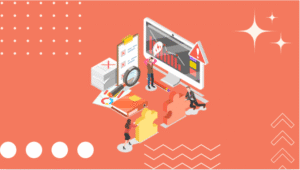
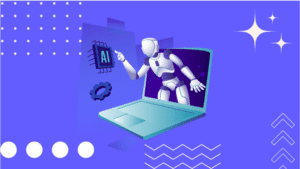


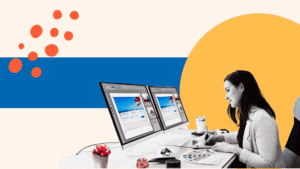



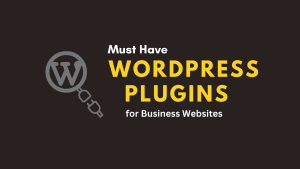



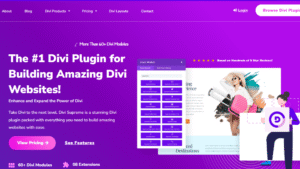





gab I appreciate you sharing this blog post. Thanks Again. Cool.
Mitolyn I truly appreciate your technique of writing a blog. I added it to my bookmark site list and will