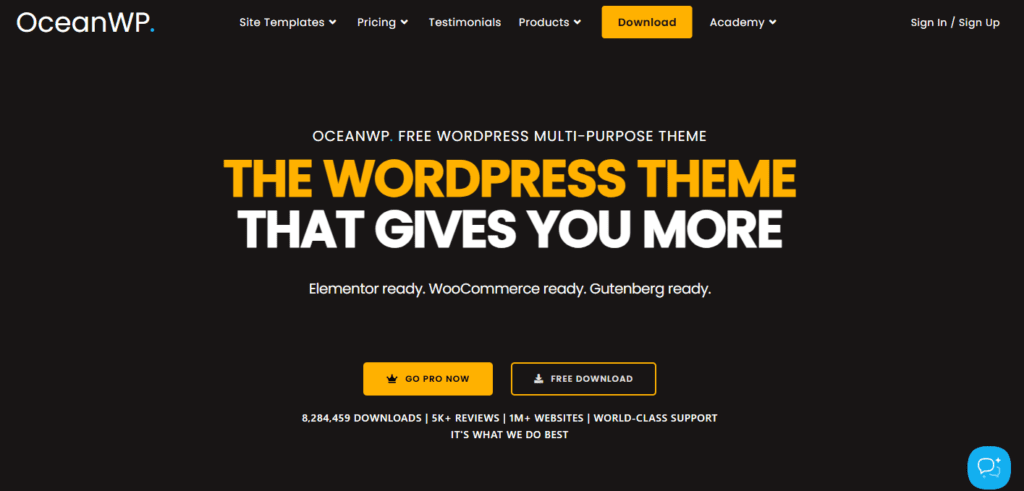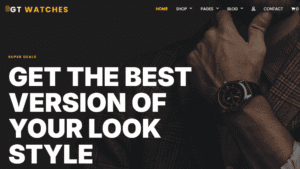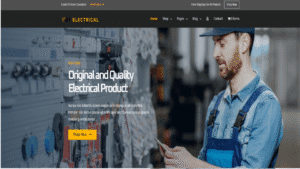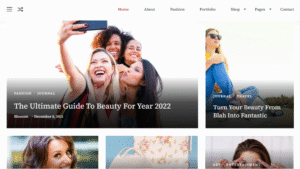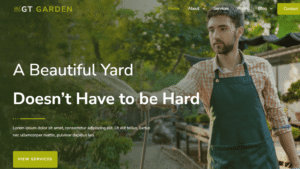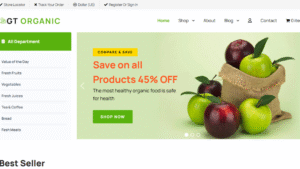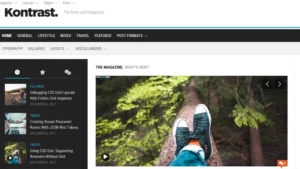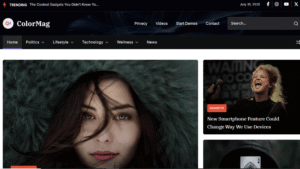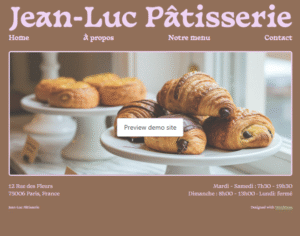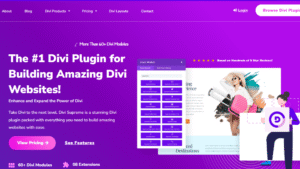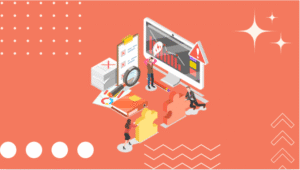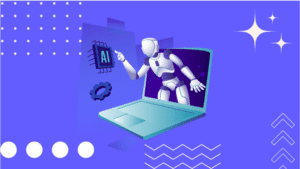When it comes to WordPress themes, finding the perfect balance between speed, design flexibility, and user-friendliness can be challenging. That’s where OceanWP comes in. Loved by developers and beginners alike, OceanWP is a highly customizable and performance-focused WordPress theme designed to work seamlessly with page builders like Elementor, Brizy, and Beaver Builder. Whether you’re building a personal blog, an eCommerce store, or a business website, OceanWP provides the tools you need without slowing down your site.
But what really makes OceanWP stand out? Its extensive customization options, lightweight framework, and WooCommerce integration make it a go-to choice for many. In this article, we’ll dive deep into its features, pricing, pros and cons, and even answer some frequently asked questions to help you decide if it’s the right theme for you.
What is OceanWP?
OceanWP is a multipurpose WordPress theme designed for speed and flexibility. It allows users to create stunning websites with minimal effort, thanks to its extensive customization options and compatibility with popular page builders. With over 700,000 active installations and a near-perfect rating on WordPress.org, OceanWP has become a favorite among developers and casual users alike.
Key Features of OceanWP
OceanWP offers a range of features that make it stand out from the competition:
- Lightweight and Fast: Built for speed, ensuring quick loading times.
- Fully Responsive: Optimized for all screen sizes.
- SEO-Friendly: Supports schema markup and integrates well with SEO plugins.
- WooCommerce Compatibility: Enhanced features for online stores.
- Customizable Header & Footer: Various styling options without code.
- One-Click Demo Import: Pre-designed templates for quick website setup.
- Multiple Layouts: Choose from boxed, full-width, or custom layouts.
- Translation-Ready: Supports multilingual websites.
- Extensive Hook System: Ideal for developers who want additional customization.
OceanWP Performance and Speed Optimization
OceanWP is built with performance in mind. It minimizes bloat and loads assets efficiently, reducing page load times. To further improve performance:
- Use a caching plugin like WP Rocket.
- Optimize images using Smush or ShortPixel.
- Enable lazy loading for videos and images.
- Utilize a CDN (Content Delivery Network).
Customization Options in OceanWP
OceanWP gives you full control over your website’s design.
- Live Customizer: Adjust colors, typography, and layout in real time.
- Elementor Integration: Seamlessly integrates with page builders.
- Header & Footer Builder: Drag-and-drop customization options.
- Custom CSS & Hooks: Ideal for developers who want deeper modifications.
OceanWP and WooCommerce: The Perfect Pair
OceanWP offers unique features for WooCommerce, making it one of the best themes for online stores:
- Quick View & Floating Add to Cart
- Product Page Customization
- Cart & Checkout Page Optimization
- Distraction-Free Checkout Mode
These features help improve conversions and provide a better shopping experience.
OceanWP Extensions and Add-ons
OceanWP provides both free and premium extensions that enhance functionality:
- Sticky Header (Premium)
- Full Screen Modal (Premium)
- Cookie Notice (Free)
- Popup Login (Premium)
- White Label Option (Premium)
OceanWP Pro Bundle Pricing and Plans (2025 Update)
OceanWP offers both a free version and premium plans:
| Plan | Price | Features Included |
| Starter | $35 | 1 Site Basic features, limited customization |
| Personal | $43/year | 3 sites, premium extensions, priority support |
| Business | $80/year | 10 sites, all premium features |
| Agency | $143/year | 300 sites, white label options |
For lifetime access, OceanWP also provides one-time payment options.
Pros and Cons of OceanWP
Pros:
✔ Lightweight and fast performance.
✔ Highly customizable.
✔ Excellent WooCommerce integration.
✔ Free version available.
✔ Developer-friendly with hooks and filters.
Cons:
❌ Learning curve for beginners.
❌ Some essential features require paid extensions.
❌ Support response times can vary.
How to Install and Set Up OceanWP
- Go to WordPress Dashboard → Appearance → Themes → Add New.
- Search for “OceanWP” and install it.
- Activate the theme and install the required plugins.
- Customize using the WordPress Customizer.
- Import a demo template for quick setup.
Best Plugins to Use with OceanWP
- Elementor: Best for page building.
- WooCommerce: Essential for eCommerce sites.
- WP Rocket: Speeds up your website.
- Yoast SEO: Optimizes for search engines.
- UpdraftPlus: For automatic backups.
Is OceanWP SEO-Friendly?
Yes! OceanWP is optimized for SEO with:
- Schema markup for better indexing.
- Fast-loading pages for improved rankings.
- Compatibility with SEO plugins like Rank Math and Yoast SEO.
FAQs About OceanWP
1. Is OceanWP free?
Yes, OceanWP offers a free version with basic features, while premium plans provide more advanced customization options.
2. Is OceanWP good for beginners?
Yes, but it has a slight learning curve. However, the one-click demo import makes setup easier.
3. Can I use OceanWP with Elementor?
Absolutely! OceanWP is fully compatible with Elementor and other page builders.
4. Does OceanWP work well with WooCommerce?
Yes, it has built-in WooCommerce enhancements that improve the shopping experience.
5. Is OceanWP worth buying?
If you need deep customization and WooCommerce features, OceanWP Premium is worth it.
Conclusion
OceanWP is a powerful, flexible, and performance-driven WordPress theme that caters to all types of websites. Whether you’re a blogger, developer, or business owner, OceanWP provides the features you need for a professional-looking site. While it requires some learning, its customization potential makes it one of the best WordPress themes available today.