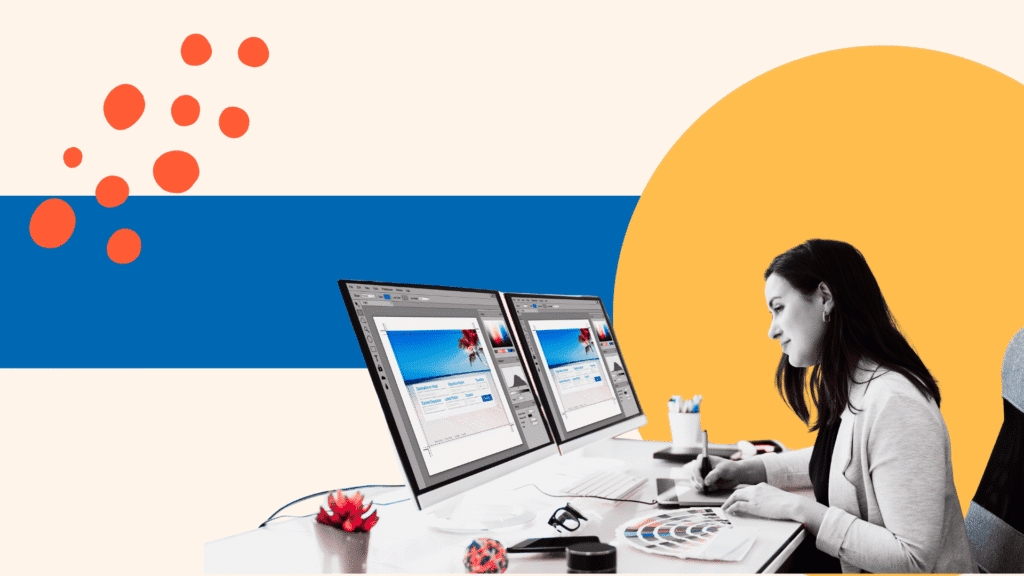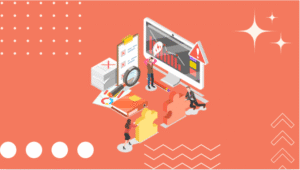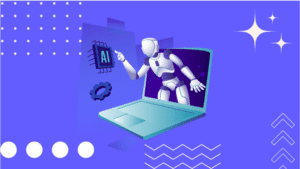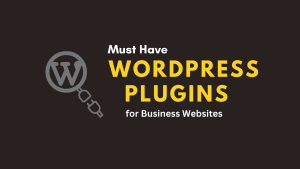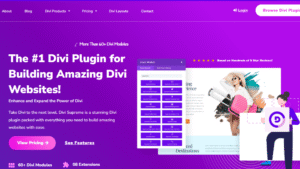Building a website is no longer just for big companies with deep pockets.
Whether you’re launching a personal blog, showcasing your portfolio, or running a small business, having a professional online presence can make all the difference.
But here’s the catch: the website builder you choose will either make the process a breeze or turn it into a frustrating maze.
With so many options out there, each offering flashy templates and promises of “easy” setup, it’s easy to feel overwhelmed.
Choosing the right website builder isn’t just about finding a tool that looks good—it’s about finding one that aligns with your goals, budget, and future plans.
A good builder helps you create a stunning, functional site without needing a degree in web development.
A poor choice, on the other hand, can leave you with hidden costs, slow performance, or a site that just doesn’t deliver.
In this guide, we’ll break down what to look for, compare the most popular platforms, and help you confidently pick the builder that’s perfect for your needs.
Why Choosing the Right Website Builder Matters
Your website isn’t just a digital placeholder—it’s your 24/7 storefront, marketing hub, and first impression for potential customers or followers.
Choosing the wrong website builder can lead to frustrating limitations, wasted money, and a site that doesn’t truly represent your brand.
A good website builder determines how easily you can create, edit, and scale your website over time.
If you choose a platform that’s too simple, you might quickly outgrow it and need to migrate later, which can be costly and time-consuming.
On the other hand, selecting an overly complex builder when you’re just starting out can leave you feeling overwhelmed, delaying your site launch.
The right builder also impacts:
- User Experience (UX): A site that’s easy to navigate will keep visitors engaged longer and reduce bounce rates.
- Search Engine Visibility: Builders with built-in SEO tools help your site rank better in Google.
- Scalability: If your business grows, your website must grow with it—adding new features, eCommerce, or integrations without starting from scratch.
- Cost Efficiency: A well-chosen platform can save you from paying for unnecessary features or hidden fees.
Think of your website builder like the foundation of your house. If the base isn’t solid, everything you build on top will eventually crumble.
By choosing carefully, you set yourself up for smooth growth and fewer headaches down the line.
What to Look for in a Website Builder
Not all website builders are created equal. While many advertise “all-in-one” solutions, the right platform depends on your skills, business goals, and the kind of online experience you want to create.
Here’s a closer look at the essential features you should evaluate before committing to one.
Ease of Use for Beginners
If you’re new to building websites, ease of use should be your top priority. The best website builders offer drag-and-drop editors, visual previews, and intuitive dashboards that don’t require coding knowledge.
Platforms like Wix and Squarespace are popular among beginners because they let you move elements around like puzzle pieces, while WordPress.com offers guided setup and easy-to-manage themes.
An easy interface lets you focus on your content and branding instead of wrestling with technical headaches.
Customization Options and Flexibility
Every brand has its own personality, and your website needs to reflect that.
Some builders limit you to predefined templates, which can make your site look generic.
Others, like WordPress.org or Webflow, give you full control over design, layouts, and even custom code.
The more flexible your builder is, the easier it will be to adjust your site as your needs evolve—whether that’s adding new sections, integrating third-party tools, or creating custom landing pages for campaigns.
Mobile Responsiveness
Since more than 60% of online traffic comes from smartphones, your website must look great on any screen size.
A good builder automatically optimizes your site for mobile devices, ensuring images resize correctly, text is legible, and navigation remains simple.
Mobile-friendly websites not only improve user experience but also boost your SEO rankings since search engines like Google prioritize mobile-optimized pages.
Templates and Design Quality
Your website’s appearance can make or break a visitor’s first impression.
Look for builders with a wide range of professionally designed templates that are modern, responsive, and customizable.
Squarespace, for instance, is well-known for its sleek, creative templates, while WordPress offers thousands of free and premium themes.
High-quality templates save you time and help you achieve a polished look without hiring a designer.
eCommerce Capabilities
If you plan to sell products or services online, your builder must include robust eCommerce tools.
Look for features like product catalogs, secure payment gateways, inventory tracking, and the ability to add discounts or coupons.
Shopify excels in this area, while WordPress users often turn to WooCommerce for a customizable online store.
Even if you’re not selling right away, having the option to add eCommerce later can save you from rebuilding your site.
SEO Features and Tools
A beautiful website won’t do much if no one can find it. The right builder offers built-in SEO tools like customizable meta tags, sitemaps, alt text for images, and integrations with Google Analytics.
Some, like WordPress, also support advanced SEO plugins like Yoast SEO, giving you even more control over how your site appears in search results.
Without proper SEO, your site could be buried beneath competitors on Google.
Speed and Performance
Nobody likes waiting for a slow website to load. In fact, studies show most users will leave a site if it takes more than three seconds to appear.
Speed impacts both user experience and your search engine ranking. Choose a builder with optimized hosting, fast servers, and lightweight templates.
Some platforms, like WordPress.org with quality hosting, allow for caching and performance plugins to boost loading times.
Types of Website Builders
Before committing to a platform, it’s important to understand the main categories of website builders available.
Each type has its strengths and weaknesses, catering to different levels of technical skill, customization needs, and business goals.
Let’s break down the three most common options you’ll encounter.
Drag-and-Drop Builders
Drag-and-drop website builders are the go-to choice for beginners or anyone who wants to build a site quickly without touching a single line of code.
These platforms, like Wix, Squarespace, and Weebly, let you visually design your site by dragging text boxes, images, and other elements into place.
They’re perfect if you want to get a website live within hours and don’t need complex features.
However, while they’re incredibly user-friendly, they can be somewhat limiting when it comes to scaling or heavy customization.
Advanced functions—like adding custom databases or complex workflows—are harder to achieve on these platforms compared to more flexible systems.
Content Management Systems (CMS)
Content Management Systems are more robust platforms designed for flexibility and scalability.
WordPress.org, the most popular CMS, powers over 40% of all websites worldwide, and for good reason—it allows complete control over every aspect of your site.
With thousands of plugins and themes, a CMS can handle everything from blogs and portfolios to large eCommerce stores and membership sites.
CMS platforms often require separate hosting and can have a steeper learning curve, but the trade-off is long-term freedom.
If you’re planning to grow your site, add custom functionality, or need advanced SEO tools, a CMS is usually the better investment.
AI-Powered Website Builders
The newest players on the scene, AI-powered builders like Wix ADI (Artificial Design Intelligence) and Bookmark, create websites for you by asking a few questions about your needs.
These tools can generate a functional site in minutes, complete with suggested layouts, color schemes, and features.
While these builders are great for speed and convenience, they often produce basic, cookie-cutter designs.
They’re ideal for individuals or small businesses that need a simple online presence fast, but they may not offer the depth or flexibility required for brands with bigger ambitions.
Popular Website Builders Compared
With dozens of platforms competing for your attention, it can feel overwhelming to choose the “right” website builder.
To make things easier, let’s break down some of the most popular options, including their strengths, weaknesses, and ideal use cases.
WordPress.com vs WordPress.org
While both share the WordPress name, these two platforms serve very different audiences.
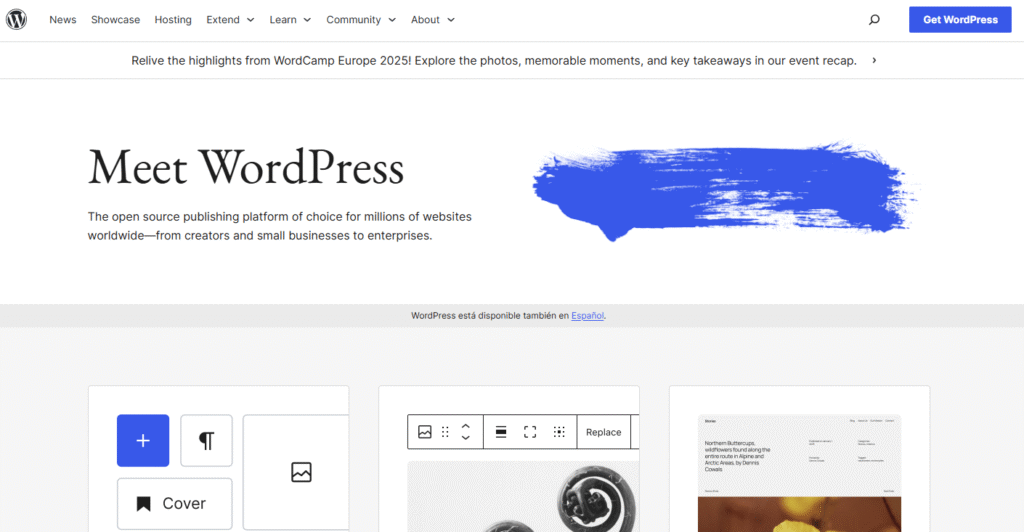
- WordPress.com is a hosted solution, meaning the platform manages your hosting, security, and updates for you. It’s beginner-friendly and perfect for simple blogs or small business websites. However, it has limited customization unless you pay for higher-tier plans, and you don’t have full control over your site’s backend.
- WordPress.org, on the other hand, is a self-hosted version. You install WordPress on your own hosting provider, giving you complete control over your site. With thousands of themes and plugins, you can create almost any kind of site—blogs, portfolios, eCommerce stores, or large business sites. The trade-off? It requires a bit more technical know-how, but the flexibility and scalability make it a favorite for serious website owners.
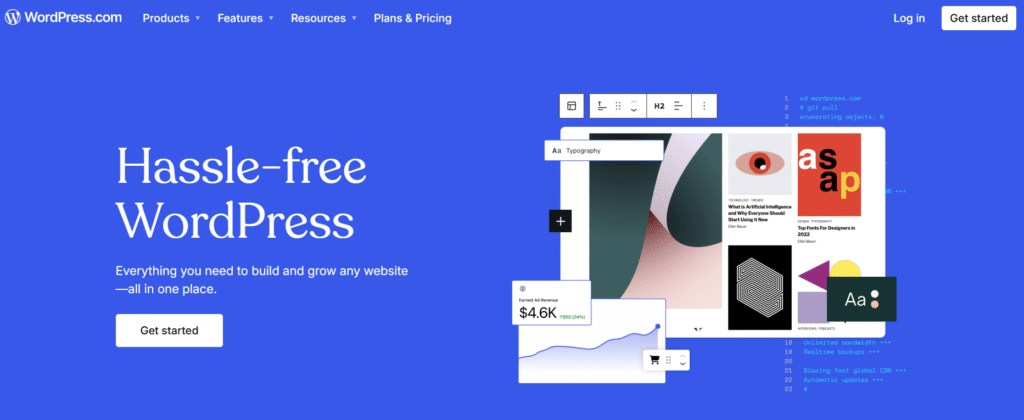
Choose WordPress.com if you want simplicity, and WordPress.org if you want freedom to grow without limits.
Wix
Wix is one of the most beginner-friendly website builders, offering a true drag-and-drop experience.
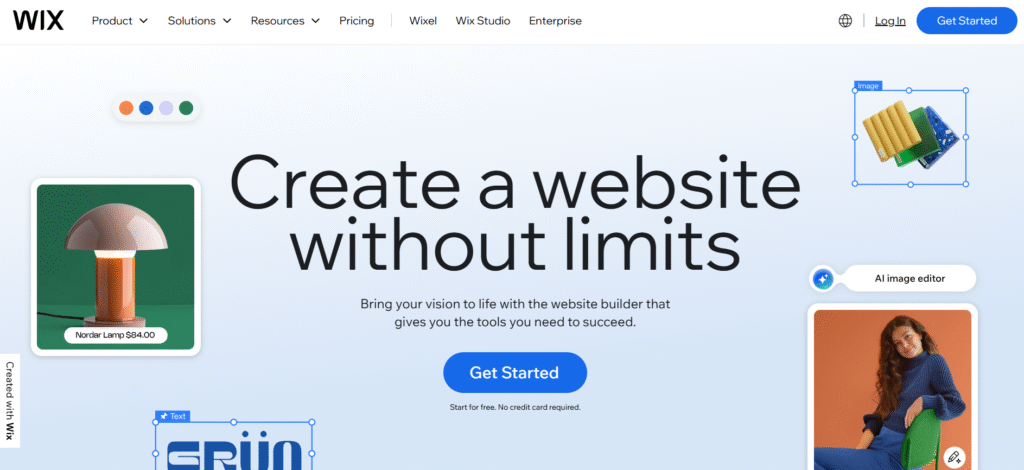
It’s ideal for small businesses, freelancers, or anyone who wants to build a professional-looking site quickly.
Key benefits include:
- A library of 800+ customizable templates.
- Built-in apps for booking, blogging, and eCommerce.
- An AI website builder (Wix ADI) for ultra-fast site creation.
However, Wix sites can feel restrictive if you want to migrate later or need highly specialized features.
Its pricing also scales up as you add more functionality, which can make it more expensive than expected.
Squarespace
Squarespace is often the first choice for creatives like photographers, designers, and artists thanks to its sleek, professional templates.
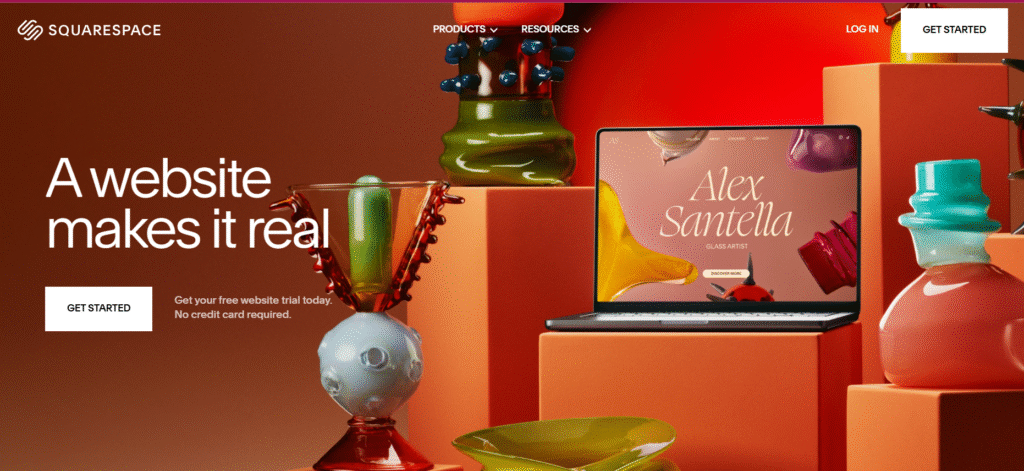
It focuses heavily on design quality and simplicity, offering tools for blogging, portfolios, and small eCommerce stores.
What stands out?
- Award-winning, responsive templates.
- Built-in tools for SEO, analytics, and email marketing.
- An all-in-one platform—no need to find separate hosting.
The downsides? Squarespace can be pricier than some competitors and lacks the sheer plugin ecosystem of WordPress. Still, for visually stunning, low-maintenance sites, it’s hard to beat.
Shopify
Shopify is the king of eCommerce website builders.
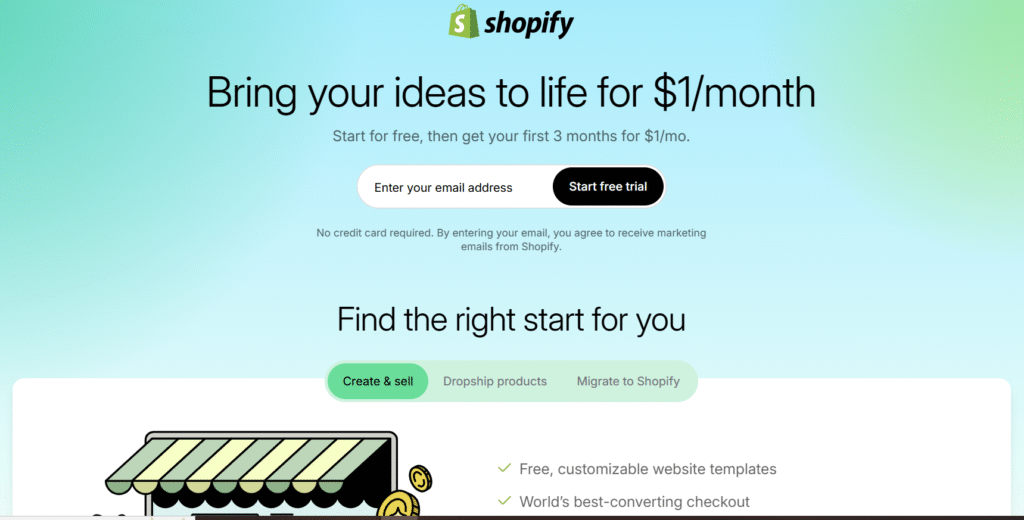
If your main goal is to sell products online, this platform has everything you need: secure payment gateways, inventory management, shipping calculators, and integrations with social media and marketplaces.
Why people love Shopify:
- It handles everything from sales to taxes.
- Offers professional themes and apps to extend functionality.
- Works for businesses of all sizes, from hobby shops to enterprise stores.
The trade-off? Shopify focuses primarily on eCommerce.
If your site is more content-driven (like a blog or portfolio) and only needs a small shop section, another builder may offer a more cost-effective solution.
Weebly
Weebly is one of the most budget-friendly builders, making it a popular choice for beginners and small startups.
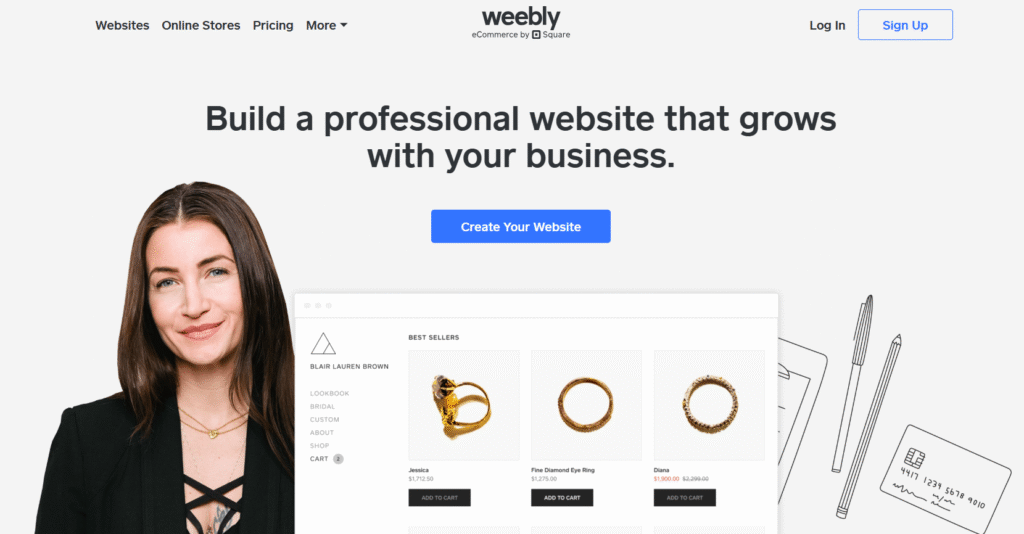
Now owned by Square (the payment company), it integrates seamlessly with online sales tools, making it easy to set up a simple store.
Strengths include:
- Affordable pricing, even on paid plans.
- Easy-to-use drag-and-drop interface.
- Basic eCommerce capabilities built in.
However, Weebly’s design flexibility and feature set are more limited compared to Wix or Squarespace. It’s best for smaller websites that don’t need heavy customization.
Understanding Pricing and Hidden Costs
When choosing a website builder, it’s tempting to focus only on the headline price or free plan.
But the real cost of running your site often includes much more than the subscription fee. From domain registrations to essential add-ons, the wrong choice can quickly blow your budget.
Let’s break down the key cost factors so you know exactly what to expect.
Free Plans vs Paid Plans
Many website builders—like Wix, Weebly, and WordPress.com—offer free plans, which can seem like an easy win if you’re testing the waters.
However, free plans come with significant limitations. Most will display the platform’s branding on your site, restrict storage and bandwidth, and prevent you from using a custom domain (forcing you into awkward URLs like yourname.wixsite.com).
Paid plans, while an investment, offer far more freedom. You’ll be able to connect a custom domain, remove ads, and unlock features like eCommerce, SEO tools, and premium templates.
Before you commit, check whether the features you need—like online store functions or marketing tools—are included in the base price or require a higher-tier plan.
Domain and Hosting Costs
Your domain name (like yourwebsite.com) and hosting are often billed separately from the website builder unless you’re using an all-in-one platform like Squarespace or Wix, where hosting is built in.
Most builders include a free domain for the first year with paid plans, but after that, you’ll need to renew it—typically around $10–$20 per year.
Hosting costs can vary widely if you’re using a CMS like WordPress.org, where you need third-party hosting.
Reliable hosting typically starts at $5–$15 per month, but prices can rise if you need more speed, security, or server resources as your traffic grows.
Add-Ons and Premium Features
Beyond the basics, you may want extra tools to boost your website’s performance. Popular add-ons include:
- Email marketing tools (for newsletters and campaigns).
- Advanced SEO plugins (like Yoast or Rank Math for WordPress).
- Analytics and reporting tools.
- Premium themes or templates for a more unique design.
- Third-party integrations (like booking systems, live chat, or membership portals).
While some builders include these in higher-tier plans, others charge separately. These add-ons can add up, so it’s important to budget for them from the start.
A plan that seems affordable upfront may end up costing more once you factor in these extras.
How to Match a Website Builder to Your Goals
Not every website builder is designed for the same purpose. Some excel at blogging, others shine in eCommerce, and a few cater specifically to personal portfolios or small business branding.
To avoid wasting time and money, it’s essential to match the builder you choose with your website’s purpose from day one.
For Bloggers and Content Creators
If your primary focus is publishing articles, videos, or other content regularly, WordPress.org is hands down the most versatile option.
With a robust blogging platform, endless plugins (for SEO, social sharing, and monetization), and the ability to scale into a full-fledged site, it’s the top pick for content-heavy projects.
For creators who prefer simplicity over technical control, Squarespace also offers elegant blogging tools with built-in analytics and newsletter integration, making it easier to manage everything under one roof.
For Small Businesses
Small businesses often need a professional-looking website without breaking the bank or getting lost in technical details.
Wix and Squarespace are both great options here, offering clean templates, simple editing, and built-in tools like appointment booking and email marketing.
These platforms are perfect for showcasing your services, sharing testimonials, and making it easy for customers to contact or book with you.
For businesses that plan to scale significantly, WordPress.org can also be a smart long-term choice, as it allows unlimited customization down the road.
For eCommerce Stores
If selling products is your primary goal, Shopify is the best dedicated eCommerce builder.
It handles everything from inventory management to secure payment gateways, shipping, and tax automation.
It’s designed to grow with your business, making it ideal for both startups and large online stores.
For those using WordPress, the WooCommerce plugin offers similar eCommerce capabilities with more control over customization.
Meanwhile, Squarespace and Wix are suitable for smaller online shops but may lack the scalability larger stores need.
For Portfolios and Personal Branding
For creatives—like photographers, designers, or consultants—having a visually striking website is crucial.
Squarespace is a favorite in this space because of its sleek, design-first templates that highlight visuals beautifully.
Wix is another strong contender for building personal brands, thanks to its drag-and-drop design flexibility.
If you need advanced customization or plan to add features like blogging, memberships, or a shop, WordPress.org again offers the most room for growth while still letting you craft a unique personal brand presence.
Testing Before You Commit
Before locking yourself into a long-term plan or platform, it’s important to test your options.
Many website builders allow you to explore their features for free or through trial versions, which can help you make an informed decision without spending a dime upfront.
Free Trials and Demos
Most popular builders—like Wix, Squarespace, and Shopify—offer free trials ranging from 7 to 14 days.
These trials let you experiment with templates, drag-and-drop editors, and key features so you can see how easy (or challenging) it is to build your site.
Even if you’re considering a CMS like WordPress.org, many hosting providers offer one-click installation and trial hosting packages so you can test it out without committing long-term.
Use these trials to build a sample homepage or product page, test customization tools, and see how your site looks on mobile.
This hands-on experience often reveals whether a platform feels natural or frustrating to work with.
Checking Support and Community
A good website builder isn’t just about features—it’s also about the help you can get when things go wrong.
Some platforms, like Shopify and Squarespace, offer 24/7 customer support via chat or email. Others, like WordPress.org, rely heavily on community forums, tutorials, and third-party developers for help.
Look for a platform with a strong support network, active forums, and extensive documentation. If you’re not tech-savvy, direct support can be a lifesaver, especially during your website’s early stages.
Expert Tips for Making the Right Choice
Choosing a website builder can feel overwhelming with so many options, but narrowing it down becomes easier if you keep a few key principles in mind.
Beyond just looking at features and pricing, you need to think about your long-term goals and how much time you want to spend managing your site.
Think Long-Term Scalability
It’s tempting to pick the cheapest or simplest builder to get your website online quickly, but think about where your site will be in one, three, or even five years.
Will you need more advanced features, like a larger online store, membership options, or marketing automation?
Platforms like WordPress.org and Shopify are designed to grow with you, while some drag-and-drop builders can feel restrictive once your business scales.
Avoid Overcomplicating Your Build
Many new website owners make the mistake of adding too many features or apps at the start.
While it’s tempting to load up on flashy sliders, chatbots, or complex animations, these can slow your site and make it harder to manage.
Start with a clean, simple design focused on your core goals—whether that’s showcasing your services, driving sales, or growing an audience.
You can always add advanced elements later as your site grows.
Common Mistakes to Avoid When Choosing a Website Builder
Even with so many great platforms available, it’s easy to make missteps when picking the right website builder.
These mistakes often lead to extra costs, wasted time, or even having to rebuild your website later. Here are the pitfalls to watch out for:
- Choosing Based on Price Alone
While free or low-cost options seem appealing, they often come with hidden downsides like limited features, platform branding on your site, or no custom domain. Cheap plans can also lock you into a system that’s hard to scale when your site grows. - Ignoring Scalability
Many people choose a simple builder for a quick launch but realize later that it can’t support features like eCommerce, advanced SEO, or third-party integrations. Switching to another platform later can be costly and time-consuming. - Not Testing Before Committing
Signing up for a paid plan without exploring a free trial or demo often leads to frustration when you realize the platform isn’t as easy to use as advertised. Always try before you buy. - Focusing Too Much on Design Over Functionality
Beautiful templates are important, but a slow, hard-to-navigate site will turn visitors away. Balance style with performance and ease of use. - Overloading Your Website with Unnecessary Features
Adding every plugin, widget, and app from the start can slow your site and complicate maintenance. Start simple, then build up as your needs grow.
Final Checklist Before Deciding
Before you lock in your website builder, run through this quick checklist to make sure you’re making the best choice for your needs:
- Does it fit your skill level?
If you’re a beginner, make sure the platform is intuitive enough for you to use without frustration. - Can it grow with your business or brand?
Ensure the builder can handle upgrades like eCommerce, advanced SEO, or third-party tools in the future. - Are you clear on the total cost?
Factor in domains, hosting, plugins, and add-ons so you don’t get hit with surprises. - Does it offer solid customer support or a helpful community?
If you’re not a tech pro, quick access to help can save you hours of frustration. - Have you tested it?
Take advantage of free trials or demos to see if the platform feels natural and meets your needs.
If you can confidently answer “yes” to all of the above, you’re likely on the right track.
Conclusion
Choosing the best website builder doesn’t have to be overwhelming.
The key is to match your platform to your goals, skill level, and future plans rather than just chasing the lowest price or trendiest tool.
For simple, quick sites, drag-and-drop builders like Wix and Squarespace are easy wins. For eCommerce, Shopify leads the pack.
And for maximum flexibility and long-term growth, WordPress.org remains the most powerful option.
By taking the time to test your options, calculate your total costs, and think ahead, you’ll end up with a site that not only looks great but also grows with you—saving you time, money, and headaches in the long run.
FAQs
1. Which website builder is best for beginners?
Wix and Squarespace are beginner-friendly thanks to their drag-and-drop interfaces, but WordPress.com is also a solid choice for those who want to grow into more advanced features later.
2. Can I switch website builders later?
While possible, switching builders can be difficult and time-consuming, as designs and content often don’t transfer seamlessly. It’s best to choose a builder you can stick with for the long term.
3. Are free website builders worth it?
Free plans are fine for testing, but they usually display ads, limit features, and don’t let you use a custom domain. Paid plans provide a more professional appearance and functionality.
4. How much does a professional website cost?
Expect to pay at least $10–$30 per month for a quality builder with hosting, plus around $10–$20 per year for a domain. Add-ons, premium themes, and plugins can increase costs depending on your needs.
5. Which builder is best for selling products online?
Shopify is the top choice for dedicated online stores, but WordPress with WooCommerce offers flexibility for those who want full control. Squarespace and Wix work well for smaller shops.