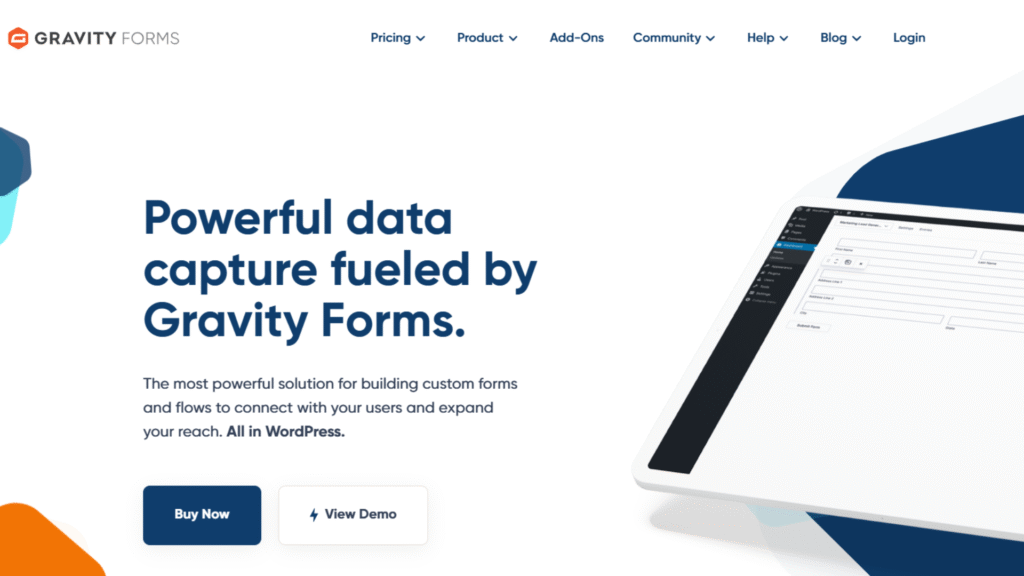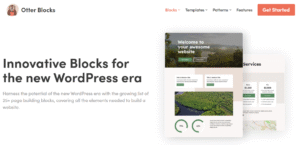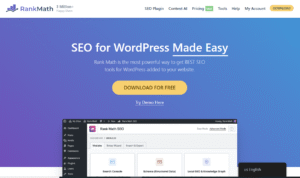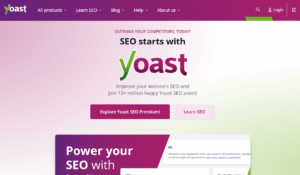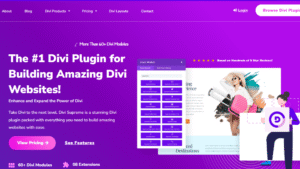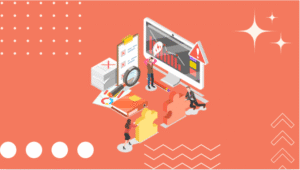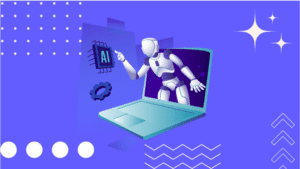Building forms for your WordPress site shouldn’t feel like a headache. Whether you’re trying to collect leads, take payments, or create a simple contact form, you need a tool that’s both powerful and easy to use.
That’s where Gravity Forms comes in. This premium WordPress plugin is trusted by businesses, developers, and site owners worldwide for its flexibility, user-friendly design, and ability to handle everything from basic forms to advanced workflows.
Unlike many free or limited plugins, Gravity Forms doesn’t just stop at gathering information—it helps you automate tasks, integrate with marketing tools, and even accept payments, all without complicated coding.
In this guide, we’ll explore everything you need to know about Gravity Forms: what it is, how it works, why it stands out, and how you can use it to supercharge your website.
What is Gravity Forms?
Gravity Forms is a premium WordPress plugin designed to help you create powerful, customizable forms for your website without writing a single line of code.
Whether you need a simple contact form, a registration form, or a full-fledged application form, Gravity Forms makes the process easy with its intuitive drag-and-drop builder.
The plugin allows you to add various field types—like text fields, dropdowns, checkboxes, radio buttons, and file uploads—to design forms that fit your exact needs.
It also integrates seamlessly with most WordPress themes, so you don’t have to worry about compatibility issues.
For beginners, Gravity Forms is easy to use right out of the box. For developers, it offers advanced hooks and APIs, making it a flexible solution for building complex, dynamic forms.
Why It’s More Than Just a Contact Form Plugin
While many WordPress users start with Gravity Forms to build a simple contact form, the plugin is capable of so much more. It can handle surveys, polls, payment collection, user registration, event bookings, and lead generation campaigns—all from one platform.
Unlike free plugins that offer basic functionality, Gravity Forms comes with advanced features like:
- Conditional Logic – Show or hide fields based on user input for a personalized experience.
- Multi-Page Forms – Perfect for longer forms like job applications or event registrations, with a progress bar to keep users engaged.
- Payment Integrations – Accept payments via Stripe, PayPal, and other gateways directly through your forms.
- Automation and CRM Tools – Connect forms to email marketing services (Mailchimp, HubSpot, ActiveCampaign) to streamline your workflow.
In short, Gravity Forms isn’t just about collecting information—it’s about automating tasks, improving user experience, and helping your website work smarter.
Why Choose Gravity Forms Over Other Plugins?
Ease of Use for Beginners
Gravity Forms is designed so that even someone with zero technical skills can create functional, professional forms in minutes.
Its drag-and-drop builder eliminates the need for coding, letting you add fields like text boxes, dropdowns, checkboxes, and file uploads simply by dragging them into place.
The interface is intuitive, so you can preview your form as you build it, adjust the layout easily, and publish it with just a few clicks.
Unlike some free plugins that require extra add-ons for basic features, Gravity Forms includes powerful options out of the box, like multi-page forms, notifications, and conditional logic (so your form feels dynamic without added complexity).
Beginners appreciate that they can start small—building a simple contact form—and gradually explore advanced features as they gain confidence.
Advanced Features for Developers
For developers and power users, Gravity Forms is far more than a simple form builder. It comes with developer-friendly hooks, filters, and a robust API that allows you to build custom workflows and connect forms to virtually any third-party service.
Whether you want to populate fields dynamically, create complex conditional logic chains, or integrate forms with custom databases, the plugin provides all the flexibility you need.
Additionally, its add-ons expand capabilities even further, offering integrations with CRMs, email marketing platforms, payment processors, and automation tools.
Developers often choose Gravity Forms because it’s stable, well-documented, and scalable for sites of any size—from small blogs to enterprise-level businesses.
Seamless Integration with WordPress
One of the biggest advantages of Gravity Forms is how seamlessly it integrates with WordPress. Unlike some external form solutions that feel bolted on, Gravity Forms is built specifically for WordPress and works flawlessly with most themes and plugins.
It respects WordPress standards, ensuring that your forms won’t slow down your site or break when you update your theme or plugins.
Gravity Forms also supports shortcodes and Gutenberg blocks, making it easy to place forms anywhere on your site—from pages and posts to widgets and pop-ups.
Plus, its styling options ensure that your forms match your site’s branding without requiring extensive CSS work.
This native integration means your forms look and perform like a natural part of your site, not an afterthought.
Key Features of Gravity Forms
Drag-and-Drop Form Builder
At the core of Gravity Forms is its intuitive drag-and-drop builder, which makes creating any type of form quick and easy.
You can select from over 30 ready-to-use field types—like text boxes, dropdown menus, radio buttons, file uploads, and date pickers—and arrange them however you like.
There’s no coding required, so even beginners can build forms that look professional and function perfectly.
What makes it stand out is the ability to preview your form in real time as you design it.
This saves time and eliminates the trial-and-error you’d normally face when working with more rigid form tools.
The builder also supports reusable templates, so you can save your favorite form layouts and apply them to new projects instantly.
Conditional Logic for Smarter Forms
Gravity Forms lets you create interactive, personalized experiences with conditional logic.
This means you can show or hide fields, sections, or entire pages based on how users answer certain questions.
For example, if someone selects “Yes” for “Are you attending our event?” the form can reveal additional RSVP questions or payment options.
Conditional logic doesn’t just make your forms look smarter—it also improves user engagement and completion rates.
By tailoring the form to each visitor, you avoid overwhelming them with unnecessary fields, which can drastically reduce drop-offs.
Multi-Page Forms and Progress Tracking
For longer forms—like surveys, job applications, or multi-step registrations—Gravity Forms offers multi-page functionality with a progress bar.
This helps break up complex forms into manageable sections, making them less intimidating for users.
Research shows that progress indicators encourage people to finish what they start.
With Gravity Forms, you can easily customize the look of these progress bars and even add page breaks where it makes the most sense for your audience.
File Uploads and Advanced Fields
Need to collect resumes, images, or documents? Gravity Forms supports secure file uploads directly through your forms.
You can limit file types, sizes, and quantities to maintain control over what users submit.
Beyond basic fields, the plugin offers advanced options like pricing fields, address fields, CAPTCHA, date pickers, and hidden fields for tracking submissions or adding metadata.
This versatility makes Gravity Forms suitable for e-commerce, event management, and even internal company workflows.
Spam Protection and Security Features
No one wants spam clogging their inbox, which is why Gravity Forms includes built-in spam protection features.
With options like Google reCAPTCHA, Akismet integration, and honeypot fields, the plugin helps ensure that only real submissions make it through.
On top of that, Gravity Forms is regularly updated to meet the latest WordPress security standards, so your data—and your users’ data—stay protected.
Integrations and Add-Ons
Connecting with Email Marketing Tools
One of the standout benefits of Gravity Forms is how easily it integrates with popular email marketing services.
Whether you use Mailchimp, ActiveCampaign, HubSpot, or Constant Contact, Gravity Forms allows you to automatically add new leads to your mailing lists the moment they submit a form.
This means no more manual exporting and importing contacts—you can trigger automated email campaigns as soon as someone fills out your form.
For example, if a visitor downloads a free guide, they can automatically be added to a nurture sequence, making your lead generation process nearly effortless.
Payment Gateways (PayPal, Stripe, etc.)
Need to collect payments for products, services, or event tickets? Gravity Forms integrates with major payment gateways like PayPal, Stripe, Square, and Authorize.Net.
This allows you to turn any form into a secure checkout experience, without needing a separate e-commerce plugin.
You can even configure conditional pricing fields, so certain products or services only appear (and charge) based on a user’s selections.
Whether you’re accepting donations, charging for appointments, or selling digital products, Gravity Forms can handle transactions with ease.
CRM and Automation Integrations
Beyond email and payments, Gravity Forms connects seamlessly with customer relationship management (CRM) platforms like Salesforce, Zoho, and HubSpot, as well as automation tools like Zapier.
This allows you to build custom workflows that handle lead management, task creation, and reporting automatically.
For example, when a visitor submits a sales inquiry form, their details can automatically be added to your CRM, assigned to your sales team, and added to a drip email campaign—all without you lifting a finger.
These integrations help businesses save time, eliminate repetitive tasks, and scale their marketing and sales processes more effectively.
How Gravity Forms Helps Businesses Grow
Lead Generation Made Simple
Gravity Forms is more than just a form builder—it’s a lead generation powerhouse.
With its ability to capture user data, segment leads based on their responses, and integrate with email marketing tools or CRMs, it helps businesses build and nurture relationships automatically.
For example, you can create a form that not only captures contact details but also qualifies leads by asking key questions, like company size or budget.
Based on the answers, you can route those leads to the right sales team or trigger targeted email campaigns, making your follow-up efforts far more effective.
Event Registrations and Online Bookings
Whether you’re running webinars, workshops, or in-person events, Gravity Forms can streamline the entire registration process.
You can build forms that handle registrations, ticket sales, and even payment collection, all in one place.
Plus, with conditional logic and date-based fields, you can show specific options—like VIP tickets or early-bird discounts—depending on the user’s selections or the date they sign up.
This makes event management smoother and more professional without needing a separate event plugin.
Surveys, Quizzes, and Polls
Engaging your audience is key to growth, and Gravity Forms makes it easy to create interactive content like surveys, quizzes, and polls.
These features aren’t just for fun—they can provide valuable insights into your customers’ preferences, behavior, and satisfaction levels.
For example, a quiz can be used to recommend products based on a user’s answers, while a survey can help you identify areas to improve your services.
These interactive elements not only boost engagement but also give you actionable data to grow your business strategically.
Pricing and Plans
What Do You Get with Each Plan?
Gravity Forms is a premium plugin, which means it doesn’t have a free version like some competitors.
Instead, it offers tiered annual plans designed for different types of users—from small site owners to agencies managing multiple client projects.
Typically, Gravity Forms offers three main tiers:
- Basic License – Perfect for beginners or single-site owners. It includes the core form builder and essential features like unlimited forms, entries, and conditional logic, along with basic add-ons like Mailchimp integration.
- Pro License – Ideal for growing businesses. It adds support for more advanced add-ons, such as CRM integrations, payment gateways (Stripe, PayPal), and priority support.
- Elite License – Designed for agencies, developers, or enterprise-level sites. It includes everything in the Pro plan plus unlimited site usage, advanced integrations (like HubSpot, Salesforce), and the most comprehensive support.
Each plan comes with automatic updates and support for one year, and you can renew annually to continue receiving new features and security patches.
Is It Worth the Investment?
While the lack of a free plan might seem like a drawback, Gravity Forms is widely considered worth every penny because it replaces the need for multiple plugins.
Instead of paying for separate tools for forms, payments, surveys, and integrations, you get it all in one package.
For businesses, the time saved through automation—plus the ability to capture leads, accept payments, and manage workflows—quickly offsets the cost.
And for developers or agencies, the Elite plan’s unlimited site license offers exceptional value, letting you use the plugin across countless client projects without extra fees.
How to Get Started with Gravity Forms
Installation and Setup
Getting Gravity Forms up and running is straightforward. Once you’ve purchased a license, you’ll receive a download link and a license key.
Simply upload the plugin to your WordPress site, activate it, and enter your license key to enable automatic updates and add-ons.
The plugin integrates seamlessly with most WordPress themes, so you won’t need to tweak your site’s design.
From your WordPress dashboard, you’ll find a new “Forms” section, where you can manage all your forms, entries, and settings in one place.
Building Your First Form (Step-by-Step Guide)
Creating your first form with Gravity Forms is quick and beginner-friendly:
- Go to Forms → Add New in your WordPress dashboard.
- Choose a name for your form (e.g., “Contact Us” or “Newsletter Signup”).
- Use the drag-and-drop builder to add fields like name, email, phone number, checkboxes, and file uploads.
- Enable conditional logic if you want to show or hide fields based on user responses.
- Set up notifications so you (or your team) get alerts whenever someone submits a form.
- Embed your form on any page or post using a shortcode or Gutenberg block.
Within minutes, your first form will be live—and because Gravity Forms supports real-time previews, you can test and tweak it before publishing to ensure everything looks and functions perfectly.
Tips to Maximize Your Gravity Forms Experience
Use Add-Ons to Automate Your Workflow
While Gravity Forms is powerful on its own, its add-ons can transform it into a full-fledged automation tool. For example, you can:
- Connect your forms to email marketing platforms (like Mailchimp or HubSpot) to instantly add leads to your lists.
- Integrate with Zapier to connect Gravity Forms to over 5,000 apps, automating tasks like sending notifications to Slack or updating spreadsheets.
- Link your forms to payment gateways to handle everything from donations to product sales.
By leveraging add-ons, you can reduce manual work, streamline your operations, and ensure that every lead or transaction is handled automatically.
Optimize Forms for Conversions
A form isn’t just about collecting data—it’s about encouraging people to take action. To improve conversions:
- Keep forms short and simple. Only ask for essential information to avoid overwhelming users.
- Use conditional logic to show additional fields only when necessary, so the form feels dynamic and personalized.
- Break long forms into multiple pages with a progress bar to make them feel less intimidating.
- Test different placements and calls to action (CTAs) to see where your forms perform best on your site.
Optimizing your forms not only improves the user experience but also boosts your submission rates—helping you capture more leads, signups, and sales.
Common Mistakes to Avoid
Overcomplicating Your Forms
One of the most common mistakes website owners make is asking for too much information in a single form.
Long, cluttered forms can overwhelm visitors and lead to higher abandonment rates. While Gravity Forms can handle complex setups, simplicity is often more effective.
If you need detailed information, break your form into multiple pages, use conditional logic to only display relevant fields, or collect additional data later through follow-up forms.
Keeping things concise helps maintain a smooth user experience and encourages more submissions.
Ignoring Mobile Optimization
More than half of website traffic now comes from mobile devices, so it’s crucial to ensure your forms look and function flawlessly on smaller screens.
While Gravity Forms is built to be mobile-friendly, poorly designed forms—such as ones with tiny buttons, large file upload fields, or unnecessary columns—can still frustrate users.
To avoid this, always preview your forms on different devices before publishing.
Simplify layouts, use mobile-friendly field sizes, and avoid unnecessary clutter so that completing your form on a phone is just as easy as on a desktop.
Gravity Forms vs. Other Form Builders
How It Stacks Up Against WPForms and Ninja Forms
When it comes to WordPress form builders, there are plenty of options—WPForms, Ninja Forms, Contact Form 7, and Formidable Forms being some of the most popular alternatives.
So, why do many website owners and developers still choose Gravity Forms?
Unlike free tools like Contact Form 7, which require multiple plugins to add even basic features (like conditional logic or file uploads), Gravity Forms offers a complete package right out of the box.
You get advanced tools like multi-page forms, conditional fields, file uploads, and payment integrations without hunting for third-party add-ons.
Compared to WPForms and Ninja Forms, which have freemium models, Gravity Forms tends to be more robust for professional or enterprise use.
While WPForms is often geared toward beginners and small sites, Gravity Forms is better for users who need scalable, customizable solutions—especially agencies and developers who want advanced hooks, APIs, and automation integrations.
In short, if you just need a simple contact form, free plugins might do the trick. But if you’re serious about lead generation, automation, and advanced functionality,
Gravity Forms is often the more cost-effective and future-proof solution.
Is Gravity Forms Right for You?
Who Should Use It?
Gravity Forms is ideal for business owners, marketers, developers, and agencies who need more than just a basic contact form.
If you’re looking to generate leads, collect payments, run surveys, automate workflows, or integrate with marketing and CRM tools, this plugin is built for you.
It’s especially valuable for:
- Small businesses wanting to grow their email lists or accept online payments.
- Agencies and developers who need a reliable, scalable solution for multiple client projects.
- Event organizers looking to manage registrations and ticket sales without a separate platform.
- E-commerce sites that want to create custom order forms without a full shopping cart plugin.
Who Might Want to Consider Alternatives?
While Gravity Forms is incredibly powerful, it may not be for everyone.
If you only need a single, basic contact form and don’t plan to use advanced features, a free plugin like Contact Form 7 or WPForms Lite might be enough.
Also, because Gravity Forms is a premium-only plugin, it might not fit the budget for hobby sites or those who prefer free tools.
However, for businesses or professionals who value reliability, customization, and automation, the investment typically pays off quickly.
Future of Gravity Forms
Upcoming Features and Trends
Gravity Forms has continued to evolve over the years, staying ahead of the competition by adopting modern web standards, automation tools, and new integrations.
As WordPress itself moves toward full-site editing and block-based design, Gravity Forms has been actively improving its Gutenberg block support so users can seamlessly embed and customize forms without relying on shortcodes.
The plugin is also focusing on enhanced automation and AI-driven features, such as smarter spam detection, predictive field suggestions, and tighter integrations with automation platforms like Zapier and Make (formerly Integromat).
These upgrades aim to make workflows more streamlined, helping businesses save time while improving the user experience.
Additionally, Gravity Forms is expanding its e-commerce and marketing capabilities, with more powerful add-ons for payment gateways, advanced analytics, and CRM platforms.
This will make it an even stronger all-in-one solution for businesses that want to replace multiple plugins with one reliable tool.
Conclusion
Gravity Forms isn’t just another WordPress plugin—it’s a complete form-building solution designed for businesses, agencies, and developers who want more control over their websites.
With its drag-and-drop builder, advanced features, deep integrations, and automation capabilities, it can handle everything from simple contact forms to complex workflows involving payments, CRMs, and marketing tools.
While it comes with a price tag, the value it delivers—by saving time, consolidating multiple plugins, and helping you generate leads and revenue—makes it a smart investment for most professional websites.
Whether you’re running a small business, managing multiple client sites, or building interactive experiences for your audience, Gravity Forms can help you create forms that do more than just collect data—they help your site work smarter.
FAQs
1. Is Gravity Forms beginner-friendly?
Yes. With its drag-and-drop builder, anyone can create forms without touching code. Beginners can start with simple forms, and grow into advanced features as they become more comfortable.
2. Does it work with any WordPress theme?
Absolutely. Gravity Forms is built to integrate seamlessly with most themes, and it respects WordPress coding standards, so your forms won’t break your site.
3. Can I use it without coding knowledge?
Definitely. While developers can use hooks and APIs for advanced customization, non-technical users can create and publish forms using only the visual editor.
4. How does Gravity Forms handle spam?
It includes built-in spam protection tools, like Google reCAPTCHA, honeypot fields, and Akismet integration, to ensure your inbox stays free of junk.
5. What makes it better than free plugins?
Unlike most free plugins, Gravity Forms provides a full suite of tools out of the box—from conditional logic and payment processing to automation and CRM integrations—without requiring a patchwork of add-ons.