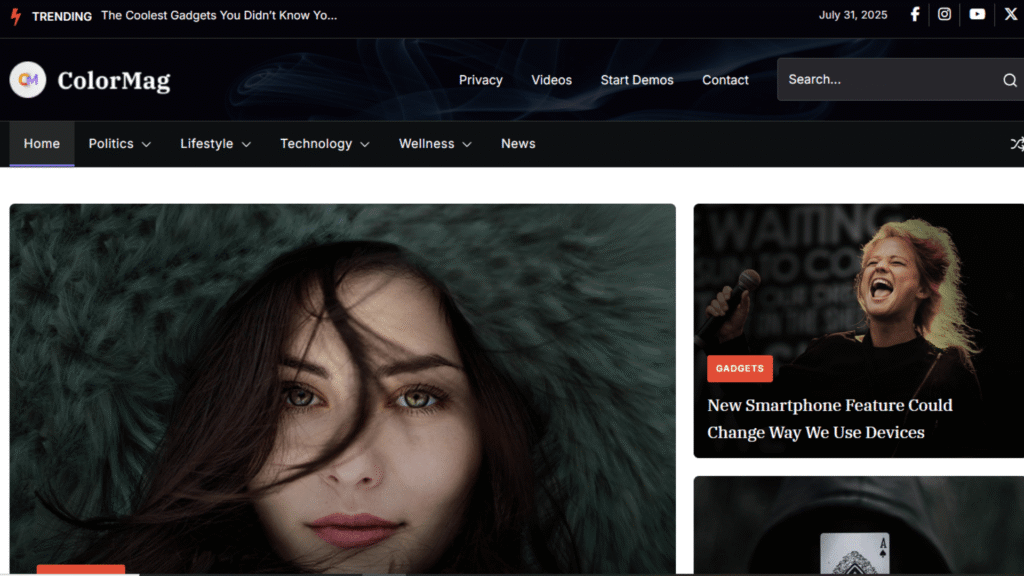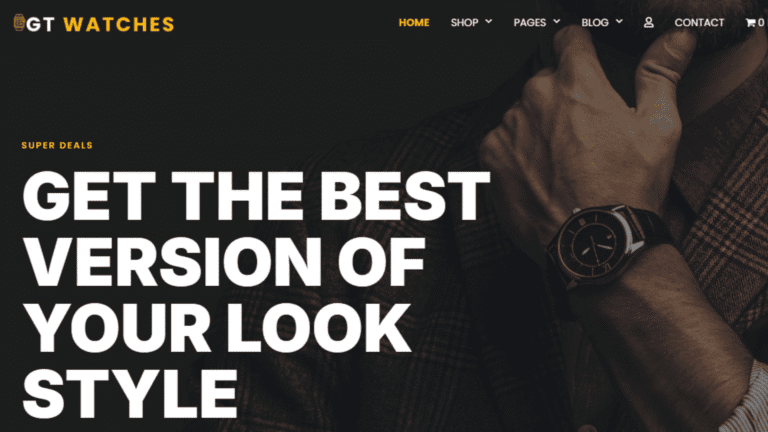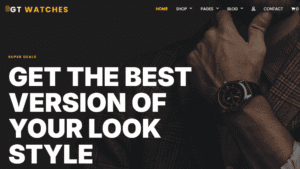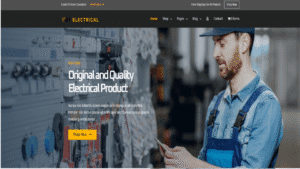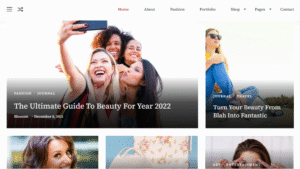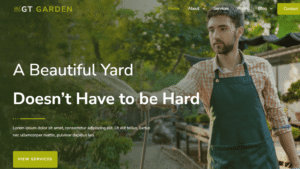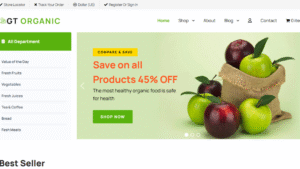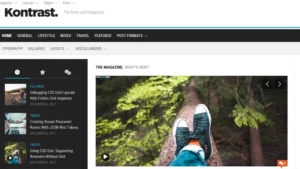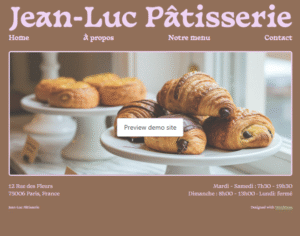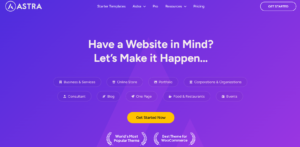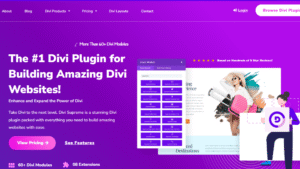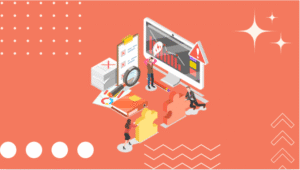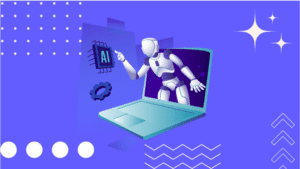Looking to start your own online magazine, news site, or blog?
Say hello to ColorMag, one of the most popular magazine-style WordPress themes around.
If you’re someone who loves bold visuals, organized layouts, and powerful features—all without writing a line of code—ColorMag is your new best friend.
What is the ColorMag Theme?
ColorMag is a responsive, feature-rich WordPress theme developed by ThemeGrill. It’s built specifically for news, magazine, and publishing websites, providing a dynamic and engaging reading experience.
Who is It For?
Whether you’re a blogger, journalist, editor, or entrepreneur starting a digital publication, ColorMag caters to a wide audience.
Its flexibility makes it ideal for beginners and pros alike.
Key Features of ColorMag
Responsive Design
Mobile-first? Absolutely. ColorMag looks stunning on desktops, tablets, and smartphones. No pinching or zooming required.
Pre-Built Starter Demos
ColorMag offers starter demos to get you rolling quickly. Just a few clicks and your site looks like a pro designed it. You can explore these at ColorMag Demos.
Multiple Color Options
Want to match your brand’s vibe? You can easily tweak the color scheme to fit your style using the theme customizer.
Custom Widgets for News and Magazine Layouts
Custom widgets like Featured Posts, Category Blocks, and Advertisement Slots give your homepage a professional magazine look.
WooCommerce Compatibility
Thinking of adding a shop to your magazine site? ColorMag is fully compatible with WooCommerce.
Speed Optimization
ColorMag is built with performance in mind. It doesn’t just look good; it’s blazing fast, even with high content volume.
SEO-Ready Structure
The theme is built following the best SEO practices, ensuring your site ranks well on search engines.
Exploring the ColorMag Demos
How to Access the Demo Site
Simply visit ColorMag Demo Preview to check out what your future site can look like.
ColorMag Free Demo Preview Features
The free version demo showcases a clean, content-first layout with a featured slider, multiple post blocks, and sidebar widgets. Perfect for any content-heavy site.
Comparing Free vs Pro Demo
The Pro demo offers more homepage layouts, post styles, color schemes, and advanced widgets. It’s a noticeable upgrade, especially for large-scale sites.
Customization Options
Live WordPress Customizer
Change layouts, colors, fonts, and more — and see those changes live as you make them.
Typography and Color Settings
Pick from hundreds of Google Fonts, adjust font sizes, and choose from unlimited colors to personalize every detail.
Header, Footer, and Sidebar Controls
Rearrange or toggle different elements to match your branding. Control sidebars and widget areas with ease.
Performance and Speed
How Fast is ColorMag?
Extremely fast. With minimal bloat and optimized code, it loads in under a second when paired with a good host.
Optimization Tips
Use a caching plugin, lazy-load images, and consider CDN support for even faster performance.
SEO and Mobile Optimization
Built-In Schema Markup
ColorMag includes schema integration to help search engines better understand your content.
Mobile Responsiveness and Cross-Browser Support
ColorMag ensures your site looks and works flawlessly across all devices and browsers.
WooCommerce Integration
Building an Online Store with ColorMag
Launching a shop alongside your blog or magazine? The built-in WooCommerce support makes it a breeze.
Magazine Meets eCommerce
Imagine running an online magazine with integrated merch sales. With ColorMag, it’s not just possible — it’s seamless.
User Experience and Interface
Navigation and Menu Structures
Mega menus, sticky headers, and organized dropdowns make navigation a smooth ride for your readers.
Readability and Layout Flow
The content is structured in a way that makes reading enjoyable. Typography, spacing, and visual hierarchy are spot on.
ColorMag Pro vs Free: What’s the Difference?
Advanced Features in Pro Version
You get more layouts, widgets, color and typography controls, WooCommerce design enhancements, and priority support.
Is It Worth the Upgrade?
If you’re building a professional site or want more flexibility, the Pro version is worth every penny.
How to Install ColorMag
Installing via WordPress Dashboard
Just go to Appearance > Themes > Add New, search for ColorMag, and hit install.
Importing Demo Content
Install the ThemeGrill Demo Importer plugin and get your site looking like the demo in minutes.
Real User Reviews and Ratings
What Users Love
- Easy to use
- Visually appealing layouts
- Excellent support
- Frequent updates
Any Common Complaints?
Some users mention limited features in the free version, but that’s to be expected.
Support and Documentation
Knowledge Base and Tutorials
ThemeGrill offers detailed documentation, video tutorials, and an active support forum.
ThemeGrill Support Experience
Users praise ThemeGrill for fast, helpful, and professional customer support, even for the free version.
Pricing and Plans
Free Version Overview
Great for beginners. Includes basic layout options, widgets, and customization.
Pro Pricing Tiers and Inclusions
Starts at around $69/year with multiple site license options and access to premium features and demos.
Best Use Cases for ColorMag
News Sites
Its magazine grid layout is perfect for publishing daily news content.
Online Magazines
Feature-rich design elements bring life to your digital publication.
Niche Blogs
Whether it’s tech, travel, or food — ColorMag adapts beautifully.
Conclusion
ColorMag strikes the perfect balance between style, speed, and flexibility.
Whether you’re starting a news site, blog, or full-fledged online magazine, this theme gives you everything you need — without overwhelming you.
For those seeking extra customization and features, the Pro version truly elevates the experience.
Overall, it’s a solid investment for any content-heavy website.
FAQs
Q1: Is ColorMag beginner-friendly?
Yes, it’s super easy to use, even if you’ve never built a website before.
Q2: Can I use ColorMag for an eCommerce site?
Absolutely! It integrates smoothly with WooCommerce.
Q3: Is there any support for the free version?
Yes, you’ll get access to forums and documentation even with the free theme.
Q4: How customizable is ColorMag without coding?
Very customizable. You can change layouts, colors, fonts, and more using the live customizer.
Q5: Can I switch from free to Pro without losing my content?
Yes, upgrading won’t affect your existing content. Your setup will remain intact.