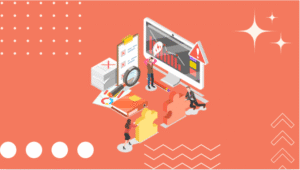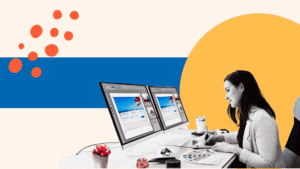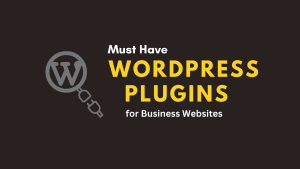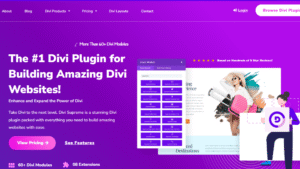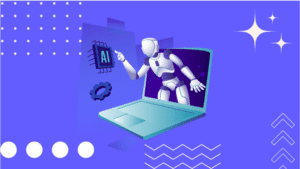Imagine this: you’ve spent hours designing your WordPress website, writing posts, and tweaking every little setting. But after all that hard work, your traffic numbers still look flat, and customers aren’t sticking around. Frustrating, right?
Now, here’s the good news — you don’t have to do it all alone anymore.
Thanks to artificial intelligence (AI), your WordPress site can work smarter, not harder. From tools that automatically optimize your content for Google to chatbots that keep visitors engaged while you sleep, AI is transforming how websites grow in 2025.
And the best part? These tools aren’t just for tech experts. Bloggers, entrepreneurs, and even small business owners are using AI to compete with bigger brands — and win. In this guide, we’ll walk through the best AI tools for WordPress in 2025, show you how they can save you time, prevent common mistakes, and even help your site rank higher in search engines.
So, whether you’re running a personal blog, an online store, or a growing business website, this article is your roadmap to using AI the smart way.
What is AI in WordPress?
At its core, AI in WordPress is like having a digital assistant working 24/7. It helps you with repetitive, time-consuming tasks that normally drain your energy.
Here are a few ways AI is already changing WordPress:
- SEO optimization → AI plugins analyze your content and suggest keywords, headings, and even titles to help you rank higher in Google.
- Chatbots and support → AI-powered bots can answer customer questions instantly, freeing you from constant live chat duties.
- Content improvement → AI grammar tools check for mistakes, suggest readability improvements, and ensure your articles sound professional.
- Security → AI automatically detects suspicious login attempts, malware, and spam before they become a problem.
- Personalization → Online stores use AI to recommend products based on customer behavior, much like Amazon does.
In short, AI doesn’t just make your site more efficient — it makes it smarter, safer, and more competitive.
Best AI Tools for WordPress in 2025
Let’s dive into the top AI-powered plugins and tools that can supercharge your WordPress site.
1. Rank Math SEO + AI Assistant
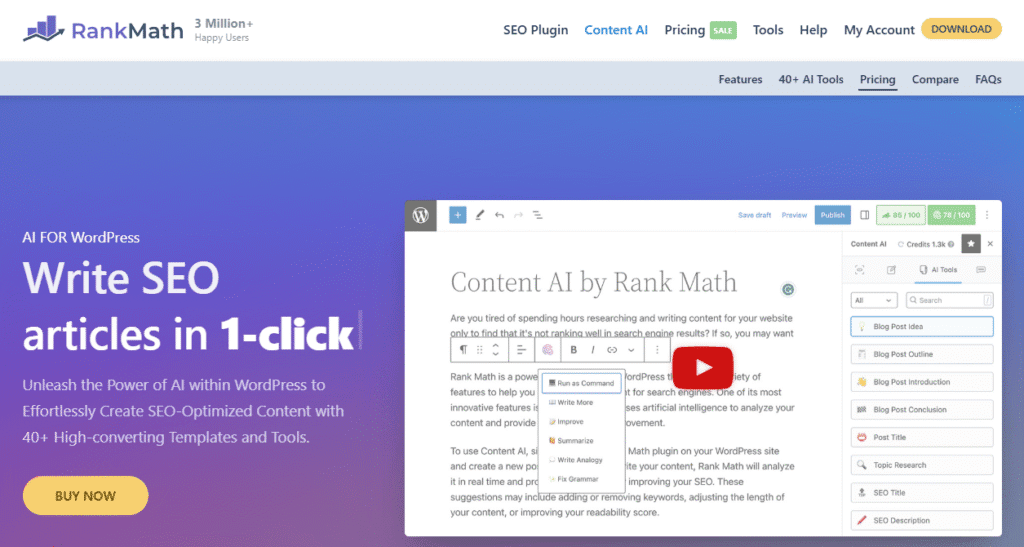
- Overview: Rank Math has become a must-have for SEO lovers. Its built-in AI assistant now suggests optimized titles, meta descriptions, and keywords that match Google’s search intent.
- Best For: Bloggers, content creators, and businesses that rely on organic traffic.
- Pros:
- Real-time keyword suggestions.
- Helps avoid duplicate content.
- Beginner-friendly interface.
- Cons: Advanced features require a paid plan.
- Pricing: Free plan available; Pro starts at ~$59/year.
Why it’s great for 1st world countries: English-language optimization and schema support help sites rank in US/UK search results.
2. Tidio AI Chatbot
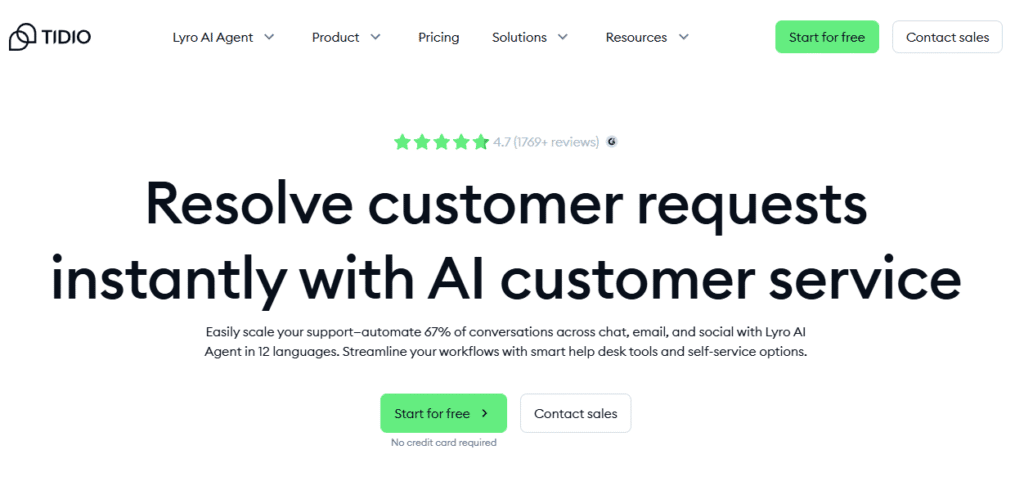
- Overview: Tidio’s chatbot is a lifesaver for eCommerce websites. It can handle FAQs, track orders, and even upsell products.
- Best For: Online stores in the US, UK, and Canada looking to improve customer service.
- Pros:
- Reduces cart abandonment.
- Provides instant customer responses.
- Works across multiple languages.
- Cons: Requires fine-tuning to avoid robotic answers.
- Pricing: Free plan; paid plans start at ~$19/month.
3. 10Web AI Builder
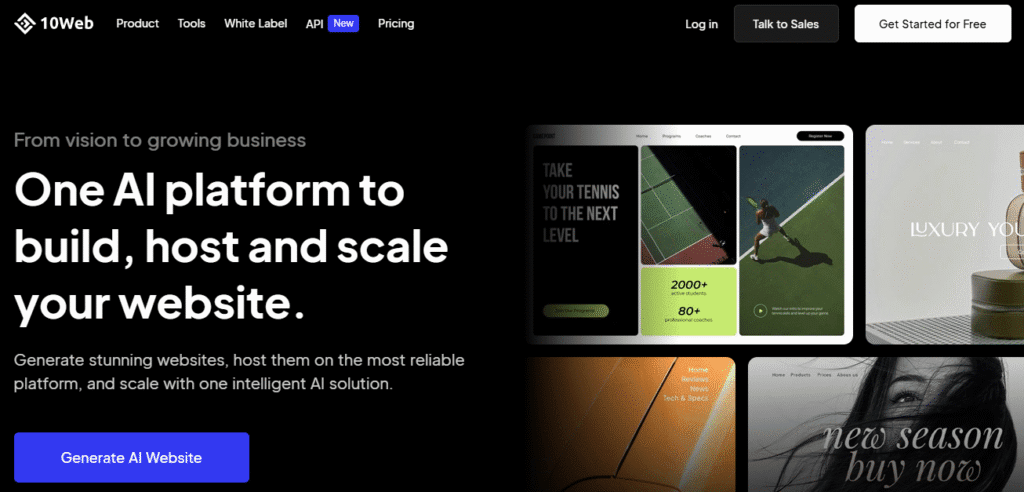
- Overview: Don’t know how to code? 10Web builds entire websites using AI. Just answer a few questions, and it designs a site that’s ready to customize.
- Best For: Small business owners, freelancers, and agencies.
- Pros:
- Drag-and-drop builder with AI-generated layouts.
- Saves weeks of design work.
- Cons: Designs may feel generic if not customized.
- Pricing: Starts at $10/month.
4. WordLift
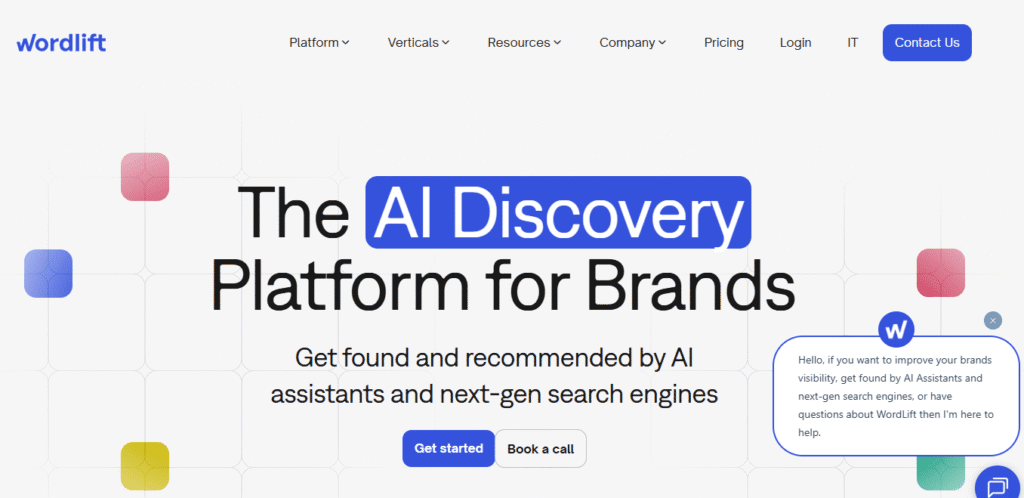
- Overview: WordLift helps your content communicate with Google better using structured data. Think of it as a translator between your site and search engines.
- Best For: Bloggers, publishers, and businesses focused on SEO.
- Pros:
- Increases chances of appearing in Google’s Knowledge Graph.
- Improves rich snippets for higher CTR (click-through rate).
- Cons: More useful for content-heavy websites.
- Pricing: Starts at €59/month.
5. Akismet + AI Spam Filter
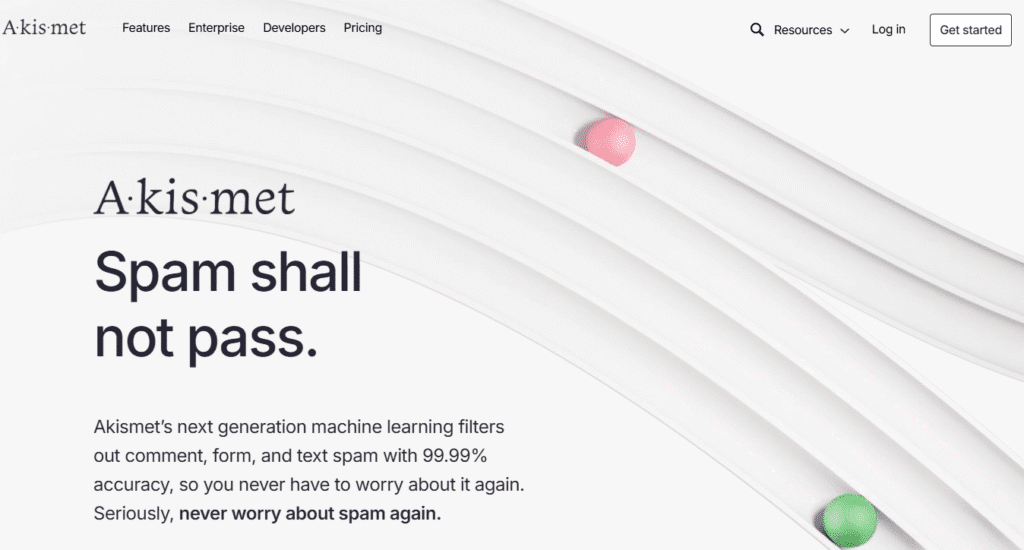
- Overview: Spam comments can flood any WordPress site. Akismet’s AI filters out junk automatically.
- Best For: All websites, especially blogs and forums.
- Pros:
- Saves time by auto-deleting spam.
- Learns from global spam databases.
- Cons: May occasionally block real comments.
- Pricing: Free for personal blogs; premium plans for businesses.
6. Jetpack AI Assistant
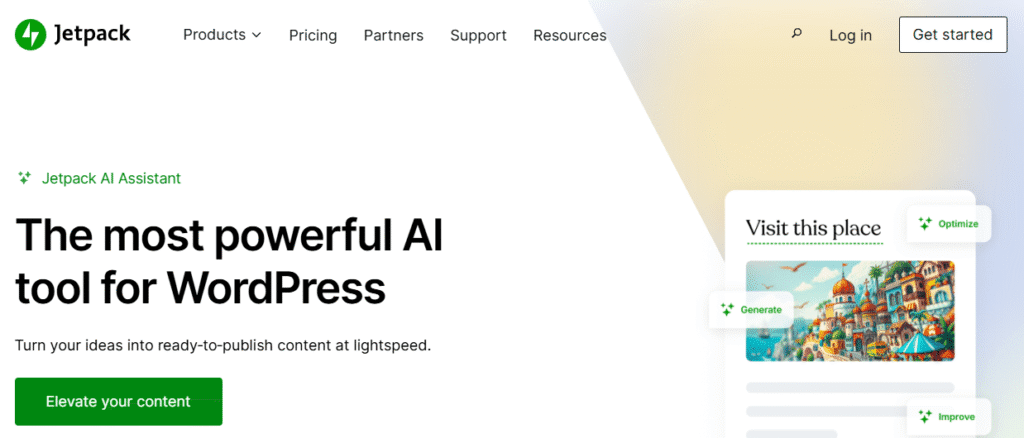
- Overview: Jetpack now includes an AI-powered writing assistant for quick drafts and formatting.
- Best For: Bloggers who need help brainstorming content ideas.
- Pros:
- Built into WordPress dashboard.
- Easy to use for beginners.
- Cons: Drafts still need heavy human editing.
- Pricing: Free plan; Pro available for ~$11/month.
How AI Helps Avoid Common WordPress Mistakes
Running a WordPress site is exciting, but mistakes happen — especially if you’re new. Here’s how AI tools prevent the most common ones:
- SEO Mistakes → AI ensures you’re not missing alt text, meta descriptions, or using duplicate titles.
- Content Mistakes → Grammar and readability checkers keep your blog professional.
- Security Mistakes → AI plugins block brute-force login attempts and suspicious bots.
- WooCommerce Mistakes → AI fixes wrong product categorization, improves pricing, and personalizes recommendations.
Risks and Limitations of AI in WordPress
As powerful as AI is, it’s not perfect. Here’s what to watch out for:
- Over-reliance on automation → If you let AI write everything, your site can lose its personal touch.
- Data privacy issues → Always check if the AI tool complies with GDPR and US privacy laws.
- Costs → Some AI plugins get expensive when scaling.
Tip: Always balance AI with your human creativity. AI should assist, not replace you.
Best Practices for Using AI in WordPress
- Start with one AI tool at a time instead of installing many at once.
- Use AI for brainstorming, but always edit manually to keep your brand voice.
- Monitor performance with Google Analytics and Search Console.
- Keep learning — AI tools evolve quickly, so stay updated.
Conclusion
At the end of the day, AI isn’t here to replace your creativity or your unique voice — it’s here to back you up. Think of it as a trusted assistant that never gets tired, never forgets, and always keeps your WordPress site running at its best.
The tools we’ve covered can help you attract more visitors, improve your SEO, protect your site, and boost your sales — but only if you use them wisely. Don’t just install everything at once. Start small, test what works for your audience, and let AI do the heavy lifting while you focus on creating valuable content and building real connections.
The future of WordPress is no longer about working harder; it’s about working smarter. And with AI on your side, 2025 could be the year your website finally breaks through the noise and gets noticed worldwide.
So, what’s your next move? Choose one AI tool from this list, try it out, and take the first step toward making your WordPress site faster, smarter, and more successful than ever.
❓ Frequently Asked Questions (FAQ)
1. What are AI tools for WordPress?
AI tools for WordPress are plugins or services that use artificial intelligence to automate tasks like SEO optimization, content creation, customer support, spam filtering, and eCommerce personalization. They help site owners save time, improve performance, and rank better on Google.
2. Are AI tools safe to use on my WordPress site?
Yes, most reputable AI tools are safe, especially if you download them from trusted sources like the official WordPress Plugin Directory or the developer’s website. Always keep plugins updated to avoid security risks.
3. Do I need coding skills to use AI plugins in WordPress?
Not at all. Most AI plugins are designed for beginners and work with a simple “install and activate” setup. Many have drag-and-drop interfaces or dashboards that make them easy to manage.
4. Which AI tool is best for SEO in WordPress?
Rank Math SEO with its AI assistant is one of the best for SEO in 2025. It suggests keywords, optimizes meta descriptions, and helps you rank higher on Google. Other good options include Yoast SEO (with AI features) and WordLift for structured data.
5. Can AI tools replace human writers for WordPress blogs?
AI can help with brainstorming, drafting, and editing, but it can’t fully replace human creativity and personal experience. For best results, use AI to assist your writing, then add your own voice, examples, and insights.
6. How much do AI WordPress tools cost?
Pricing varies: some plugins like Akismet have free plans, while advanced AI tools like WordLift or 10Web AI Builder can cost $10–$60 per month. Most tools offer free trials or limited versions so you can test before paying.
7. Are AI tools worth it for small businesses or bloggers?
Yes! Even small websites can benefit from AI. For example, a blogger can use AI to optimize posts for SEO, while a small online store can use AI chatbots to reduce cart abandonment and improve customer service.
8. Will using AI help my WordPress site rank in Google faster?
AI can’t guarantee instant results, but it can help you avoid common SEO mistakes, improve content quality, and analyze performance data. Combined with consistent publishing and backlinks, AI can definitely speed up your growth.