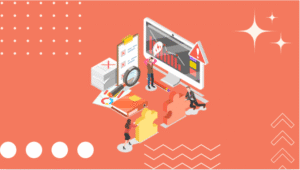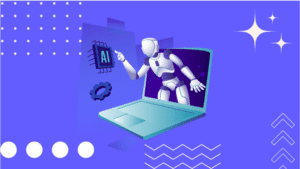Divi Builder is one of the most powerful page builder plugins for WordPress. It replaces WordPress’s default post editor with a more modern and powerful visual editor. Using Divi Builder’s intuitive drag-and-drop interface, you can easily and quickly create unique pages and posts.
This plugin was initially intended to function only with the Divi Theme. However, developers eventually released it as a standalone page builder plugin that works with all WordPress themes.
The WYSIWYG (What You See Is What You Get) interface is used by the Divi Builder plugin editor. By dragging and dropping different parts of the page, you can add, remove, and move them.
It also displays the adjustments you make in real time. You may also customize the appearance of your website pages and posts on various screen sizes and devices.
Divi Builder also includes hundreds of content pieces with which you may create bespoke pages and posts from scratch. Each content piece has its own design parameters that can be tweaked to give it a distinct appearance.
This builder also includes a large number of completely customisable WooCommerce elements for eCommerce sites or online stores.
If you don’t want to spend time manually developing pages, the Divi Builder has a wide library of professionally designed pre-built layouts.
With a single click of your mouse, you may import and use them for your website. It now offers approximately 280+ pre-made layout packs (2100+ total page layouts).
Overall, the Divi Builder plugin for WordPress is the most advanced beginner-friendly page builder plugin with a minimum user interface.
Key Features of Divi Builder WordPress Plugin
- Minimal user interface
- Based on the WYSIWYG model
- Beginners friendly
- Responsive
- Filters and effects support
- Shape Dividers
- Hover Effects
- Bulk editing support
- Find and replace
- Drag and drop building
- Front end editing
- Custom CSS support
- Allow to Re-use designs
- Global elements support
- Easy undo and redo
- 200+ website elements
- 2000+ ready-to-use layouts
- Full control on the design of elements
- Text and font options
- Border settings
- Transform Controls and Effects
- Drop shadow support
- Animated Elements
- Background mask and pattern support
- Advanced scroll effects
- Display conditions
- Copy paste styles
- Keyboard shortcuts
Recommended Theme
What’s New in Divi Builder V4.21.0 (Changelog)
- Fix PHP fatal errors on WP CLI with admin context when checking the themes list due to missing builder framework.
- Fixed Divi Cloud configuration error.
- Fixed progress bar rendering when importing items to the Divi Cloud.
- Added ability to split library layout into sections, section to rows, and row to modules.
- Fixed duplicate quantity number in Woo Cart Products module.
- Fixed a PHP error that occurred in some cases with 3rd-party WooCommerce plugins when the session object does not exist.
- Added support to import multiple JSON files in Divi Library.
- Adjusted a fix in 4.20.1 that changed section class enumeration. For customers using performance plugins that strip away version parameters from CSS files, this could cause styles to appear jumbled when they did not clear their browser cache.
- Fixed Widget Area Creator panel not rendering in Widget Block Editor.


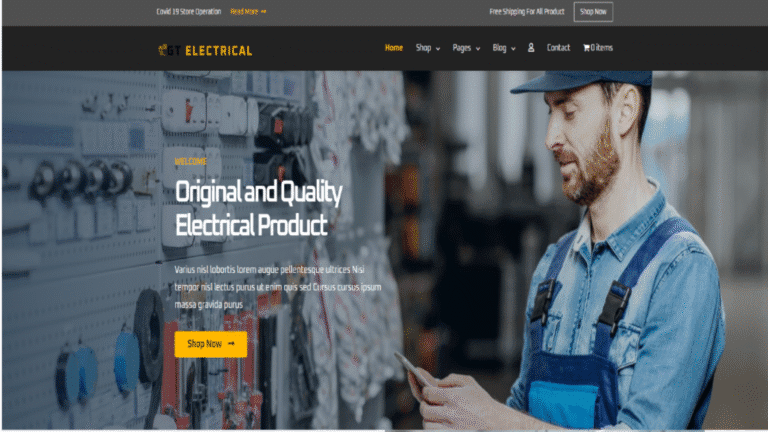

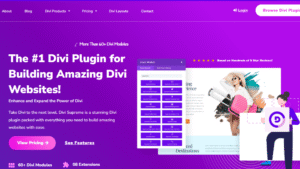



![Download Ultimate Addons for WPBakery Page Builder v3.19.12 [Latest Version]](https://theblueanchors.com/wp-content/uploads/2023/10/Copy-of-79-2-300x169.png)