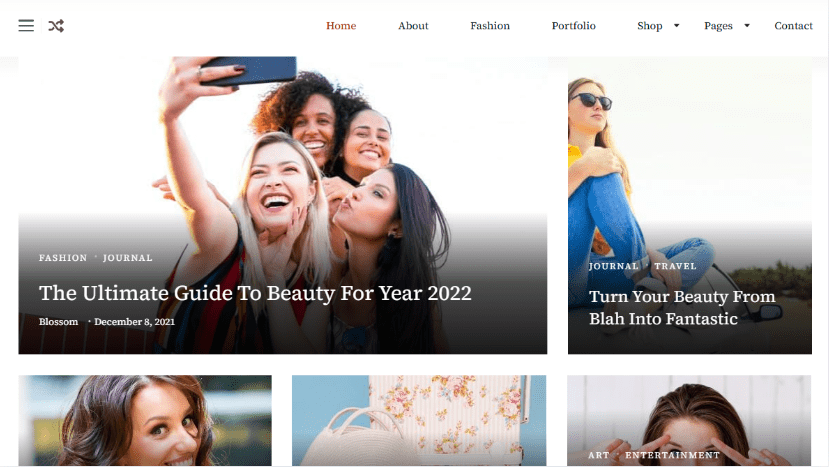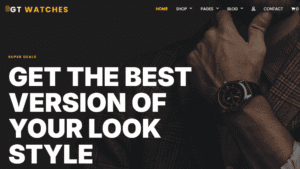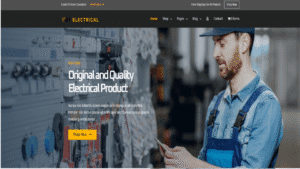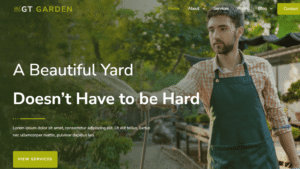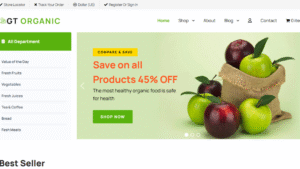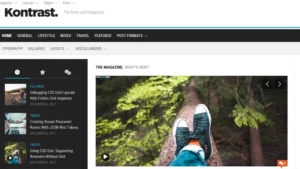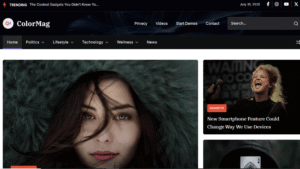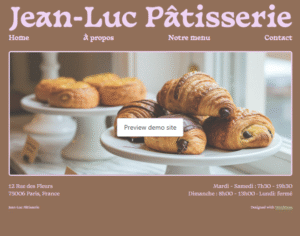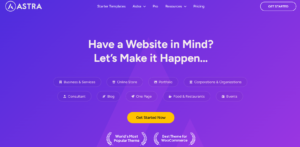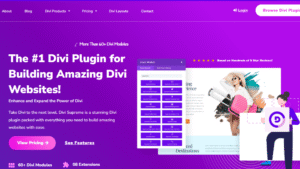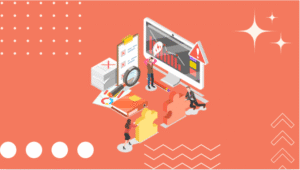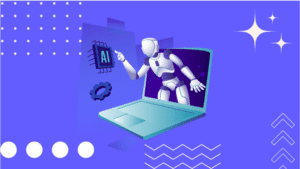Have you ever landed on a blog that instantly made you want to stay, explore, and keep reading?
Chances are, it wasn’t just the content that hooked you—it was the design, the layout, and the overall experience.
That’s exactly what the Blossom Magazine WordPress Theme delivers.
Your website is more than just a place to share articles; it’s your brand, your portfolio, and in many cases, your business.
The challenge? Most bloggers and creators aren’t designers or developers.
That’s where Blossom Magazine comes in—giving you a ready-to-use, stylish, and SEO-optimized theme that helps your content shine without the headaches of coding.
Whether you’re a lifestyle blogger sharing personal stories, a food lover posting recipes, or a budding entrepreneur looking to combine content with an online shop, this theme offers the perfect balance of beauty, functionality, and performance.
Think of it as your digital magazine cover—eye-catching, professional, and designed to keep readers turning the pages.
What is the Blossom Magazine WordPress Theme?
A Quick Overview
The Blossom Magazine WordPress Theme is a free, multipurpose blogging and magazine-style theme crafted by Blossom Themes.
At its core, it’s designed to help bloggers and publishers create visually appealing websites without touching a single line of code.
Unlike traditional WordPress themes that often look too generic or outdated, Blossom Magazine strikes a balance between modern design, powerful functionality, and ease of use.
It comes packed with ready-made demo sites, a smooth one-click importer, and intuitive customization tools that make setting up a professional blog incredibly simple—even for beginners.
Whether you’re publishing daily news, lifestyle tips, or fashion content, the theme ensures that your articles are displayed beautifully with clean layouts, typography, and responsive design.
What makes it even more appealing is its lightweight coding and SEO-ready structure.
This means that not only will your site look great, but it will also load fast and perform well in search rankings.
For anyone serious about building an online presence, growing traffic, and monetizing content, Blossom Magazine provides a solid foundation.
Key Features of Blossom Magazine
When choosing a WordPress theme, features matter just as much as design.
The Blossom Magazine WordPress Theme shines because it combines professional design with practical tools that every blogger and publisher needs.
Let’s explore its standout features:
Beautiful Pre-Built Templates
One of the most attractive aspects of Blossom Magazine is its collection of pre-designed demo sites.
These templates are crafted to fit different niches—fashion, lifestyle, news, travel, food, and more. With a one-click demo importer, you can set up a complete, professional-looking website in minutes.
No more struggling with design decisions or layouts from scratch—the theme gives you a strong visual starting point.
All you have to do is add your own content, tweak the colors, and your site is ready to impress.
SEO-Friendly Design
Getting your content noticed online depends heavily on search engine optimization. Blossom Magazine is built with SEO best practices in mind.
From clean coding to fast-loading pages, the theme ensures your site meets Google’s technical expectations.
It also supports schema markup, which helps search engines understand your content better and boosts your chances of appearing in rich snippets.
This feature alone can make your posts more visible and clickable in search results.
Mobile Responsiveness
With most readers browsing on their phones, a theme that isn’t mobile-friendly is a dealbreaker.
Luckily, Blossom Magazine is fully responsive, meaning your site adapts seamlessly to screens of all sizes—smartphones, tablets, laptops, and desktops.
This not only enhances user experience but also boosts SEO rankings since Google prioritizes mobile-friendly sites in its search results.
Your readers will get a flawless experience no matter how they access your blog.

Speed Optimization
In the fast-paced digital space, every second counts. A slow website means higher bounce rates and lower search rankings.
Blossom Magazine is built to be lightweight and optimized for speed, ensuring your site loads quickly without unnecessary bloat.
The theme’s efficient coding structure keeps things smooth, even as you add more posts, images, and plugins.
For bloggers looking to retain readers and rank better in search engines, this speed advantage is a game-changer.
Social Media Integration
Today’s blogging success goes hand-in-hand with social media presence.
Blossom Magazine makes it easy to connect your blog with platforms like Instagram, Facebook, Twitter, and Pinterest.
It comes with built-in social media widgets that allow you to display feeds, encourage shares, and grow your followers directly from your site.
This seamless integration bridges the gap between your blog and your social audience, expanding your reach effortlessly.
WooCommerce Compatibility
Want to monetize beyond ads and affiliate links? Blossom Magazine is fully compatible with WooCommerce, the leading WordPress eCommerce plugin.
This means you can transform your blog into an online store, selling digital downloads, merchandise, or services alongside your content.
With stylish product layouts and secure checkout options, WooCommerce integration makes it easy to run a business and blog under one roof—perfect for creators who want to diversify their income streams.
Design and Customization Options
A blog isn’t just about words—it’s also about presentation.
The way your site looks directly influences how long visitors stay and how they engage with your content.
Luckily, the Blossom Magazine WordPress Theme gives you plenty of customization options so your site reflects your unique brand and style.
Easy Customizer Settings
Not everyone has the patience (or skill) to dive into complicated theme settings.
That’s why Blossom Magazine relies on the WordPress Live Customizer, a beginner-friendly tool that lets you adjust your site in real-time.
With just a few clicks, you can:
- Change your site’s header and footer design
- Adjust menus and navigation
- Rearrange homepage sections
- Add widgets and banners
- Preview every change instantly before hitting “Publish”
It’s as simple as playing with building blocks—you get control without having to touch a single line of code.
Typography and Colors
The right fonts and colors can make your blog memorable.
Blossom Magazine offers access to over 1,000 Google Fonts and a wide variety of color schemes, allowing you to design a site that perfectly matches your brand’s personality.
Want a minimalist black-and-white look for a professional news site? Or maybe something vibrant and playful for a lifestyle blog?
Whatever your vibe, the theme ensures your typography and color palette create the right mood.
Plus, with mobile responsiveness, your fonts stay crisp and readable on every device.
Multiple Layouts and Widgets
Flexibility is where Blossom Magazine truly delivers. The theme includes multiple homepage layouts, sidebar options, and widget areas, so you can arrange your content in ways that best suit your goals.
Some highlights include:
- Grid and list post layouts for variety
- Widgetized sidebars for ads, social links, or recent posts
- Footer widgets to showcase categories, contact info, or Instagram feeds
- Custom widgets designed specifically for blogs and magazines
This means you can design a homepage that highlights your most popular posts, trending stories, or categories—all while keeping navigation smooth and engaging.
In short, the design and customization options make Blossom Magazine adaptable for any niche.
Whether you’re after simplicity or a feature-rich magazine layout, the theme gives you the creative freedom to build a blog that feels uniquely yours.
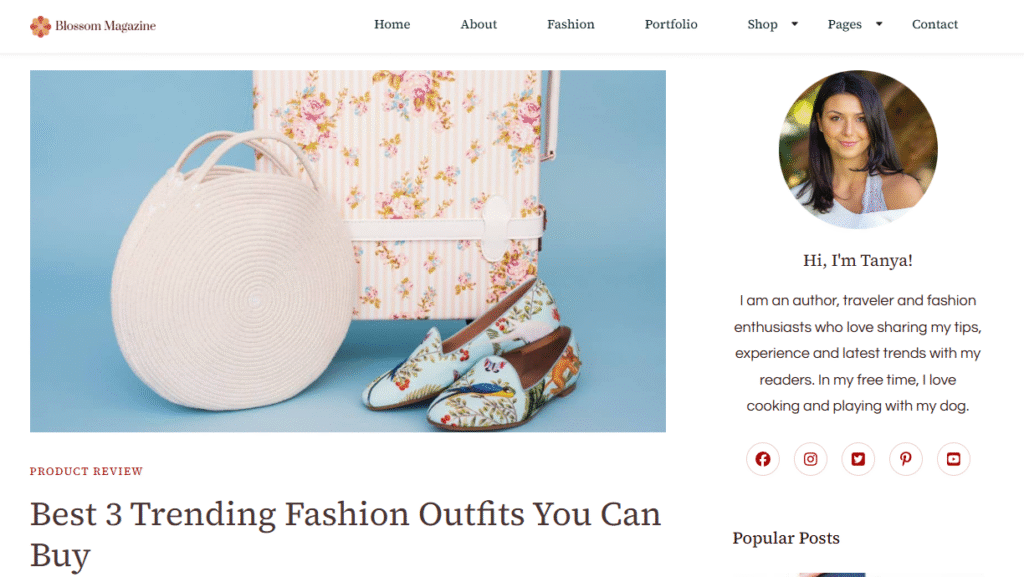
User Experience (UX) Benefits
A beautiful blog design is only half the story—the real magic happens when readers can navigate easily, enjoy the content, and keep coming back for more.
Blossom Magazine is carefully designed with user experience (UX) in mind, ensuring that every visit feels smooth and enjoyable.
Clean Navigation
Have you ever visited a website where you couldn’t find what you were looking for? Frustrating, right? Blossom Magazine eliminates that problem with its clean and intuitive navigation system.
- Well-structured menus help readers jump straight to the categories they’re interested in.
- Sticky headers ensure important links are always visible, even while scrolling.
- Search functionality makes finding older posts quick and effortless.
This simple, user-first approach reduces bounce rates and encourages visitors to stay longer and explore more pages—great for both engagement and SEO.
Ad-Friendly Layout
Monetizing a blog often means adding ads, but poorly placed ads can ruin the reading experience. Blossom Magazine solves this with its ad-optimized layout.
- Dedicated ad widget areas allow you to insert banners without cluttering the design.
- Smart placement ensures ads blend naturally with content instead of distracting readers.
- You can showcase sponsored content or affiliate promotions without disrupting the site’s flow.
This balance means you can generate revenue while keeping your readers happy—a win-win for both bloggers and audiences.
Engaging Readability
At the heart of any blog is the written word, and Blossom Magazine ensures your content is easy and enjoyable to read.
- Clean typography with well-chosen font sizes improves readability across devices.
- Generous white space makes the layout airy, preventing visual overload.
- Balanced content blocks highlight featured posts, categories, or trending topics without overwhelming the reader.
It feels like flipping through a modern digital magazine—inviting, organized, and easy on the eyes.
This level of readability not only improves user satisfaction but also increases the chances that visitors will return for more.
Performance and Speed
When it comes to running a successful blog or magazine site, performance is everything.
You could have the most beautiful design and amazing content, but if your website loads slowly, readers won’t stick around.
That’s where Blossom Magazine truly delivers—it’s built to be fast, lightweight, and optimized for performance.
Why Page Speed Matters
Think about your own browsing habits. How long do you wait for a website to load before clicking away?
Most people give it just a few seconds—if that. Studies show that websites taking longer than 3 seconds to load risk losing nearly half of their visitors.
And it’s not just about user patience. Search engines like Google also factor in page speed when ranking sites.
A faster blog means better SEO performance, which translates to more organic traffic. Plus, with mobile users on slower networks, speed becomes even more critical.
In short, speed isn’t just a “nice to have”—it directly affects your traffic, bounce rate, engagement, and revenue.
How Blossom Magazine Performs
Blossom Magazine is built with clean, lightweight code that prioritizes efficiency.
Unlike bulky themes packed with unnecessary features, Blossom keeps things streamlined so your site loads quickly—even with high-quality images, widgets, and plugins running.
Some performance benefits include:
- Optimized coding that reduces unnecessary load on browsers.
- Fast-loading demo designs, ensuring your site looks great without dragging down speed.
- Compatibility with caching and optimization plugins, so you can boost performance even further.
- Mobile-first design, ensuring smooth performance on smartphones and tablets.
Many users who test Blossom Magazine with tools like Google PageSpeed Insights or GTmetrix report excellent scores right out of the box.
This means less time worrying about speed tweaks and more time focusing on growing your content and audience.
In short, Blossom Magazine gives you the best of both worlds—a visually stunning blog design that doesn’t compromise on speed.
Readers stay longer, search engines reward you, and your blog feels smooth and professional.
SEO and Visibility
No matter how great your content is, it won’t matter if people can’t find it.
That’s where search engine optimization (SEO) comes into play—and the Blossom Magazine theme has been crafted with SEO best practices baked right into its design.
From clean code to advanced schema support, it helps your site rank higher and reach a wider audience.
Built-in SEO Best Practices
One of the standout features of Blossom Magazine is its SEO-friendly framework.
Instead of you having to worry about technical details, the theme does a lot of the heavy lifting for you.
- Clean, semantic code makes it easier for search engines to crawl and index your site.
- Optimized heading structure (H1, H2, H3, etc.) ensures your content is properly organized for both readers and bots.
- Fast load times improve SEO rankings, since Google rewards websites that prioritize performance.
- Mobile responsiveness helps your blog rank better in mobile search results, which is crucial in today’s mobile-first world.
Even without installing extra SEO plugins, your site already has a solid foundation.
But if you do add plugins like Yoast SEO or Rank Math, Blossom Magazine integrates seamlessly, giving you full control over meta tags, keywords, and advanced settings.
Schema and Search Engines
Beyond the basics, Blossom Magazine also supports schema markup—a powerful way of telling search engines more about your content.
Schema acts like a translator, turning your blog posts into structured data that Google and other search engines can easily understand.
Why does this matter? Because schema can unlock features like:
- Rich snippets (star ratings, author info, featured images) in search results.
- Breadcrumbs that improve navigation and help both users and search engines.
- Better content categorization, making your articles appear under the right topics.
This means when someone searches for a topic you’ve written about, your post doesn’t just show up—it stands out, grabbing attention with extra details that encourage more clicks.
Blossom Magazine is more than just a pretty theme—it’s an SEO-ready powerhouse.
With strong fundamentals, built-in schema, and compatibility with leading SEO plugins, it gives your content the visibility it deserves.
Monetization Opportunities
For many bloggers, a website isn’t just a passion project—it’s also a way to earn a living.
The Blossom Magazine WordPress Theme makes monetization simple by providing multiple ways to generate income without compromising your site’s look or user experience.
Whether you want to run ads, promote affiliate products, or even sell your own items, this theme has you covered.
Ads and Banners
One of the most straightforward ways to monetize a blog is through ads.
Blossom Magazine comes with dedicated ad-friendly spaces built right into the layout.
- You can easily insert Google AdSense ads or banner ads without breaking your site design.
- Strategic placement options—like sidebars, headers, and in-content areas—help maximize ad visibility while keeping your site uncluttered.
- The responsive design ensures ads look good on both desktop and mobile devices.
This makes it easy to generate consistent ad revenue without annoying your readers.
Affiliate Marketing-Friendly
Affiliate marketing is another popular income stream for bloggers, and Blossom Magazine is designed to support it beautifully.
- You can create product review posts with engaging layouts that encourage clicks.
- Custom widgets allow you to highlight featured products or recommendations.
- With built-in SEO and schema support, your reviews have a better chance of showing up in search results where buyers are already looking.
Whether you’re promoting beauty products, digital tools, or lifestyle gadgets, the theme helps you showcase affiliate content in a professional, conversion-friendly way.
E-commerce Store Integration
Thanks to its full compatibility with WooCommerce, Blossom Magazine lets you go beyond ads and affiliates to create your own online store.
- Sell digital products like eBooks, online courses, or templates.
- Offer physical items like merchandise, crafts, or fashion products.
- Use secure payment gateways and professional product pages to build trust with buyers.
This transforms your blog into a hybrid platform where you can share valuable content and sell products side by side. It’s perfect for creators who want to diversify income streams or build a business around their personal brand.
Ease of Use for Beginners
Starting a blog should be exciting, not overwhelming.
Many new bloggers get stuck trying to figure out complicated setups, coding issues, or design tools. The good news?
The Blossom Magazine WordPress Theme is built with beginners in mind. It gives you everything you need to launch quickly without sacrificing style or features.
One-Click Demo Import
One of the biggest challenges for beginners is making a site look like the demo they saw online. With Blossom Magazine, you don’t have to spend hours tinkering—thanks to the one-click demo import feature.
Here’s how it works:
- Choose a demo that matches your niche (fashion, lifestyle, food, travel, etc.).
- Import it with a single click.
- Replace the demo text and images with your own content.
In just a few minutes, your blog can go from a blank WordPress installation to a fully designed, professional-looking website. This saves beginners weeks of trial and error, letting them focus on writing and creating instead of battling with design.
Drag-and-Drop Widgets
Not everyone knows how to code—or wants to. That’s why Blossom Magazine includes drag-and-drop widget functionality, making customization as easy as moving puzzle pieces around.
- You can drag widgets into sidebars, footers, and homepage sections to personalize your site.
- Built-in custom widgets (like recent posts, popular posts, ads, and social media feeds) give you more flexibility than standard WordPress widgets.
- The process is completely visual—no CSS, HTML, or PHP required.
This approach is especially helpful for beginners who want creative control but don’t want the stress of coding. It’s simple, intuitive, and lets you shape your blog exactly how you want it.
Support and Documentation
Even the most beginner-friendly theme can feel overwhelming at times, especially when you’re setting up a website for the first time.
That’s why Blossom Magazine goes beyond just offering great design and features—it also provides solid support and detailed documentation to guide you every step of the way.
Customer Support
Blossom Themes has a reputation for offering responsive and reliable customer support. Whether you’re using the free version or the premium upgrade, you won’t be left in the dark if you run into issues.
- Free users have access to a dedicated support forum where common problems are discussed and solved.
- Premium users get priority email support for quicker, personalized solutions.
- The support team is known for being friendly, professional, and eager to help—even if you’re a complete beginner.
Having reliable customer support means you can spend less time troubleshooting and more time growing your blog.
Tutorials and Guides
For those who prefer learning at their own pace, Blossom Magazine comes with extensive tutorials and documentation.
These resources make it easy to understand the theme’s features and customization options.
- Step-by-step setup guides walk you through installation, customization, and demo imports.
- Video tutorials provide a visual, hands-on approach for learners who want to see the process in action.
- Knowledge base articles answer frequently asked questions and cover everything from widget usage to WooCommerce setup.
This means you don’t have to be a tech wizard to succeed—everything you need to know is explained clearly and accessibly.
Pros and Cons of Blossom Magazine
No WordPress theme is perfect, but some come pretty close.
Blossom Magazine has a lot going for it, especially for bloggers who want a stylish, flexible, and easy-to-use theme.
Still, it’s worth looking at both the strengths and limitations before you commit.
Advantages
- Beginner-Friendly Setup
Thanks to the one-click demo import and drag-and-drop widgets, even complete beginners can launch a professional-looking blog in minutes. - SEO-Optimized Design
Built with clean code, schema support, and fast load times, the theme gives you a head start in Google rankings. - Mobile Responsive
Your blog automatically adapts to any device—smartphone, tablet, or desktop—without sacrificing design quality. - Monetization Ready
With ad-friendly layouts, affiliate marketing support, and WooCommerce compatibility, you can start earning right away. - Customizable and Flexible
Multiple layouts, widget areas, typography options, and color palettes make it easy to tailor the theme to your unique brand. - Regular Updates and Support
Blossom Themes is known for maintaining its products with consistent updates and offering solid customer support.
Limitations
- Premium Features Are Locked
While the free version is generous, some of the most advanced features (extra layouts, premium support, advanced customization) require an upgrade. - Learning Curve for Absolute Beginners
Although it’s beginner-friendly, someone completely new to WordPress may still need time to get used to widgets, customization tools, and plugin integrations. - Niche-Oriented Design
While Blossom Magazine works great for lifestyle, fashion, and content-heavy blogs, it may not be the best fit for highly corporate or minimalist websites.
The pros far outweigh the cons for most bloggers.
The free version alone gives you enough tools to run a professional, SEO-ready blog.
But if you’re serious about customization and advanced features, upgrading to the premium version unlocks even more possibilities.
Who Should Use Blossom Magazine Theme?
With so many WordPress themes out there, you might wonder if Blossom Magazine is really the right choice for you.
The truth is, this theme was designed to be flexible yet focused, making it suitable for a wide range of bloggers and content creators.
If you see yourself in any of the groups below, Blossom Magazine could be the perfect match.
Lifestyle Bloggers
If you love writing about travel, food, fitness, or personal experiences, Blossom Magazine’s modern layouts and visual storytelling features make your blog feel like a polished online magazine.
The customizable homepage lets you highlight categories, trending stories, or personal picks.
Fashion & Beauty Influencers
The theme’s stylish templates and Instagram integration make it ideal for influencers who want to showcase outfits, beauty tutorials, or product reviews.
With WooCommerce support, you can even sell your own merch or partner products.
News & Magazine Sites
Running a content-heavy site? Blossom Magazine’s category-based layouts, multiple post styles, and clean navigation make it perfect for news publishers. Readers can easily browse topics and discover fresh stories without feeling overwhelmed.
Food Bloggers
If you’re passionate about cooking, recipes, or restaurant reviews, this theme makes your content shine with grid layouts, image-friendly templates, and readability-focused typography. Pair it with schema markup, and your recipes stand a better chance of appearing in Google’s recipe-rich snippets.
Personal Bloggers & Writers
Not every blog needs to be about fashion or food.
If you’re a writer, student, or someone who simply wants to share thoughts online, Blossom Magazine gives you a clean, distraction-free platform that feels professional without being complicated.
Entrepreneurs & Small Businesses
Blogging isn’t just for hobbyists anymore. Many entrepreneurs use blogs to attract customers, showcase expertise, and sell products.
With Blossom Magazine’s WooCommerce compatibility and ad-ready layout, you can easily mix content with commerce.
If you want a WordPress theme that balances style, performance, and monetization while staying beginner-friendly, Blossom Magazine is a solid choice.
Whether you’re starting your very first blog or scaling a content-driven business, it has the tools to grow with you.
Tips for Maximizing Blossom Magazine Theme
Blossom Magazine is powerful right out of the box, but with a few smart tweaks, you can take your site from good to amazing.
Whether you’re a beginner or an experienced blogger, these tips will help you make the most out of this versatile WordPress theme.
1. Use the One-Click Demo Import Wisely
Instead of starting with a blank canvas, import one of the pre-designed demos. This gives you a fully functional layout instantly, which you can then customize.
Think of it as moving into a fully furnished apartment—you can rearrange and personalize, but you don’t have to build from scratch.
2. Customize the Colors and Typography to Match Your Brand
Don’t just stick to the default look. Blossom Magazine gives you freedom to adjust fonts, colors, and layouts.
Match your design to your niche—elegant fonts for fashion, bold styles for news, playful designs for lifestyle. This creates a consistent brand identity that readers will remember.
3. Optimize for Speed
Blossom Magazine is already optimized for performance, but you can go further.
Use lightweight plugins, install a caching plugin, and compress images.
A faster site keeps visitors engaged and improves your Google rankings.
4. Leverage Widgets and Custom Sections
The theme comes with multiple widget areas for sidebars, footers, and headers. Use them strategically—add social icons, featured posts, or email subscription boxes.
This boosts engagement and helps turn casual readers into loyal fans.
5. Enable Social Media Integration
Connect your blog with Instagram, Facebook, and Pinterest. Blossom Magazine makes this seamless, so your social presence enhances your blog traffic. For influencers, this is a game-changer.
6. Take Advantage of Ad-Friendly Layouts
If monetization is part of your plan, place ads in high-visibility but non-intrusive areas. Banner ads at the top, sidebar placements, and in-article ads blend naturally into Blossom Magazine’s clean design.
7. Keep Content Organized by Categories
Magazine-style themes shine when content is well-structured. Use categories and tags smartly so your visitors can find posts easily. For example, if you run a lifestyle blog, create categories like Travel, Food, Health, Fashion, and Wellness.
8. Regularly Update the Theme and Plugins
Blossom Themes provides consistent updates to improve performance and security. Make sure your theme and plugins are always up to date.
Not only does this protect your site, but it also ensures compatibility with the latest WordPress version.
Pro Tip: Start simple. Don’t overwhelm yourself with every customization at once. Get your site live first, then gradually improve design, add monetization features, and fine-tune performance.
Conclusion
The Blossom Magazine WordPress Theme is more than just a pretty design—it’s a powerful, flexible, and user-friendly theme that caters to bloggers, influencers, businesses, and content creators of all types.
With features like SEO-ready templates, mobile responsiveness, WooCommerce compatibility, and ad-friendly layouts, it helps you build not just a blog, but a professional online presence.
Whether you’re just starting your blogging journey or running a content-rich magazine site, Blossom Magazine gives you the right balance of style, performance, and monetization options. And the best part?
You don’t need to be a tech wizard to use it. Its one-click demo import, easy customization, and beginner-friendly tools make the process stress-free.
If you want to turn your passion into a thriving platform, Blossom Magazine could very well be your best choice.
FAQs
1. Is Blossom Magazine free to use?
Yes, Blossom Magazine offers a free version with plenty of great features. However, there’s also a Pro version that unlocks advanced customization, layouts, and additional monetization tools.
2. Can I use Blossom Magazine if I’m a beginner with WordPress?
Absolutely! The theme was designed with beginners in mind. With features like one-click demo import and drag-and-drop widgets, you can set up your site in minutes without needing coding skills.
3. Is Blossom Magazine good for SEO?
Yes, it is built with SEO best practices in mind. This means clean code, schema-friendly structure, fast loading speeds, and mobile optimization—all of which help boost your rankings on search engines.
4. Can I monetize my site with Blossom Magazine?
Definitely. Blossom Magazine is ad-friendly and also integrates smoothly with WooCommerce, so you can make money through ads, affiliate links, sponsored posts, or by selling products directly.
5. Does Blossom Magazine work on mobile devices?
Yes, it’s fully responsive. Your site will look beautiful and function smoothly on all devices—desktop, tablet, and mobile.