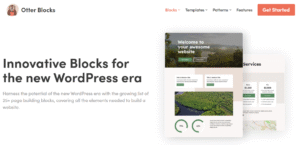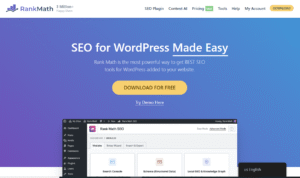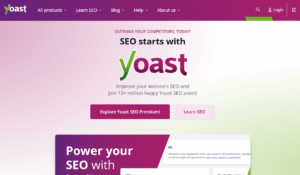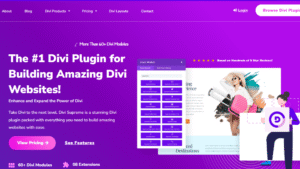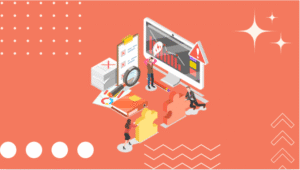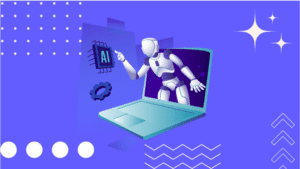Is your WordPress site feeling sluggish? Are your Google PageSpeed scores making you cringe? If you’re tired of slow load times driving visitors away (and hurting your SEO), it’s time to meet your new best friend: LiteSpeed Cache.
Trusted by over 7 million websites, LiteSpeed Cache (LSCWP) isn’t just another caching plugin—it’s a powerful all-in-one performance optimizer that combines server-level caching, image optimization, CSS/JS minification, and CDN integration into one sleek, free package.
Whether you’re running a personal blog, a high-traffic eCommerce store, or a complex membership site, LiteSpeed Cache is built to make your site faster, lighter, and more efficient—all with just a few clicks.
In this post, we’ll break down everything you need to know: from features and installation requirements to real user reviews and answers to the most common questions.
Let’s dive in and discover why LiteSpeed Cache is the performance booster your WordPress site has been waiting for.
LiteSpeed Cache (LSCWP) for WordPress
LiteSpeed Cache, developed by LiteSpeed Technologies, has soared in popularity, boasting over 7 million active installations and an impressive 4.8-star rating from more than 2,660 reviews
- Active Installations – 7+ million
- Rating – 4.8 / 5 stars (2,476 ★)
- Author / Developer – LiteSpeed Technologies
- Requirements – WordPress 5.3+, PHP 7.2+
- Tested up to – WordPress 6.8.2
Developer & Support
- Developer: Created and maintained by LiteSpeed Technologies
- Contributors: Open-source project with contributions managed via GitHub, Slack community support, and active support forums (155 of 182 support threads resolved recently)
- Localization: Translated into 33+ languages
Requirements
- WordPress: Version 5.3 or higher
- PHP: Version 7.2 or above
- Server compatibility:
- General features (e.g., CSS minification, lazy loading): Work on any server (LiteSpeed, Apache, NGINX).
- LiteSpeed-exclusive features (e.g., server-level page cache, ESI, private logged-in cache): Require LiteSpeed Web Server (Enterprise or OpenLiteSpeed) or QUIC.cloud CDN
Key Features
General (Works on Any Server)
- Free QUIC.cloud CDN cache
- Object cache with Memcached/Redis
- Image optimization (lossless/lossy), plus AVIF/WebP support
- CSS, JS, and HTML minification & combination
- Asynchronous CSS and JS loading, critical CSS generation
- Lazy-loading images and iframes, placeholders
- Support for multiple CDNs, browser caching, database cleaning
- HTTP/2 Push, DNS prefetching, Cloudflare API integration
- Import/export plugin settings
- Core Web Vitals and PageSpeed optimization tools
LiteSpeed-Exclusive
(Require LiteSpeed server or QUIC.cloud)
- Server-level automatic page caching, with smart purging
- Private cache for logged-in users, REST API call caching
- Desktop/mobile view segregation, purge scheduling
- WooCommerce & bbPress support, CLI integration
- ESI (Edge Side Includes), widget/shortcode support
- Smart preload crawler with sitemaps
- HTTP/2, HTTP/3 & QUIC support
- Advanced cookie-based cache exclusion
What Users Are Saying
- “The best and most complete cache plugin for WordPress.” – وردپرس ایرانی (August 8, 2025)
- “LSCache Just Works. Page load times are drastically reduced…” – hostfusion (July 25, 2025)
- “Image compression, CSS minify, JS delay – all worked out of the box. GTMetrix score went up 20 points.” – Annejet Luik (July 22, 2025)
Positive reviews often highlight its effectiveness “out of the box” and dramatic improvements in performance metrics.
Installation & Setup
If you’re using any server (Apache, NGINX, LiteSpeed):
- Install and activate LiteSpeed Cache for WordPress.
- Navigate to LiteSpeed Cache → Page Optimization, and enable preferred features.
With LiteSpeed server or QUIC.cloud CDN:
- Ensure your server is configured for LiteSpeed or QUIC.cloud caching.
- Install the plugin, activate LiteSpeed Cache, and enable server-level caching via LiteSpeed Cache → Cache.
- Configure additional features under various plugin tabs for optimal performance.
Comprehensive documentation, including guides and CLI commands, is available for in-depth setup
Why Choose LiteSpeed Cache?
- All-in-one performance suite: Combines caching, minification, image optimization, CDN integration, and database cleanup.
- Server-level caching: Ultra-fast and intelligent purging compared to PHP-based cache plugins.
- Smart CDN integration: QUIC.cloud services augment even non-LiteSpeed servers.
- Full-featured free version: Open-source with optional premium CDN services.
- Actively developed: Frequent updates (latest v7.3.0.1 released July 30, 2025) and strong support
Final Thoughts
LiteSpeed Cache stands out as a comprehensive, high-performance plugin trusted by millions. Its powerful feature set—ranging from caching and minification to image optimization and QUIC.cloud support—makes it a top choice for both small blogs and large WooCommerce sites.
If you’re looking to boost site speed and performance, LiteSpeed Cache is tough to beat.
Bottom line: Whether you’re on LiteSpeed server or any other hosting, LSCWP is a reliable, feature-rich tool that can significantly enhance your WordPress site performance.
Frequently Asked Questions (FAQ)
Do I need a LiteSpeed server to use this plugin?
No. While LiteSpeed-exclusive features (like server-level caching and ESI) require a LiteSpeed Web Server or QUIC.cloud, many core features like CSS/JS minification, image optimization, lazy loading, and CDN integration work on any server, including Apache and NGINX.
What is QUIC.cloud and how does it relate to LiteSpeed Cache?
QUIC.cloud is a content delivery network (CDN) created by LiteSpeed Technologies. It allows users on any hosting server (not just LiteSpeed) to take advantage of server-level caching, image optimization, and other advanced features by acting as a bridge. You can connect your site to QUIC.cloud through the LiteSpeed Cache plugin.
Is LiteSpeed Cache compatible with WooCommerce?
Yes. LiteSpeed Cache is fully compatible with WooCommerce. It includes smart purging, cache exclusion rules, and ESI integration to ensure dynamic content like shopping carts and account info remains accurate and uncached when necessary.
Will LiteSpeed Cache conflict with other caching plugins?
Potentially, yes. It’s recommended to disable or remove other caching plugins (like WP Super Cache, W3 Total Cache, etc.) when using LiteSpeed Cache to avoid performance conflicts or double caching issues. LSCache is a full replacement, offering both client- and server-side caching in one package.
Does LiteSpeed Cache optimize images?
Yes. It includes built-in image optimization tools that can compress images (lossless or lossy), convert them to WebP or AVIF, and lazy-load them for performance. Optimization is done via QUIC.cloud and includes bulk processing.
Will it improve my Core Web Vitals or PageSpeed scores?
In most cases, yes. Users frequently report improved Core Web Vitals and higher scores on tools like Google PageSpeed Insights and GTmetrix after enabling LiteSpeed Cache features like critical CSS, JS deferment, and image optimization.
Is it really free?
Yes. The plugin is completely free and open-source, with no paid version. However, QUIC.cloud offers both free and premium CDN bandwidth and image processing tiers, depending on your site’s needs.
How often is LiteSpeed Cache updated?
Very frequently. The plugin is under active development. As of August 2025, the latest version is 7.3.0.1, released on July 30, 2025, with continuous improvements, new features, and bug fixes.