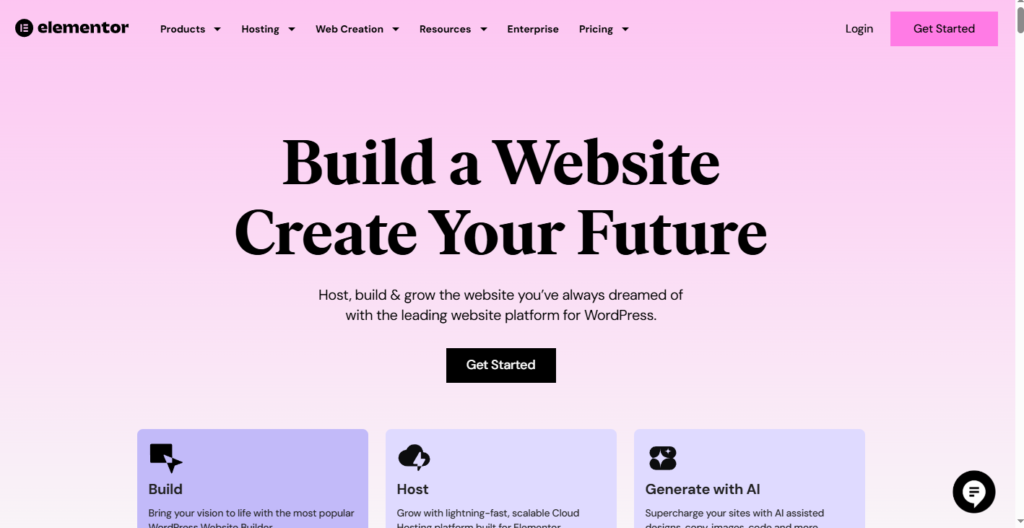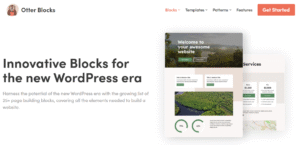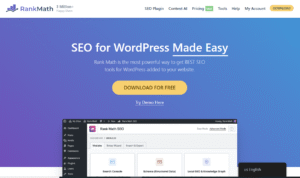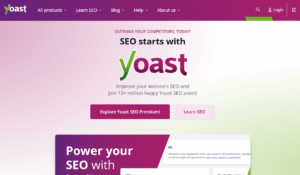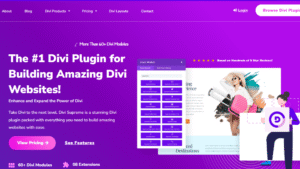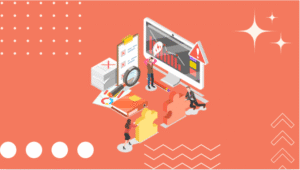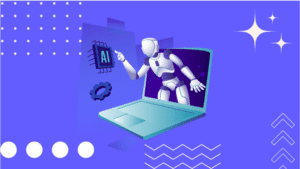Elementor is a powerful no-code website builder designed specifically for WordPress. It allows users to create stunning, high-performance websites without any coding knowledge.
Whether you’re a complete beginner or an experienced designer, Elementor provides an intuitive, drag-and-drop interface that makes website creation fast, easy, and flexible.
Since its launch, Elementor has gained massive popularity, with over 13 million websites built using the platform. It is widely used by small business owners, freelancers, marketers, and developers who want to build websites efficiently.
With Elementor, you can design everything from landing pages and blogs to full-fledged e-commerce stores without touching a single line of code.
The platform offers pre-designed templates, widgets, and customization options, allowing users to bring their unique vision to life.
1. Why Choose Elementor?
- User-Friendly Interface – The drag-and-drop builder makes designing a website as simple as arranging elements on a page.
- No Coding Required – Unlike traditional web development, Elementor eliminates the need for HTML, CSS, or JavaScript.
- Customizable & Scalable – Whether you’re building a simple blog or a multi-page website, Elementor scales with your needs.
- High Performance & SEO-Friendly – Elementor-optimized websites load fast and are structured for better search engine visibility.
- Integrations & Compatibility – Works seamlessly with major WordPress themes, plugins, and third-party tools like WooCommerce and Mailchimp.
With Elementor’s no-code capabilities, building a website is no longer a daunting task. Instead, it becomes a creative and enjoyable process that anyone can master!
2. Key Features of Elementor (Including AI-Powered Tools)
Elementor is constantly evolving to offer the latest innovations in web design. With its AI-powered features and intuitive drag-and-drop interface, Elementor ensures that anyone can build a professional, high-performance website without writing a single line of code. Here’s a breakdown of its key features, including its latest AI enhancements.
Drag & Drop Editor
Elementor’s no-code visual builder allows you to create stunning web pages effortlessly. With its drag-and-drop functionality, you can add, move, and customize elements in real time—no coding required!
🔹 Live Editing: See changes instantly as you design.
🔹 Full Creative Freedom: Arrange elements exactly how you want.
🔹 User-Friendly Interface: Perfect for beginners and professionals alike.
AI Enhancement: The AI-powered layout generator suggests optimized designs based on your content, making web design even faster and smarter.
Elementor AI (NEW!)
Elementor has integrated Artificial Intelligence (AI) tools to help users automate and enhance their web design process.
Key AI Features:
✔ AI-Powered Text Generation – Generate website content, headlines, and product descriptions instantly.
✔ AI-Enhanced Image Editing – Remove backgrounds, adjust lighting, and enhance images with AI.
✔ Auto-Generated Code – AI can suggest custom CSS or HTML code for unique designs.
✔ Smart Layout Suggestions – AI analyzes your site’s content and suggests better structures for better performance.
How It Helps:
🔹 Saves hours of manual design work.
🔹 Ensures SEO-optimized content with AI-generated suggestions.
🔹 Improves user experience and conversion rates with data-driven layouts.
Responsive Design Capabilities
A website must look great on all devices—desktop, tablet, and mobile. Elementor provides responsive editing tools so you can tweak settings for each screen size.
✔ Mobile Editing Mode – Preview and adjust content for smaller screens.
✔ Custom Breakpoints – Control how layouts adjust across devices.
✔ Drag & Drop Responsiveness – Elements automatically adjust to fit different screen sizes.
AI Enhancement: The AI-powered responsive design assistant suggests the best layout adjustments for each screen size, ensuring a flawless mobile experience.
Extensive Widget Library
Elementor provides over 100+ widgets, including:
📌 Basic Widgets: Headings, images, buttons, text blocks
📌 Advanced Widgets: Pricing tables, testimonials, countdown timers
📌 E-commerce Widgets: WooCommerce integration, product listings, cart & checkout
📌 AI Widgets (NEW!): Auto-generated FAQs, chatbots, and AI-powered search bars
AI Enhancement: Smart widgets that auto-fill content based on your website’s purpose.
Theme Builder
Elementor’s Theme Builder lets you customize every part of your WordPress theme without coding.
✅ Custom Headers & Footers
✅ Dynamic Archive & Blog Pages
✅ 404 Error & Search Pages
AI Enhancement: AI-powered design suggestions help maintain consistency and improve readability.
Motion Effects & AI Animation
Make your website more engaging with dynamic motion effects and AI-powered animations.
🔹 Parallax Scrolling – Background elements move smoothly as users scroll.
🔹 Hover Effects – Buttons and images respond dynamically.
🔹 AI Motion Generator (NEW!) – AI automatically creates animations based on your site’s style.
AI Enhancement: No need to manually adjust animations—AI generates smooth transitions for a modern, interactive experience.
Template Library
Need a website fast? Elementor offers over 150+ pre-designed templates for different industries. Simply select, customize, and publish!
AI Enhancement: Smart Template Recommendations based on your website niche and content.
Custom Fonts & AI Typography
Typography is key to branding. Elementor lets you upload custom fonts or choose from Google Fonts & Adobe Fonts.
AI Enhancement: AI suggests best font pairings for readability and style.
Third-Party Integrations
Elementor seamlessly integrates with:
🔹 Marketing Tools – Mailchimp, HubSpot, ActiveCampaign
🔹 E-commerce Platforms – WooCommerce, Shopify
🔹 SEO Plugins – Rank Math, Yoast SEO
🔹 AI Chatbots & Automation – OpenAI GPT, ChatGPT integration
AI Enhancement: Smart automation for email marketing, SEO, and customer support.
The Future of No-Code Web Design with AI
Elementor is not just a page builder—it’s an AI-powered design tool that simplifies website creation without compromising on quality. With smart automation, real-time suggestions, and intelligent design tools, Elementor makes building a professional website easier than ever.
3. Elementor Pricing Plans – Find the Right Plan for You
Elementor offers flexible pricing plans to cater to different types of users, from individual website owners to professional developers and agencies. Whether you’re a beginner or an expert, Elementor has a plan that fits your needs.
Here’s a detailed breakdown of Elementor’s pricing plans, including features and benefits.
Elementor Free Plan (Basic Features)
If you’re just starting out and need a simple page builder, Elementor offers a free version with essential tools.
✔ Drag & Drop Editor
✔ Basic Widgets & Templates
✔ Responsive Editing
✔ Limited Design Customization
Best for: Beginners who need a simple website without advanced features.
Elementor Pro Pricing Plans
Elementor Pro offers advanced features like Theme Builder, AI Tools, Custom Widgets, and WooCommerce Integration.
Here’s a breakdown of the premium pricing plans:
Essential Website Builder – $60/year
✔ 1 Website License
✔ Drag & Drop Editor
✔ Theme Builder (Customize Headers, Footers, Blog Pages)
✔ 50+ Pro Widgets
✔ 25+ Pro Website Kits
✔ Basic WooCommerce Features
✔ Premium Support
Best for: Solo website owners, bloggers, or small business owners who need a single professional website.
Advanced Website Builder – $99/year
✔ 3 Website Licenses
✔ Everything in Essential Plan
✔ 80+ Pro Widgets & Features
✔ Advanced WooCommerce Builder (Custom Product Pages, Checkout, Cart)
✔ AI-Powered Features (NEW!)
✔ Dynamic Content & Custom Fields
Best for: Freelancers or small businesses that need multiple websites with more customization.
Expert Website Builder – $204/year
✔ 25 Website Licenses
✔ Everything in Advanced Plan
✔ 80+ Pro Widgets
✔ Full WooCommerce & E-Commerce Integration
✔ Custom Code & Advanced Development Features
✔ Expert Community Access
Best for: Professional web designers, agencies, or entrepreneurs managing multiple websites.
Agency Website Builder – $399/year
✔ 1000 Website Licenses
✔ Everything in Expert Plan
✔ VIP Support & Priority Assistance
✔ White Labeling Option (Brand Elementor as Your Own)
✔ Advanced Workflow & Collaboration Features
Best for: Large agencies, developers, and enterprises managing multiple client websites.
Choosing the Right Plan
| Plan | Best For | Websites | Price (per year) |
|---|---|---|---|
| Free Plan | Basic users | 1 | $0 |
| Essential | Bloggers, small businesses | 1 | $60 |
| Advanced | Freelancers, small agencies | 3 | $99 |
| Expert | Web designers, agencies | 25 | $204 |
| Agency | Large agencies, enterprises | 1000 | $399 |
Elementor Cloud Website – All-in-One Solution ($99/year)
For those who want hosting + Elementor Pro, Elementor offers a Cloud Website Plan with:
✔ Managed WordPress Hosting
✔ Elementor Pro Included
✔ SSL, CDN, & Security Features
✔ Automatic Backups
Best for: Users who want an all-in-one solution with hosting + design tools.
Which Elementor Plan is Right for You?
👉 For Personal Use? Choose Essential ($59/year)
👉 Need More Features? Choose Advanced ($99/year)
👉 Building for Clients? Choose Expert ($204/year)
👉 Running an Agency? Choose Agency ($399/year)
4. Use Cases: Who Can Benefit from Elementor?
Elementor is an all-in-one website builder that caters to a wide range of users. Whether you’re a business owner, freelancer, blogger, or e-commerce entrepreneur, Elementor provides the tools you need to create a stunning, professional website—without any coding skills.
Here’s how different users can benefit from Elementor:
Small Business Owners
Small business owners need a professional online presence to attract customers and showcase their services. Elementor makes it easy to build a high-quality website without hiring a developer.
🔹 Create service pages to highlight offerings
🔹 Add contact forms to generate leads
🔹 Showcase testimonials to build credibility
🔹 Integrate SEO tools to improve search rankings
Best Elementor Features for Small Businesses:
✔ Drag & Drop Editor (No coding needed)
✔ Pre-made templates for business websites
✔ SEO optimization tools
✔ Custom branding with fonts and colors
Example: A local bakery can use Elementor to create a website with an online menu, customer testimonials, and an order form.
Freelancers and Agencies
Freelancers and agencies can design and manage multiple websites for clients efficiently. Elementor’s advanced design tools, AI-powered features, and Theme Builder make it an essential tool for web professionals.
🔹 Build multiple client websites from one platform
🔹 Use dynamic content for personalized pages
🔹 Automate design tasks with AI tools
🔹 Customize every aspect of a client’s site
Best Elementor Features for Freelancers & Agencies:
✔ Multi-site management (Expert & Agency plans)
✔ Theme Builder for full-site customization
✔ AI-powered text and image generation
✔ WooCommerce integration for e-commerce projects
Example: A web design agency can use Elementor to build multiple custom sites for clients in different industries, saving hours of manual work.
E-Commerce Entrepreneurs
Selling online? Elementor integrates seamlessly with WooCommerce, allowing you to build and customize an online store without coding.
🔹 Design stunning product pages
🔹 Customize cart & checkout pages
🔹 Use AI to generate product descriptions
🔹 Optimize for fast loading speeds
Best Elementor Features for E-Commerce:
✔ WooCommerce Builder for custom stores
✔ AI-generated product descriptions & SEO
✔ Custom checkout pages for a unique shopping experience
✔ Product gallery, reviews, and filtering options
Example: A clothing store owner can use Elementor to create a stylish, user-friendly online shop, complete with product categories, reviews, and an easy checkout process.
Bloggers and Content Creators
Elementor helps bloggers and content creators design visually appealing blogs to engage readers and increase traffic.
🔹 Create stunning blog layouts
🔹 Customize fonts & colors to match branding
🔹 Add interactive elements like sliders & pop-ups
🔹 Optimize for SEO to boost rankings
Best Elementor Features for Bloggers:
✔ Blog post templates for professional layouts
✔ AI-powered text generation for faster writing
✔ Social sharing & engagement tools
✔ Custom typography for a unique look
Example: A travel blogger can use Elementor to create a website with beautiful image galleries, interactive maps, and engaging blog posts that attract more readers.
Educators & Online Course Creators
Online educators can use Elementor to build professional course websites with membership areas, course modules, and interactive learning tools.
🔹 Create membership sites for students
🔹 Integrate video lessons & downloadable materials
🔹 Offer online quizzes & certifications
🔹 Accept online payments for courses
Best Elementor Features for Online Educators:
✔ LMS (Learning Management System) compatibility
✔ Custom student dashboards
✔ AI-generated course descriptions
✔ Secure payment integrations
Example: A fitness coach can create an online course with video lessons, a progress tracker, and exclusive member access.
Digital Marketers & SEO Professionals
Elementor’s SEO-friendly features help digital marketers boost website rankings and create high-converting landing pages.
🔹 Optimize pages for SEO using Rank Math or Yoast
🔹 Create high-converting sales pages
🔹 Use AI to write compelling ad copy & meta descriptions
🔹 A/B test different layouts for maximum conversions
Best Elementor Features for Marketers:
✔ Landing Page Builder
✔ AI-powered copywriting tools
✔ Lead generation forms & pop-ups
✔ SEO integrations for better search visibility
Example: A digital marketer can use Elementor to build high-performing landing pages for ad campaigns, increasing conversions.
Who Should Use Elementor?
Elementor is the perfect no-code website builder for:
✅ Small Business Owners – Build a professional site without coding
✅ Freelancers & Agencies – Create and manage multiple websites
✅ E-Commerce Entrepreneurs – Sell products with custom WooCommerce features
✅ Bloggers & Content Creators – Design beautiful blogs with engaging content
✅ Online Educators – Create course platforms and membership sites
✅ Digital Marketers – Optimize websites for high conversions and SEO
No matter your industry, Elementor makes website building easy, fast, and AI-powered!
5. How to Install Elementor – Step-by-Step Guide
Installing Elementor is quick and easy! Whether you’re using the free version or upgrading to Elementor Pro, follow these simple steps to get started.
Step 1: Install WordPress (If Not Already Installed)
Elementor works as a WordPress plugin, so you need to have WordPress installed before using Elementor.
To Install WordPress:
- Choose a Hosting Provider – Select a WordPress hosting provider like SiteGround, Bluehost, or Hostinger.
- Install WordPress – Most hosting providers offer a one-click WordPress installation.
- Login to Your WordPress Dashboard – Access it by visiting yourdomain.com/wp-admin.
Already have WordPress? Skip to Step 2!
Step 2: Install Elementor Free Version
The free version of Elementor is available in the WordPress Plugin Directory.
To Install Elementor:
- Log in to Your WordPress Dashboard
- Go to Plugins > Add New
- Search for “Elementor”
- Click Install Now
- Click Activate
Elementor is now installed! You can start building pages right away.
Step 3: Install Elementor Pro (Optional, for Advanced Features)
To unlock premium features like Theme Builder, WooCommerce Builder, and AI tools, you need Elementor Pro.
To Install Elementor Pro:
- Go to Elementor’s Official Website and Purchase Elementor Pro
- Download the Elementor Pro Plugin from your account dashboard.
- Go to WordPress > Plugins > Add New
- Click Upload Plugin and select the downloaded Elementor Pro .zip file.
- Click Install Now > Activate
- Enter Your License Key (Found in your Elementor account).
Now you have full access to Elementor Pro features!
Step 4: Start Building with Elementor
- Go to Pages > Add New
- Click “Edit with Elementor”
- Use the Drag & Drop Editor to customize your page
- Add widgets, templates, and AI-generated content
Your Elementor-powered website is now ready to go!
Need an All-in-One Solution? Try Elementor Cloud
If you don’t want to worry about hosting, installation, or setup, Elementor offers Elementor Cloud Website, which includes:
✔ Built-in WordPress & Elementor Pro
✔ Fast & Secure Hosting
✔ Free SSL & CDN
✔ Automatic Backups
Best for: Beginners who want a hassle-free experience with everything pre-installed.
Installing Elementor is quick and beginner-friendly. Whether you choose Elementor Free, Elementor Pro, or Elementor Cloud, you’ll have all the tools needed to build a professional website without coding.
Now it’s your turn—install Elementor and start designing today!
Elementor’s No-Code Website Builder democratizes web design, making it accessible to everyone regardless of technical background. With its comprehensive features, flexible pricing plans, and supportive community, Elementor stands out as a top choice for creating professional WordPress websites.
FAQs
Q: Is Elementor compatible with all WordPress themes?
A: Elementor is designed to work with most WordPress themes. However, for optimal performance, it’s recommended to use themes that are fully compatible with Elementor.
Q: Can I upgrade my plan after purchasing?
A: Yes, you can upgrade your plan at any time by paying the difference between your current plan and the new plan.
Q: Does Elementor offer a free version?
A: Yes, Elementor provides a free version with basic features. For advanced functionalities, you can opt for one of the Pro plans.
Q: How does Elementor ensure website responsiveness?
A: Elementor offers responsive design tools that allow you to customize and preview your site’s appearance on different devices, ensuring a consistent user experience.
Q: What kind of support does Elementor provide?
A: Elementor offers 24/7 premium support for its users, ensuring that any issues or queries are promptly addressed.